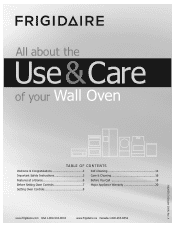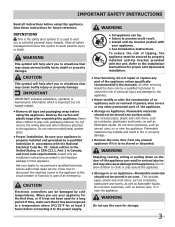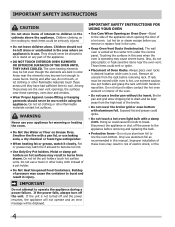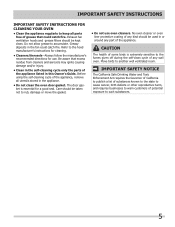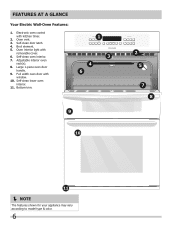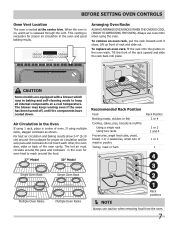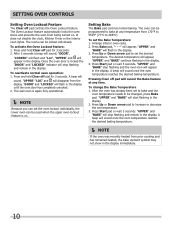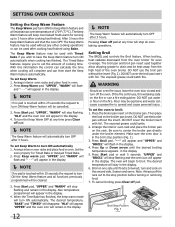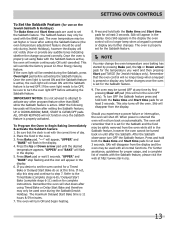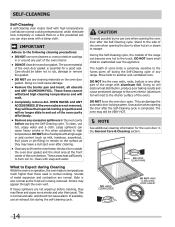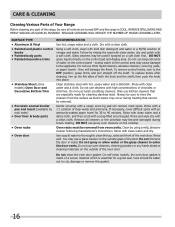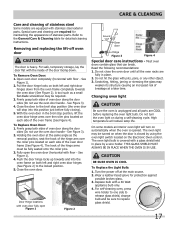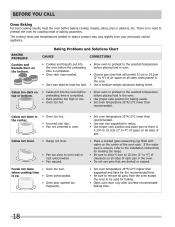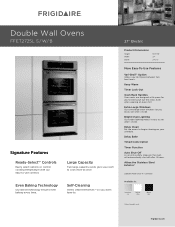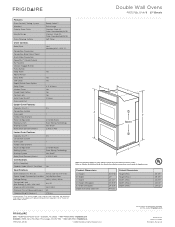Frigidaire FFET2725LB Support Question
Find answers below for this question about Frigidaire FFET2725LB.Need a Frigidaire FFET2725LB manual? We have 4 online manuals for this item!
Question posted by swilliams8267 on November 20th, 2013
Is This Self Cleaning?
Current Answers
Answer #1: Posted by BusterDoogen on November 20th, 2013 5:35 PM
- Self-Cleaning Yes
- Special Features Incandescent oven lighting,
Speed Clean option,
Power Clean
I hope this is helpful to you!
Please respond to my effort to provide you with the best possible solution by using the "Acceptable Solution" and/or the "Helpful" buttons when the answer has proven to be helpful. Please feel free to submit further info for your question, if a solution was not provided. I appreciate the opportunity to serve you!
Related Frigidaire FFET2725LB Manual Pages
Similar Questions
I removed the oven for a remodel. When I put it back and turned on the breaker, the unit beeped. 5 m...