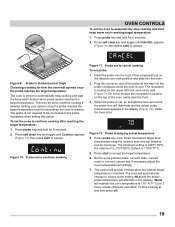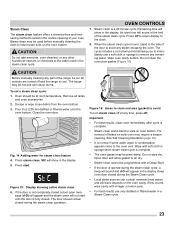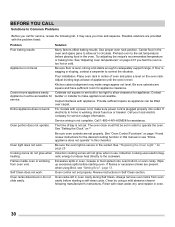Frigidaire FPET3085PF Support Question
Find answers below for this question about Frigidaire FPET3085PF.Need a Frigidaire FPET3085PF manual? We have 3 online manuals for this item!
Question posted by lousoren89 on March 25th, 2015
I Have A 1986 Self Cleaning Ovwn Withou Cleaning Instructions
The person who posted this question about this Frigidaire product did not include a detailed explanation. Please use the "Request More Information" button to the right if more details would help you to answer this question.
Current Answers
Answer #1: Posted by Odin on March 25th, 2015 9:52 AM
Self-cleaning means that the oven cleans itself automatically: you don't need instructions.
If this does not satisfy, feel free to resubmit. (Include your model number.)
If this does not satisfy, feel free to resubmit. (Include your model number.)
Hope this is useful. Please don't forget to click the Accept This Answer button if you do accept it. My aim is to provide reliable helpful answers, not just a lot of them. See https://www.helpowl.com/profile/Odin.
Related Frigidaire FPET3085PF Manual Pages
Similar Questions
Frigidaire Stove Model Plefmz99gce Serial Vf91158495 How To Self Cleaning
(Posted by roneichenlaub 11 years ago)
How To Set Oven To Self Clean
(Posted by zoe6198 12 years ago)