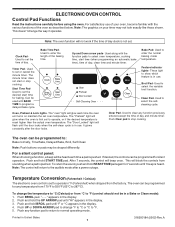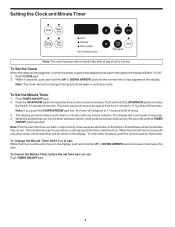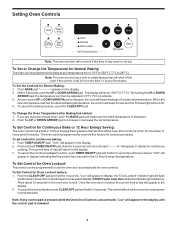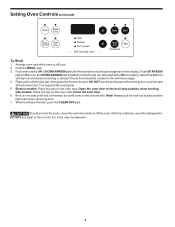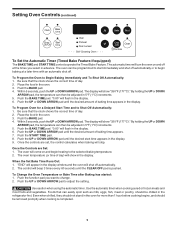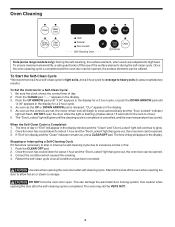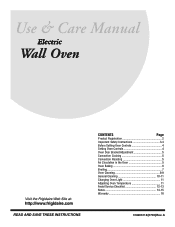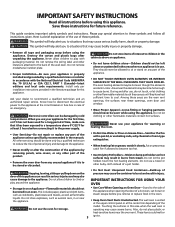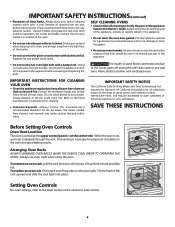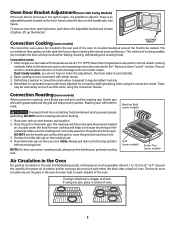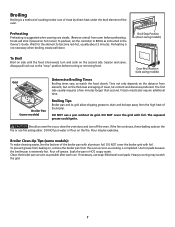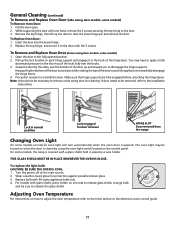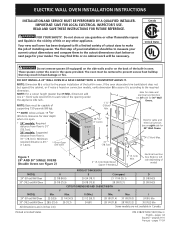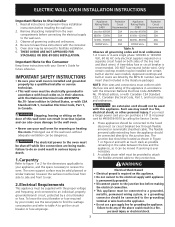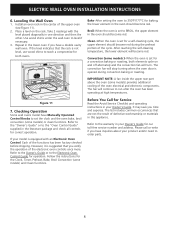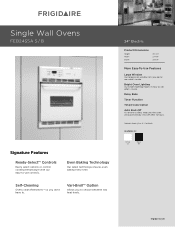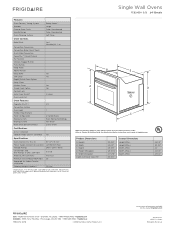Frigidaire FEB24S5AB Support Question
Find answers below for this question about Frigidaire FEB24S5AB.Need a Frigidaire FEB24S5AB manual? We have 5 online manuals for this item!
Question posted by mdeblasi19 on June 17th, 2014
Oven Repair
Current Answers
Answer #1: Posted by OnlineOutreachSpecialist on June 20th, 2014 11:06 AM
I understand that the elements are not heating, in both the top and bottom ovens, of your Frigidaire double oven, model# FEB24S5AB. I also see that the clock and oven light work, and the breakers are not tripped. I suggest resetting your appliance, by shutting the power of at your home’s circuit breaker, for 3-5 minutes. Once you restore power, you will need to set the clock, by pressing the “Clock” button and then pressing and holding down either the up or down arrows until the correct time is displayed. Try preheating one of the ovens. I ask that you please follow up with a comment on the post, at your convenience, to advise if further troubleshooting is needed or if your appliances status has changed successfully. Hope this is helpful.
-Best regards-
Online Outreach Specialist
Related Frigidaire FEB24S5AB Manual Pages
Similar Questions
Gaffer & SAttler Oven-Broiler Central: wall mount The timer alarm doesn't go off. Tried pushing ...
when I check power begining at outlet everything has power until the main control panel this has pow...
Bulb was not working. As I tried to remove it, it blinked then ther e was an electric pop sound as t...
timer controls hooked to element. cant get element to come on due to how to set timers