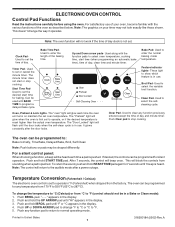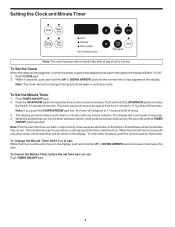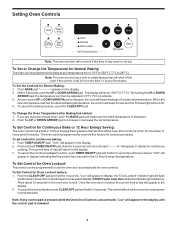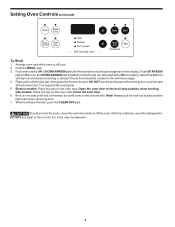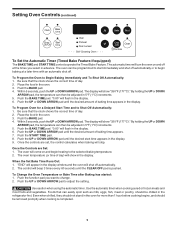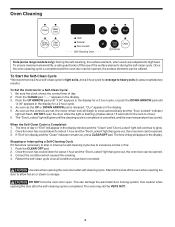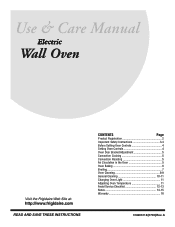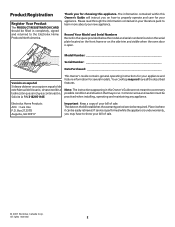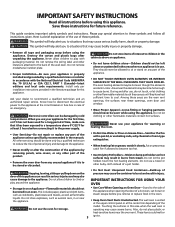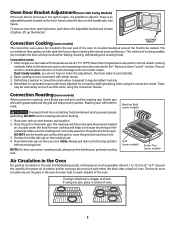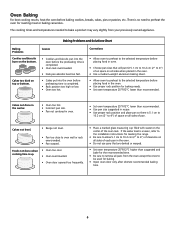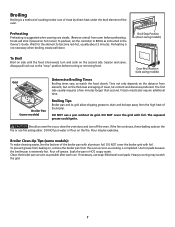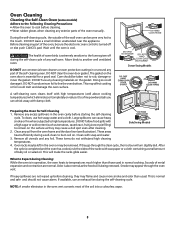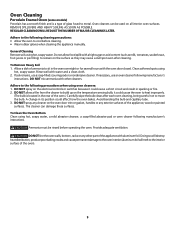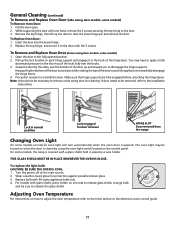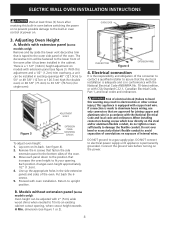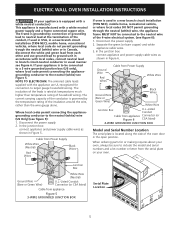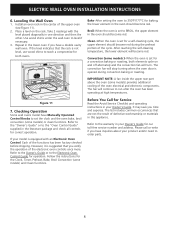Frigidaire FEB24S5AB Support Question
Find answers below for this question about Frigidaire FEB24S5AB.Need a Frigidaire FEB24S5AB manual? We have 5 online manuals for this item!
Question posted by bajackson on August 10th, 2014
Oven Door Is Locked In The Closed Position. Is There A Method To Unlock Manually
Current Answers
Answer #1: Posted by OnlineOutreachSpecialist on August 12th, 2014 10:23 AM
I recognize the door of your Frigidaire wall-oven above-listed is locked. To cancel the lockout feature, push CLEAROFF pad and hold for roughly 5 seconds. This control will unlock the oven door and resume normal operation.
I ask that you please follow up with a response on the post, at your convenience, to advise if further troubleshooting is needed or if your range status has changed successfully.
Best of luck! - Chris
Online Outreach Specialist
Related Frigidaire FEB24S5AB Manual Pages
Similar Questions
How do i remove my oven door for Frigidaire Professional PLEB30M9EC model
Gaffer & SAttler Oven-Broiler Central: wall mount The timer alarm doesn't go off. Tried pushing ...
Both top and bottom elements do not work. Clock and oven light work, circuit breakers are not trippe...
I accidently pushed the clean button and open the oven door now it is stuck open i have unplugged th...
the door lock did not work. after looking the lock was not connected to themotor now i get the f9 an...