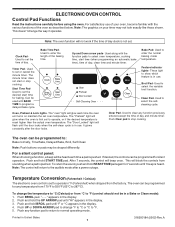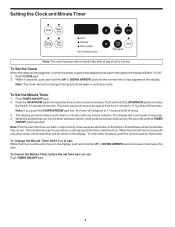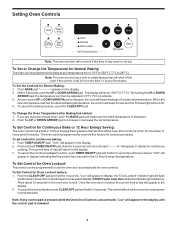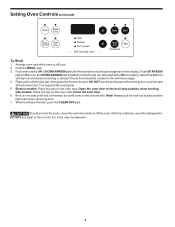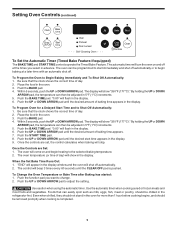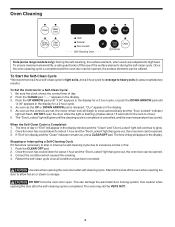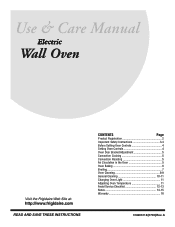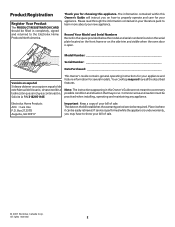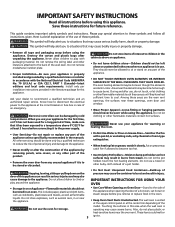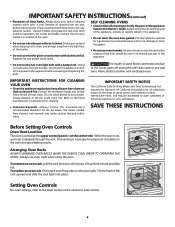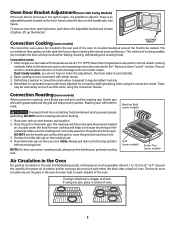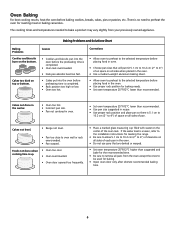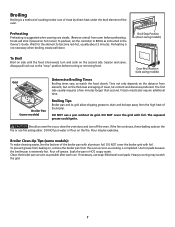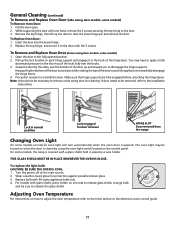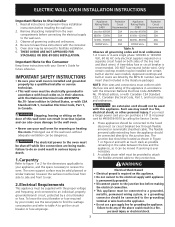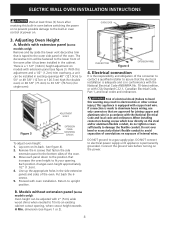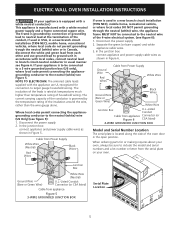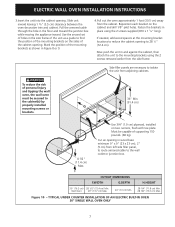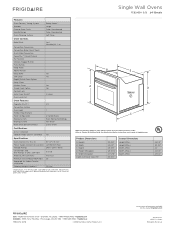Frigidaire FEB24S5AB Support Question
Find answers below for this question about Frigidaire FEB24S5AB.Need a Frigidaire FEB24S5AB manual? We have 5 online manuals for this item!
Question posted by hicksscott on January 2nd, 2013
F9 And Dr Code
the door lock did not work. after looking the lock was not connected to themotor now i get the f9 and dr code. the oven will not work pulled the fuse out for 30 min still not working.
Current Answers
Answer #1: Posted by Anonymous-92281 on January 6th, 2013 1:33 PM
Hello hicksscott - Typically error code F9 indicates that the range has experienced maximum oven door unlock attempts, open time, or lock attempts exceeded. Try resetting the unit by unplugging it or flipping the household breaker off. Wait approximately ten minutes and this will usually clear most false error codes. If it proves to be ineffective, the range may possibly have an issue with the motor door latch; lock motor assembly, door light switch, or EOC. Contact a professional to move forward accurately for a properly diagnose.
Related Frigidaire FEB24S5AB Manual Pages
Similar Questions
Gaffer & Sattler Wall Mount Oven Timer Sound Doesn't Go Off
Gaffer & SAttler Oven-Broiler Central: wall mount The timer alarm doesn't go off. Tried pushing ...
Gaffer & SAttler Oven-Broiler Central: wall mount The timer alarm doesn't go off. Tried pushing ...
(Posted by Anonymous-143470 9 years ago)
Oven Door Is Locked In The Closed Position. Is There A Method To Unlock Manually
(Posted by bajackson 9 years ago)
Oven Repair
Both top and bottom elements do not work. Clock and oven light work, circuit breakers are not trippe...
Both top and bottom elements do not work. Clock and oven light work, circuit breakers are not trippe...
(Posted by mdeblasi19 9 years ago)
Lock Stuck On Open Oven Door
I accidently pushed the clean button and open the oven door now it is stuck open i have unplugged th...
I accidently pushed the clean button and open the oven door now it is stuck open i have unplugged th...
(Posted by BB42250 11 years ago)
How Long Does It Take To Use The Self Cleaning Cycle On My Frigidaire Feb27s5dcb
(Posted by nickrock42 12 years ago)