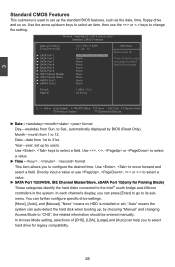Foxconn FlamingBlade Support Question
Find answers below for this question about Foxconn FlamingBlade.Need a Foxconn FlamingBlade manual? We have 1 online manual for this item!
Question posted by fidechegaz on March 26th, 2013
Display
my board is not displaying after i changed some setting ib bios
Current Answers
Related Foxconn FlamingBlade Manual Pages
Similar Questions
I Have Buy A Asus Gt710 Nvidia Graphic Card. But It Is Not Working With Foxconn
i have buy a asus gt710 nvidia graphic card. But it is not working with foxconn m61pmp-k motherboard...
i have buy a asus gt710 nvidia graphic card. But it is not working with foxconn m61pmp-k motherboard...
(Posted by allgames4me888 5 years ago)
Foxconn A76ml-k 3.0 Has No Display.
foxconn A76ML-K 3.0 has no display. i tested all components and it's working fine. i think the probl...
foxconn A76ML-K 3.0 has no display. i tested all components and it's working fine. i think the probl...
(Posted by heavenhackers 9 years ago)
No Display After Changing Cpu
I have a foxconn h61 mx v2.0 motherboard with pantium g460 cpu. It was running well but when I chang...
I have a foxconn h61 mx v2.0 motherboard with pantium g460 cpu. It was running well but when I chang...
(Posted by dk24x7 9 years ago)
Foxconn Motherboard A75m. Fans Will All Run, But No Display New Install
installed all componets. hit power. fans come on. monitors say no video output. have switched from h...
installed all componets. hit power. fans come on. monitors say no video output. have switched from h...
(Posted by soapcfc 11 years ago)