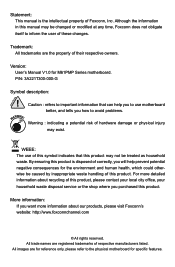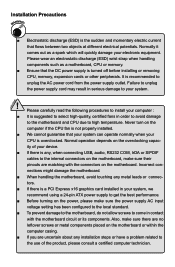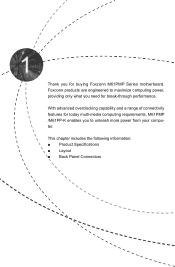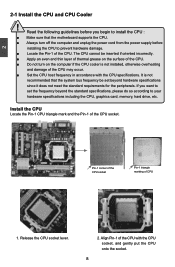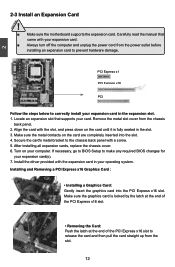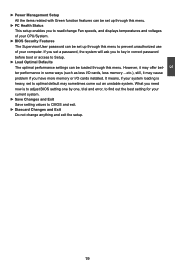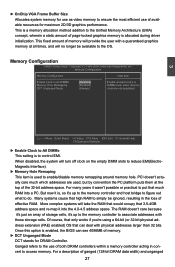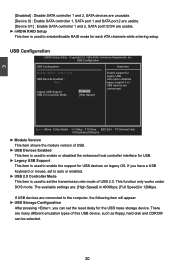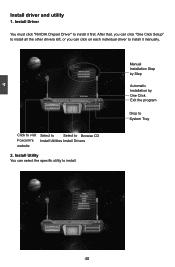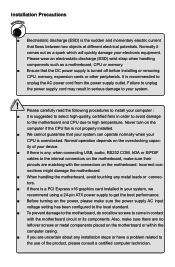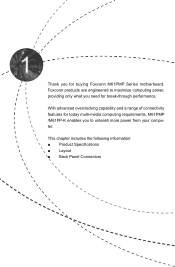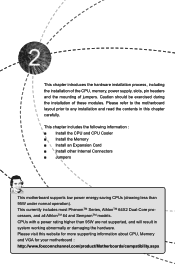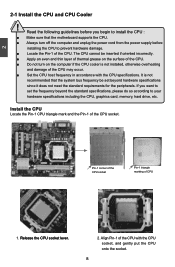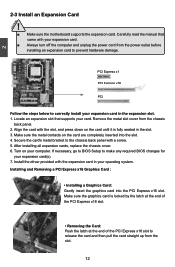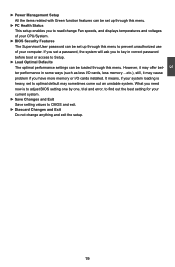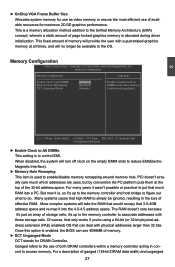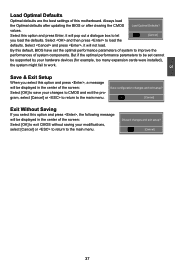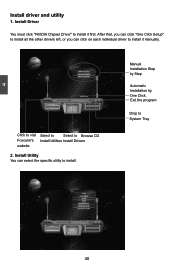Foxconn M61PMP-K Support Question
Find answers below for this question about Foxconn M61PMP-K.Need a Foxconn M61PMP-K manual? We have 2 online manuals for this item!
Question posted by allgames4me888 on September 7th, 2018
I Have Buy A Asus Gt710 Nvidia Graphic Card. But It Is Not Working With Foxconn
i have buy a asus gt710 nvidia graphic card. But it is not working with foxconn m61pmp-k motherboard.and i also notice that in bios setting PRIMARY GRAPHIC ADAPTOR option is not come.
Current Answers
Answer #1: Posted by Odin on September 7th, 2018 9:29 AM
See https://www.manualslib.com/manual/595086/Foxconn-M61pmp-K.html?page=69&term=trouble. If the issue persists (or if you require further explanation), you'll have to consult Foxconn: use the contact information here--https://www.contacthelp.com/Foxconn/customer-service.
Hope this is useful. Please don't forget to click the Accept This Answer button if you do accept it. My aim is to provide reliable helpful answers, not just a lot of them. See https://www.helpowl.com/profile/Odin.
Related Foxconn M61PMP-K Manual Pages
Similar Questions
My Foxconn H67m-s/h67m-v/h67 Not Detecting Graphic Card
I recently changed my graphic card and now it's not detecting
I recently changed my graphic card and now it's not detecting
(Posted by makhadophyelel 9 years ago)
Pcie Slot
how many watts can the pcie slot supply for the graphics card? I have a 450w psu and a pcie graphic ...
how many watts can the pcie slot supply for the graphics card? I have a 450w psu and a pcie graphic ...
(Posted by jsmtheth 10 years ago)