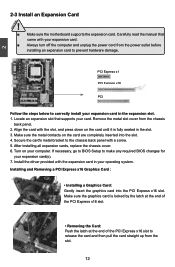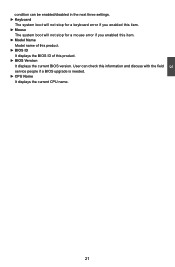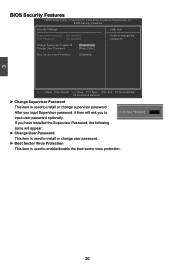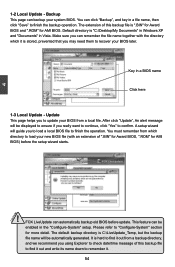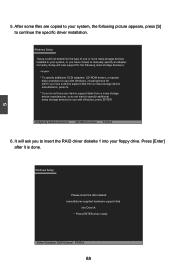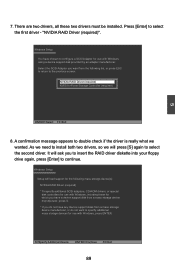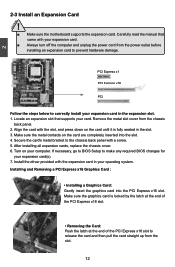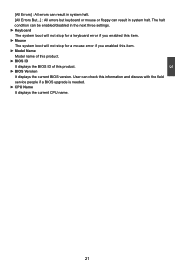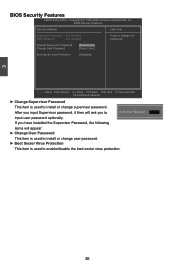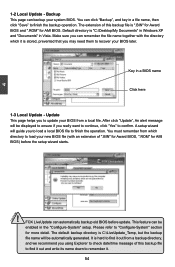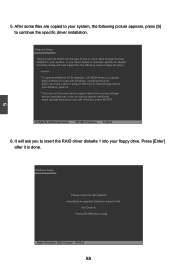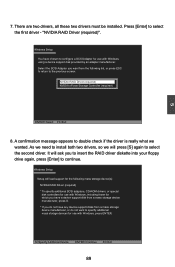Foxconn M61PMP-K Support and Manuals
Get Help and Manuals for this Foxconn item

View All Support Options Below
Free Foxconn M61PMP-K manuals!
Problems with Foxconn M61PMP-K?
Ask a Question
Free Foxconn M61PMP-K manuals!
Problems with Foxconn M61PMP-K?
Ask a Question
Most Recent Foxconn M61PMP-K Questions
I Have Buy A Asus Gt710 Nvidia Graphic Card. But It Is Not Working With Foxconn
i have buy a asus gt710 nvidia graphic card. But it is not working with foxconn m61pmp-k motherboard...
i have buy a asus gt710 nvidia graphic card. But it is not working with foxconn m61pmp-k motherboard...
(Posted by allgames4me888 5 years ago)
Popular Foxconn M61PMP-K Manual Pages
Foxconn M61PMP-K Reviews
We have not received any reviews for Foxconn yet.