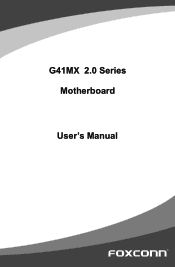Foxconn G41MX-K 2.0 Support and Manuals
Get Help and Manuals for this Foxconn item
This item is in your list!

View All Support Options Below
Free Foxconn G41MX-K 2.0 manuals!
Problems with Foxconn G41MX-K 2.0?
Ask a Question
Free Foxconn G41MX-K 2.0 manuals!
Problems with Foxconn G41MX-K 2.0?
Ask a Question
Popular Foxconn G41MX-K 2.0 Manual Pages
English Manual. - Page 2
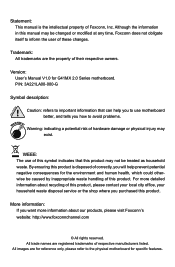
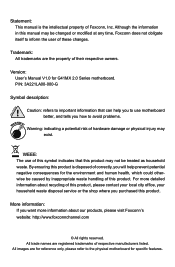
...office, your household waste disposal service or the shop where you how to the physical motherboard for specific features.
Warning: indicating a ...Foxconn's website: http://www.foxconnchannel.com
© All rights reserved. By ensuring this manual may exist. All images are for G41MX 2.0 Series motherboard. Version: User's Manual V1.0 for reference only, please refer to avoid problems...
English Manual. - Page 6


... Setup 39 PC Health Status 41 BIOS Security Features 42 Load Optimal Defaults 43 Save & Exit Setup 43 Exit Without Saving 43
Chapter 4 CD Instruction Utility CD content 45 Install driver and utility 46 FOX ONE Main Page 48 CPU Control 52 Frequency Control 54 Limit Setting 55 Voltage Control 57 Fan Control 58 FOX LiveUpdate Local Update 59 Online Update...
English Manual. - Page 9
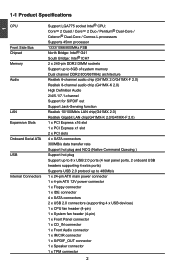
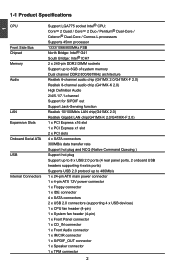
1
1-1 Product Specifications
CPU Support LGA775 socket Intel® CPU: CoreTM 2 Quad / CoreTM 2 Duo / Pentium® Dual-Core / Celeron® Dual-Core / Conroe-L processors Supports 45nm processor Front Side Bus 1333/1066/800MHz FSB Chipset North Bridge: Intel® G41 South Bridge: Intel® ICH7 Memory 2 x 240-pin DDR2 DIMM sockets Support up to 8GB of system memory Dual ...
English Manual. - Page 17
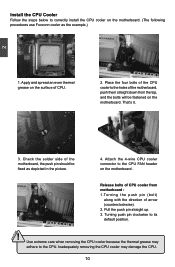
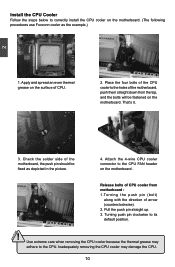
... adhere to the CPU. Use extreme care when removing the CPU cooler because the thermal grease may damage the CPU.
10 10 Apply and spread an even thermal grease on the motherboard. (The following
procedures use Foxconn cooler as depicted in the picture.
4. Install the CPU Cooler
Follow the steps below to correctly install the CPU cooler on the...
English Manual. - Page 20
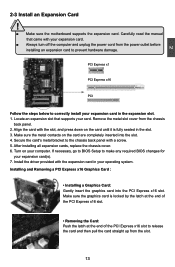
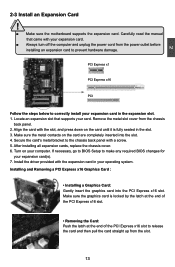
... to BIOS Setup to release the card and then pull the card straight up from the slot.
13 13 Installing and Removing a PCI Express x16 Graphics Card :
• Installing a Graphics Card: Gently insert the graphics card into the slot. 4. CAUTION
2
2-3 Install an Expansion Card
!
■ Make sure the motherboard supports the expansion card. After installing all expansion cards, replace...
English Manual. - Page 25
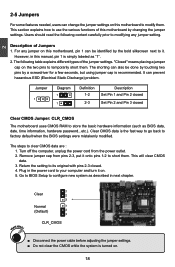
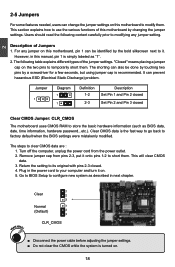
... to BIOS Setup to configure new system as BIOS data, date, time information, hardware password...etc.).
Description of the jumper settings. However, in this motherboard, pin 1 can be done by touching two pins by a screwdriver for a few seconds, but using jumper cap is simply labeled as "1". 2. The shorting can prevent hazardous ESD (Electrical Static Discharge) problem. Clear...
English Manual. - Page 26
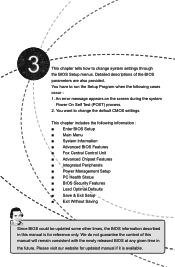
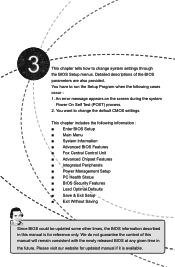
... in the future.
You have to change system settings through the BIOS Setup menus. We do not guarantee the content of the BIOS parameters are also provided. An error message appears on the screen during the system
Power On Self Test (POST) process. 2. Please visit our website for updated manual if it is for reference only. Detailed descriptions...
English Manual. - Page 29
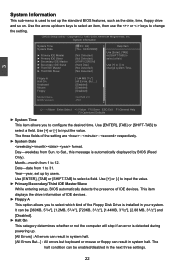
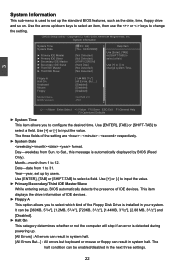
...]
Floppy A Halt On Keyboard Mouse Floppy
Model Name BIOS Version
[1.44 MB 31/2"] [All Errors, But ...] [Disabled] [Disabled] [Disabled]
:G41MX 2.0 :P01
Move Enter:Select +/-/:Value F10...IDE Master/Slave While entering setup, BIOS automatically detects the presence of the setting are : : respectively.
► System Date format. Year-year, set up by BIOS (Read Only). The halt...
English Manual. - Page 31
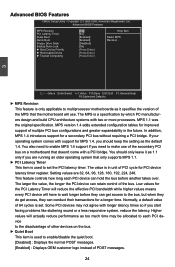
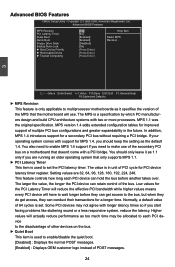
... to wait longer before another takes over. The value is in the future. Setting values are running an older operating system that only supports MPS 1.1.
► PCI Latency Timer This item is a specification by which PC manufacturers design and build CPU architecture systems with a PCI bridge. Low values for a secondary PCI bus without requiring...
English Manual. - Page 36
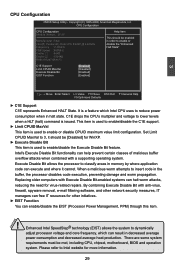
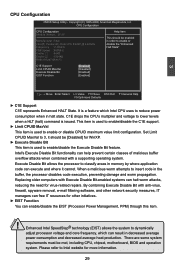
...IT managers can free IT resources for virus-related repairs. CPU Configuration
CMOS Setup Utility - There are some system
requirements must be enabled Manufacturer : Intel in order to insert code in decreased average
power consumption and decreased average heat production. By combining Execute Disable Bit with a supporting operating system. CPU Configuration
CPU Configuration...
English Manual. - Page 49
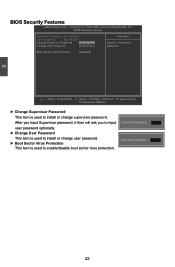
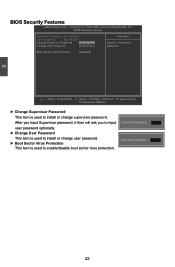
... the
Change User Password [Press Enter] password. Enter New Password : Enter New Password :
42 3
BIOS Security Features
CMOS Setup Utility -
Copyright (C) 1985-2008, American Megatrends, Inc. BIOS Security Features
Supervisor Password : Not Installed
Help Item
User Password
: Not Installed
Change Supervisor Password [Press Enter] Install or change user...
English Manual. - Page 52
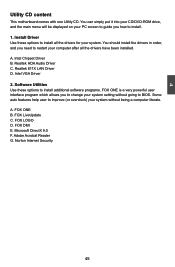
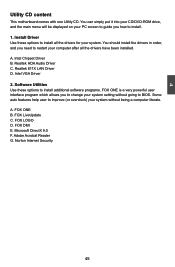
... DirectX 9.0 F. You should install the drivers in order, and you to install all the drivers have been installed. Some auto features help user to improve (or overclock) your PC screen to guide you how to BIOS. Norton Internet Security
45 45 You can simply put it into your CD/DVD-ROM drive, and the main menu will be displayed...
English Manual. - Page 53
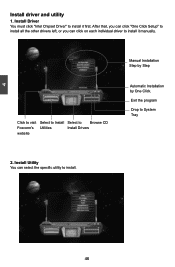
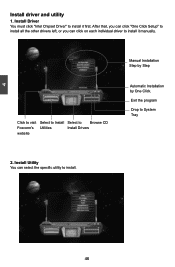
...You must click "Intel Chipset Driver" to install.
46 46
After that, you can click "One Click Setup" to install all the other drivers left, or you can select the specific utility to install it manually. Click to visit Select to Install Select to System Tray
2. Exit the program Drop to Browse CD
Foxconn's Utilities
Install Drivers
website
Manual Installation Step by Step
Automatic...
English Manual. - Page 67
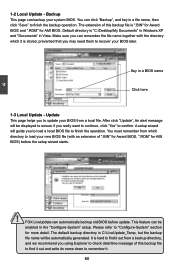
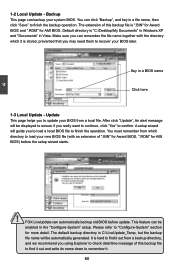
... can automatically backup old BIOS before the setup wizard starts.
4
CAUTION
! Make sure you may need them to "Configure-System" section
for AMI BIOS) before update. The default backup directory is "C:\Desktop\My Documents" in Windows XP and "Documents" in a BIOS name
Click here
1-3 Local Update - After click "Update", An alert message will guide you really want to...
Foxconn G41MX-K 2.0 Reviews
Do you have an experience with the Foxconn G41MX-K 2.0 that you would like to share?
Earn 750 points for your review!
We have not received any reviews for Foxconn yet.
Earn 750 points for your review!