Foxconn A74ML-K 3.0 Support and Manuals
Get Help and Manuals for this Foxconn item
This item is in your list!

View All Support Options Below
Free Foxconn A74ML-K 3.0 manuals!
Problems with Foxconn A74ML-K 3.0?
Ask a Question
Free Foxconn A74ML-K 3.0 manuals!
Problems with Foxconn A74ML-K 3.0?
Ask a Question
Most Recent Foxconn A74ML-K 3.0 Questions
Number Of Cpu Pins
how many pins does the zif socket have, so as to upgrade CPU
how many pins does the zif socket have, so as to upgrade CPU
(Posted by john68277 11 years ago)
Popular Foxconn A74ML-K 3.0 Manual Pages
English Manual. - Page 2


... respective manufacturers listed. Version: User's Manual V1.0 for specific features.
By ensuring this product is...motherboard for A74ML 3.0 Series motherboard. WARNING! All images are the property of this product, please contact your local city office, your household waste disposal service or the shop where you want more detailed information about our products, please visit Foxconn...
English Manual. - Page 9


... Specifications
1
CPU Support AMD PhenomTM II, AthlonTM, SempronTM, AM3 socket processors
HyperTransport
2000MT/s
Chipset North Bridge: AMD RS740G
South Bridge: AMD SB710
Memory 2 x 240-pin DDR3 DIMM sockets
Support up to 8GB of system memory
Dual channel DDR3 1333/1066/800MHz architecture
Audio VIA 6-channel audio chip
High Definition Audio
2/4/5.1-channel
Support...
English Manual. - Page 19


... card. Secure the card's metal bracket to correctly install your computer. After installing all expansion cards, replace the chassis cover. 6. 2 CAUTION
2-3 Install an Expansion Card
!
■ Make sure the motherboard supports the expansion card. Remove the metal slot cover from the slot.
12 If necessary, go to BIOS Setup to release the card and then pull the card...
English Manual. - Page 28


...3
Model Name
:A74ML 3 Series
BIOS ID
:9A5F1D04
CPU Name :AMD Engineering Sample
System Memory Size :512MB
Move Enter:Select +/-/:Value F10:Save ESC:Exit F1:General Help
F9:Optimized Defaults
AMIBIOS ► Date (mm:dd:yy)
format. The three fields of the setting are : : respectively. ► Primary/Secondary/Third IDE Master/Slave While entering setup, BIOS automatically...
English Manual. - Page 51


... guide you to install all the drivers have been installed. A. Norton Internet Security
44 4
Utility CD content
This motherboard comes with one Utility CD. You can simply put it into your CD/DVD-ROM drive, and the main menu will be displayed on your computer after all the drivers for your system setting without being a computer literate. Install Driver...
English Manual. - Page 66


...C:\LiveUpdate_Temp, but the backup
file name will guide you may need them to load your system BIOS. After click "Update", An alert message will be automatically generated.... for Award BIOS, ".ROM" for AMI BIOS) before update. FOX LiveUpdate can automatically backup old BIOS before the setup wizard starts.
4
CAUTION
!
The default backup directory is ".BIN" for Award BIOS and ".ROM"...
English Manual. - Page 76


... disks. 4. Run setup program to format new RAID array.
Existing Windows XP (or Vista)
system with new RAID built as data storage. A motherboard driver CD.
69 Follow 5-2 to set RAID enabled in Control Panel to install AMD RAID driver into your existing Windows XP system, it is not bundled.) 6. Use Administrative Tools in BIOS. 3. Installing a new Windows XP...
English Manual. - Page 97


...driver diskette into Drive A:
* Press ENTER when ready
Enter=Continue ESC=Cancel F3=Exit
90 Press after it is done. 5
5.
It will load support for which you have a device support...Currently, Setup will ask you floppy drive.
Windows Setup
Please insert the disk labeled
manufacturer-supplied hardware support disk
into you to continue the specific driver installation. ...
English Manual. - Page 9


1-1 Product Specifications
1
CPU Support AMD PhenomTM II, AthlonTM, SempronTM, AM3 socket processors
HyperTransport
2000MT/s
Chipset North Bridge: AMD RS740G
South Bridge: AMD SB710/SB700
Memory 2 x 240-pin DDR3 DIMM sockets
Support up to 8GB of system memory
Dual channel DDR3 1333/1066/800MHz architecture
Audio VIA 6-channel audio chip
High Definition Audio
2/4/5.1-...
English Manual. - Page 19


... card is fully seated in the expansion slot. 1. If necessary, go to BIOS Setup to correctly install your operating system. Secure the card's metal bracket to the chassis back panel with your expansion card(s). 7. Carefully read the manual that supports your computer. Install the driver provided with the slot, and press down on your card. PCI Express...
English Manual. - Page 28


...Not Detected]
Halt On
[All Errors But ...]
Keyboard
[Disabled]
Mouse
[Disabled]
3
Model Name
:A74ML 3 Series
BIOS ID
:9A5F1D04
CPU Name :AMD Engineering Sample
System Memory Size :512MB
Move Enter:Select...on. The three fields of the setting are : : respectively. ► Primary/Secondary/Third IDE Master/Slave While entering setup, BIOS automatically detects the presence of IDE ...
English Manual. - Page 51


... DirectX 9.0 F. 4
Utility CD content
This motherboard comes with one Utility CD. Some auto features help user to install all the drivers have been installed. FOX ONE B. AMD VGA Driver E. FOX LiveUpdate C. Install Driver Use these options to install additional software programs. FOX ONE is set to restart your system setting without being a computer literate. Norton Internet...
English Manual. - Page 66


..." section
for more detail. 1-2 Local Update - Default directory is ".BIN" for Award BIOS and ".ROM" for AMI BIOS) before update. Please refer to finish the backup operation. A setup wizard will be automatically generated. FOX LiveUpdate can backup your BIOS later. Backup This page can automatically backup old BIOS before the setup wizard starts.
4
CAUTION
! Make sure...
English Manual. - Page 76
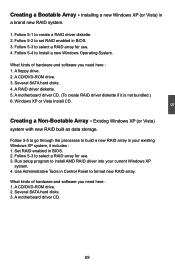
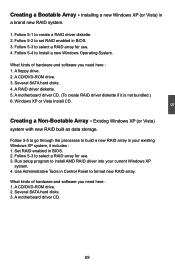
... (or Vista)
system with new RAID built as data storage.
Several SATA hard disks. 4. A floppy drive. 2. A motherboard driver CD. (To create RAID driver diskette if it includes : 1. Follow 5-4 to build a new RAID array in BIOS. 3.
Windows XP or Vista Install CD. Set RAID enabled in
a brand new RAID system.
1. Follow 5-5 to go through the processes to...
English Manual. - Page 97


... for the following picture appears, press to manually specify an adapter.
Windows Setup
Please insert the disk labeled
manufacturer-supplied hardware support disk
into you have any device support disks from a mass storage device manufacturer, or do not have chosen to continue the specific driver installation.
5
5. After some files are copied to your system, or you...
Foxconn A74ML-K 3.0 Reviews
Do you have an experience with the Foxconn A74ML-K 3.0 that you would like to share?
Earn 750 points for your review!
We have not received any reviews for Foxconn yet.
Earn 750 points for your review!
