Foxconn A74ML-K 3.0 Support Question
Find answers below for this question about Foxconn A74ML-K 3.0.Need a Foxconn A74ML-K 3.0 manual? We have 2 online manuals for this item!
Question posted by john68277 on October 13th, 2012
Number Of Cpu Pins
how many pins does the zif socket have, so as to upgrade CPU
Current Answers
There are currently no answers that have been posted for this question.
Be the first to post an answer! Remember that you can earn up to 1,100 points for every answer you submit. The better the quality of your answer, the better chance it has to be accepted.
Be the first to post an answer! Remember that you can earn up to 1,100 points for every answer you submit. The better the quality of your answer, the better chance it has to be accepted.
Related Foxconn A74ML-K 3.0 Manual Pages
English Manual. - Page 3


... technology
equipment
■ EN 61000-3-2/:2000
Electromagnetic compatibility (EMC)
Part 3: Limits
Section 2: Limits for harmonic current emissions
(equipment input current declares that the product Motherboard A74ML 3.0/A74ML-K 3.0
is in conformity with (reference to the specification under which conformity is declared in
accordance with 89/336 EEC-EMC Directive)
■ EN 55022:1998...
English Manual. - Page 4


... interference that may cause undesired operation. Signature :
Date : 2009 Operation is subject to comply with Part 15 of Product: Manufacturer:
Address:
FCC Class B Subassembly Motherboard HON HAI PRECISION INDUSTRY COMPANY LTD 66 , CHUNG SHAN RD., TU-CHENG INDUSTRIAL DISTRICT, TAIPEI HSIEN, TAIWAN, R.O.C. Supplementary Information:
This device complies with FCC standards...
English Manual. - Page 5


... there is a PCI Express x16 graphics card installed in your system, we
recommend using a 24-pin ATX power supply to get the best performance.
■ Before turning on the power, please make...avoid damage
to the motherboard and CPU due to the internal connectors on the motherboard, make sure there are no
leftover screws or metal components placed on the motherboard. Incorrect con-
Also...
English Manual. - Page 8


... overclocking capability and a range of connectivity features for today multi-media computing requirements, A74ML 3.0/A74ML-K 3.0 enables you to maximize computing power, providing only what you for break-through performance. Thank you need for buying Foxconn A74ML 3.0 Series motherboard. Foxconn products are engineered to unleash more power from your computer.
This chapter includes...
English Manual. - Page 9


... Bridge: AMD SB710
Memory 2 x 240-pin DDR3 DIMM sockets
Support up to 8GB of system memory
Dual channel DDR3 1333/1066/800MHz architecture
Audio VIA 6-channel audio chip
High Definition Audio
2/4/5.1-channel
Support for S/PDIF Out
Support Jack-Sensing function
LAN Realtek 10/100Mb/s LAN chip
(A74ML 3.0)
Realtek 10/100/1000Mb/s LAN chip...
English Manual. - Page 10
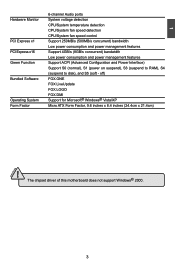
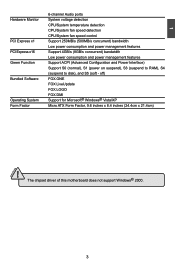
...Micro ATX Form Factor, 9.6 inches x 8.4 inches (24.4cm x 21.4cm)
! The chipset driver of this motherboard does not support Windows® 2000.
1
6-channel Audio ports
Hardware Monitor System voltage detection
CPU/System temperature detection
CPU/System fan speed detection
CPU/System fan speed control
PCI Express x1 Support 250MB/s (500MB/s concurrent) bandwidth
Low power...
English Manual. - Page 11


...
12 13
14
15 16
17
21 20 19
18
1. 4-pin ATX 12V Power Connector 2. SYS_FAN Header 3. PCI Express x1 Slot 5. IDE Connector 18. DDR3 DIMM Slots 21. North Bridge: AMD RS740G 4. Front Audio Connector 8. SATA Connectors 15. CPU Socket
Note : The above motherboard layout is for reference only, please refer to the physical...
English Manual. - Page 14


... the Memory ■ Install an Expansion Card ■ Install other Internal Connectors ■ Jumpers
Please visit the following website for more supporting information about your motherboard. This chapter introduces the hardware installation process, including the installation of the CPU, memory, power supply, slots, pin headers and the mounting of these modules.
English Manual. - Page 15


... the CPU socket.
Align Pin-1 of CPU
1. Pin-1 corner of the CPU socket
Pin-1 triangle marking of the CPU with the CPU specifications. The CPU cannot be inserted if oriented incorrectly.
■ Apply an even and thin layer of thermal grease on the surface of the CPU.
■ Do not turn on the computer if the CPU cooler is not
recommended that the motherboard...
English Manual. - Page 16
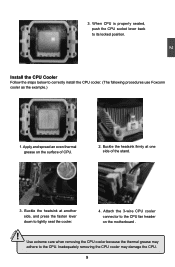
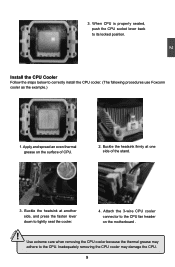
... even thermal grease on the motherboard .
!
Attach the 3-wire CPU cooler connector to the CPU. CAUTION
3. Use extreme care when removing the CPU cooler because the thermal grease may damage the CPU.
Buckle the heatsink at one side of CPU.
2. 2
3. When CPU is properly seated, push the CPU socket lever back to correctly install the CPU cooler. (The following procedures...
English Manual. - Page 20


...5V
11
+12V
23
+5V
12
3.3V
24
GND
12
PWR1
1
Pin No. 24
! In order not to the CPU.
3
1
+12V
4
2
PWR2
GND
Pin # 1 2 3 4
Definition GND GND +12V +12V
CAUTION
13 ... the motherboard. Make sure that the power supply cable and pins are using a 20-pin power supply, you using a 24-pin power supply. 2
2-4 Install other Internal Connectors
Power Connectors This motherboard uses...
English Manual. - Page 64


When Smart Fan is selected, you enable Smart Fan function or set the fan speed by dragging the lever
Apply the changes
57 Go to Fan page Enable or disable smart fan function Set fan speed by manual. Fan Page - 4
6. Fan Control
This page lets you must use a 4-pin CPU cooler in your system.
English Manual. - Page 3


declares that the product Motherboard A74ML 3.0/A74ML-K 3.0
is in conformity with (reference to the specification under which conformity is declared in
accordance with 89/336 EEC-EMC Directive)
■ EN 55022:1998/...
English Manual. - Page 5


...CPU fan is overclocked. Please wear an electrostatic discharge (ESD) wrist strap when handling components such as a spark which will quickly damage your system, we
recommend using a 24-pin ATX power supply to get the best performance.
■ Before turning on the motherboard... card installed in order to avoid damage
to the motherboard and CPU due to unplug the power supply cord may result ...
English Manual. - Page 9


...: AMD SB710/SB700
Memory 2 x 240-pin DDR3 DIMM sockets
Support up to 8GB of system memory
Dual channel DDR3 1333/1066/800MHz architecture
Audio VIA 6-channel audio chip
High Definition Audio
2/4/5.1-channel
Support for S/PDIF Out
Support Jack-Sensing function
LAN Realtek 10/100Mb/s LAN chip
(A74ML 3.0)
Realtek 10/100/1000Mb/s LAN chip...
English Manual. - Page 11


...Front Panel Connector 14. South Bridge: AMD SB710/SB700 16. 24-pin ATX Power Connector 17. CPU_FAN Header 22. SYS_FAN Header 3. North ... 13
14
15 16
17
21 20 19
18
1. 4-pin ATX 12V Power Connector 2. Front Audio Connector 8. CD_IN Connector 9. Front USB Connectors 12. DDR3 DIMM Slots 21. CPU Socket
Note : The above motherboard layout is for reference only, please refer to the physical...
English Manual. - Page 14


...; Jumpers
Please visit the following website for more supporting information about your motherboard. Please refer to the motherboard layout prior to any installation and read the contents in this chapter carefully. Caution should be exercised during the installation of jumpers.
CPU Support List: http://www.foxconnsupport.com/cpusupportlist.aspx Memory, VGA Compatibility List...
English Manual. - Page 15


2 CAUTION
2-1 Install the CPU and CPU Cooler
! Align Pin-1 of the CPU socket.
Install the CPU
Locate the Pin-1 CPU triangle mark and the Pin-1 of the CPU with the CPU specifications. If you begin to install the CPU:
■ Make sure that the motherboard supports the CPU.
■ Always turn on the surface of the CPU.
■ Do not turn off the computer and unplug...
English Manual. - Page 20


... all the devices have been installed properly before applying the power supply.
24-pin ATX power connector : PWR1 PWR1 is secure.
If you are properly aligned with the connector on the motherboard. In order not to the CPU.
3
1
+12V
4
2
PWR2
GND
Pin # 1 2 3 4
Definition GND GND +12V +12V
CAUTION
13 Make sure that the power...
English Manual. - Page 64
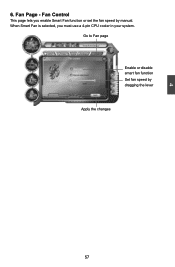
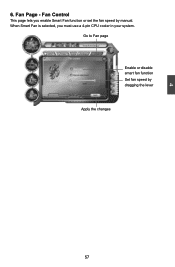
When Smart Fan is selected, you enable Smart Fan function or set the fan speed by dragging the lever
Apply the changes
57
Go to Fan page Enable or disable smart fan function Set fan speed by manual. 4
6. Fan Page - Fan Control
This page lets you must use a 4-pin CPU cooler in your system.
Similar Questions
No Display After Changing Cpu
I have a foxconn h61 mx v2.0 motherboard with pantium g460 cpu. It was running well but when I chang...
I have a foxconn h61 mx v2.0 motherboard with pantium g460 cpu. It was running well but when I chang...
(Posted by dk24x7 9 years ago)
Can The Foxconn A78ax 3.0 Support A Cpu Of 125w
i am wondering if my mobo can handle a 125w cpu
i am wondering if my mobo can handle a 125w cpu
(Posted by luigi30003 10 years ago)
Will My A74ml Foxcoon Motherboard Support A 3.0ghz Or More.
im looking at upgrading my processor it came with a 2.1ghz processor but i need a faster one to play...
im looking at upgrading my processor it came with a 2.1ghz processor but i need a faster one to play...
(Posted by liambarberball 11 years ago)

