Foxconn H67S Support and Manuals
Get Help and Manuals for this Foxconn item
This item is in your list!

View All Support Options Below
Free Foxconn H67S manuals!
Problems with Foxconn H67S?
Ask a Question
Free Foxconn H67S manuals!
Problems with Foxconn H67S?
Ask a Question
Foxconn H67S Videos
Popular Foxconn H67S Manual Pages
User manual - Page 2
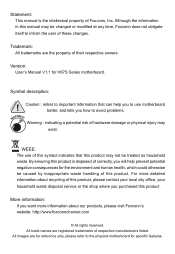
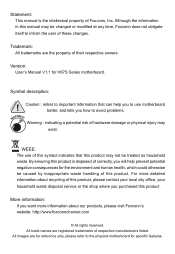
... be changed or modified at any time, Foxconn does not obligate itself to the physical motherboard for H67S Series motherboard.
For more detailed information about our products, please visit Foxconn's website: http://www.foxconnchannel.com
© All rights reserved. WEEE: The use motherboard better, and tells you how to avoid problems.
WARNING!
Trademark: All trademarks are...
User manual - Page 7


...
Local Update 57 Online Update 59 Configure 62 About & Help 64 FOX LOGO 65 FOX DMI 66
Technical Support :
Support
Website : http://www.foxconnchannel.com
Support Website : http://www.foxconnsupport.com
Worldwide Online Contact Support : http://www.foxconnsupport.com/inquiry.aspx
CPU Support List : http://www.foxconnsupport.com/cpusupportlist.aspx
Memory, VGA Compatibility List : http...
User manual - Page 9


... Product Specifications
CPU Support LGA1155 socket Intel® CPU
Support CPU TDP not over 65W
For the latest CPU information, please visit:
Chipset
http://www.foxconnsupport.com/cpusupportlist.aspx Intel® H67
Memory
2 x 240-pin DDR3 DIMM socket
Support up to 16GB of system memory
Dual channel DDR3 1333/1066 MHz architecture
Audio Realtek ALC888S audio chip:
- Support...
User manual - Page 11


... ATX Power Connector 13. CPU Fan Header 16. LGA 1155 CPU Socket 14. Front Audio Connector 4. MFG Jumper 6. PCI Express x16 Slot 7. DDR3 DIMM Slots 15. S/PDIF_OUT Connector 5. PCH: Intel® H67 9. COM1 Connector 3. SATA Connectors
17 16 15
14
13
10. Front USB Connectors 8. Speaker Connector
Note : The above motherboard layout is for reference only...
User manual - Page 14


CPU Support List: http://www.foxconnsupport.com/cpusupportlist.aspx Memory, VGA Compatibility List: http://www.foxconnsupport.com/complist.aspx Please refer to the motherboard layout prior to any installation and read the contents in this chapter carefully. This chapter includes the following information : ■ Install the CPU and CPU Cooler ■ Install the Memory ■ Install an ...
User manual - Page 18


...to achieve optimum performance.
Dual Channel Memory Configuration
This motherboard provides two DDR3 memory sockets and supports Dual Channel Technology.
Two DDR3 memory sockets are divided into two channels: Channel 0 : DIMM1 Channel 1 : DIMM2 �
The combinations of the same capacity, brand, speed, and chips be installed in your system.
Single Channel
-
A memory module...
User manual - Page 20


...;e�fo��re� installing an expansion card to the chassis back panel with a screw. 5. Locate an expansion slot that supports your expansion card in the slot. 3. Make sure the graphics card is fully seated in the expansion slot. 1. If necessary, go to BIOS Setup to release the card and then pull...
User manual - Page 28


.... User can check this information and discuss with administrator password, this message is used to change the setting.
Access Level
Administrator
Model Name ME Version BIOS Version Build Date and Time
H67S 7.0.0.1061 A41F1013 10/11/2010 14:27:07
� Halt On
[All, but keyboard]
CPU Brand Name: Genuine Intel(R) CPU 0 @ 2.40GHz
Total Memory MAC Address
1024 MB (DDR3...
User manual - Page 31
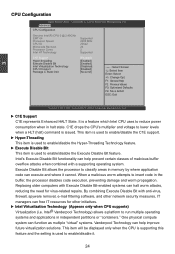
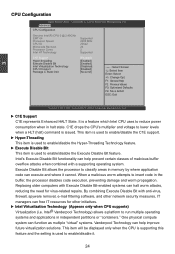
CPU Configuration
Aptio Setup Utility - Execute Disable Bit allows the processor to run multiple operating systems and applications in memory by where application code can free IT resources for virus-related repairs. By combining Execute Disable Bit with a supporting operating system. Copyright (C) 2010 American Megatrends, Inc.
► C1E Support C1E represents Enhanced HALT State....
User manual - Page 45


... ESC: Exit
Version 2.02.1205. Press "Enter" key on the item "HDD 0:ST3160815AS" to enter into the "HDD Password Configuration" interface, then press "Enter" on password and must be entered to 20 characters long.
Main Advanced Chipset Boot Power Health Security Save & Exit
Password Description
Set Setup Administrator Password
If ONLY the Administrator's password is used to install or...
User manual - Page 46


... Changes and Reset Restore Defaults
Reset the system after clearing the CMOS values. Select this motherboard. Select [Yes] to exit setup utility and reset computer without saving?
► Restore Defaults Optimal defaults are the best settings of system
components.
YYeess
No
Always load the Optimal defaults after updating the BIOS or
after saving the change.
User manual - Page 49


... Use these options to install all the drivers for your computer after all the drivers have been installed. Some auto features help user to BIOS. F�O� X � LO�GO D.�FO�X�D� MI
E. FOX LOGO E. Intel Chipset Driver B. Realtek HDA Audio Driver D.
SartView[For IE8]
B. Norton Internet Security
42 Install Driver Use these options to...
User manual - Page 50
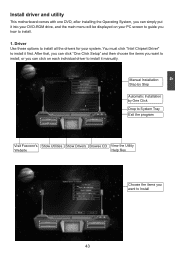
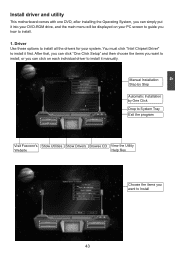
... click "One Click Setup" and then choose the items you want to install it manually.
You must click "Intel Chipset Driver" to install.
1. 4
Install driver and utility
This motherboard comes with one DVD, after installing the Operating System, you can click on your system. Driver Use these options to install all the drivers for your PC screen to guide you how to install it first.
User manual - Page 65
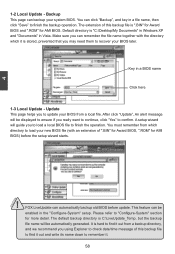
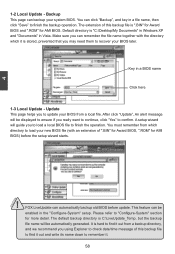
...", and key in the "Configure-System" setup. This feature can backup your BIOS from a local file. It is C:\LiveUpdate_Temp, but the backup
file name will guide you to check date/time message of ".BIN" for Award BIOS, ".ROM" for AMI BIOS) before update. Update This page helps you to load a local BIOS file to confirm. You must remember...
User manual - Page 73
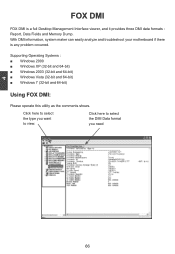
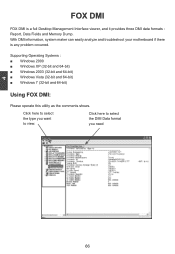
...here to select the type you want to select the DMI Data format you need
4
66
Supporting Operating Systems : ■ Windows 2000 ■ Windows XP (32-bit and 64-bit... operate this utility as the comments shows. With DMI information, system maker can easily analyze and troubleshoot your motherboard if there is a full Desktop Management Interface viewer, and it provides three DMI data formats ...
Foxconn H67S Reviews
Do you have an experience with the Foxconn H67S that you would like to share?
Earn 750 points for your review!
We have not received any reviews for Foxconn yet.
Earn 750 points for your review!

