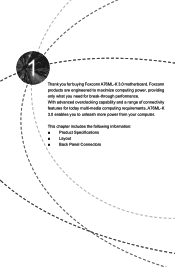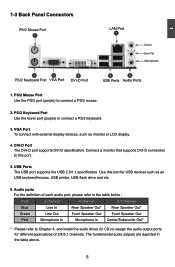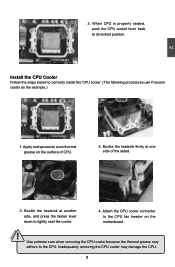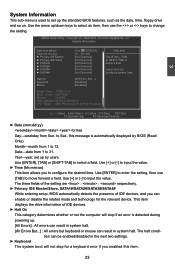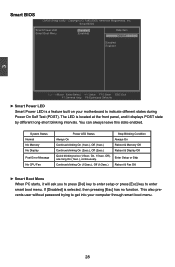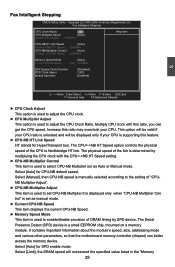Foxconn A76ML-K 3.0 Support Question
Find answers below for this question about Foxconn A76ML-K 3.0.Need a Foxconn A76ML-K 3.0 manual? We have 1 online manual for this item!
Question posted by heavenhackers on July 25th, 2014
Foxconn A76ml-k 3.0 Has No Display.
foxconn A76ML-K 3.0 has no display. i tested all components and it's working fine. i think the problem is in the MOBO but i cannot figure it out! can you help me pls!!!
Current Answers
Related Foxconn A76ML-K 3.0 Manual Pages
Similar Questions
How Can I Expand The Memory To 8gb Ram?
I have the Motherboard Foxconn G41M-S. I just like to expand the Memory from 4GB to 8GB RAM. I did p...
I have the Motherboard Foxconn G41M-S. I just like to expand the Memory from 4GB to 8GB RAM. I did p...
(Posted by famutsch 8 years ago)
Solid State Drives
I cannot get the motherboard to see the solid state drive - have tested it else works - please help ...
I cannot get the motherboard to see the solid state drive - have tested it else works - please help ...
(Posted by David11992 10 years ago)
Drivers For Afoxconn A76ml-k 30,chipset Needed
My Question is. The Foxconn isor is not a true American MegaTrends motherboard? 1 more.What drivers ...
My Question is. The Foxconn isor is not a true American MegaTrends motherboard? 1 more.What drivers ...
(Posted by NoslerM 10 years ago)