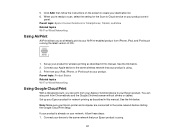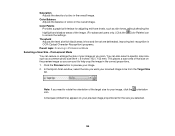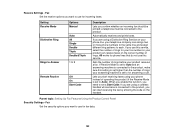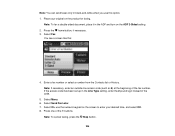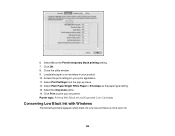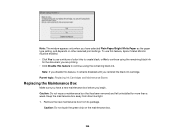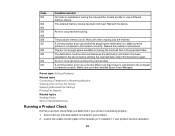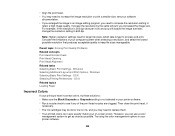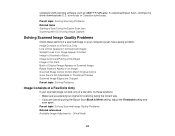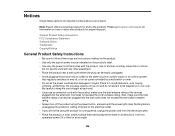Epson WorkForce WF-3640 Support Question
Find answers below for this question about Epson WorkForce WF-3640.Need a Epson WorkForce WF-3640 manual? We have 4 online manuals for this item!
Question posted by ranelagh on March 9th, 2016
I Have A Black Line Running Straight Through If I Photocopy, Not If I Use Any
other feature. Did you manage to solve? Thanks Robert
Current Answers
Related Epson WorkForce WF-3640 Manual Pages
Similar Questions
Get Rid Of Black Line Down Middle Of Page.
When I print or scan multiple pages I get a black line down the page about 1/3 the distance from the...
When I print or scan multiple pages I get a black line down the page about 1/3 the distance from the...
(Posted by buckholzr 8 years ago)
Black Vertical Line Only On Copies
Documents and images print fine on my Epson WF-3640, EXCEPT when I COPY a document -- one black vert...
Documents and images print fine on my Epson WF-3640, EXCEPT when I COPY a document -- one black vert...
(Posted by harlandejohnson 9 years ago)
Black Vertical Line On Copies
On my WF-3640 whenever I copyh a document I get a vertical black line the entire length of the page,...
On my WF-3640 whenever I copyh a document I get a vertical black line the entire length of the page,...
(Posted by harlandejohnson 9 years ago)
Indesign Image Has Black Horizontal Lines Running Across It.
Image printed in InDesign has black horizontal lines running across it. I have cleaned the head twic...
Image printed in InDesign has black horizontal lines running across it. I have cleaned the head twic...
(Posted by jbhearst 10 years ago)
Black Line Running Through Scanned Image
how do I get rid of a black line that is running through all of the images I scan with my Epson WP 4...
how do I get rid of a black line that is running through all of the images I scan with my Epson WP 4...
(Posted by lynne25908 12 years ago)