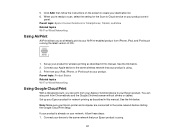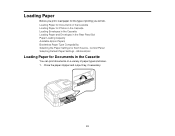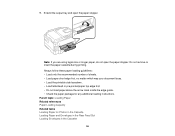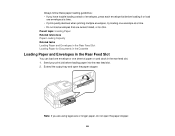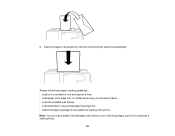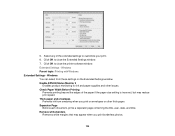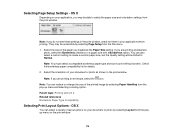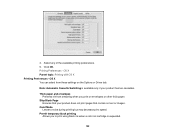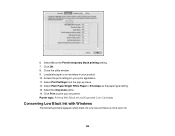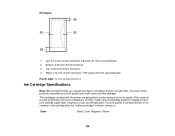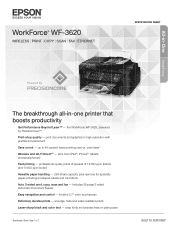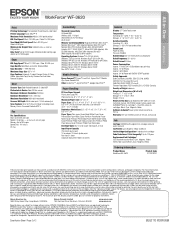Epson WorkForce WF-3620 Support Question
Find answers below for this question about Epson WorkForce WF-3620.Need a Epson WorkForce WF-3620 manual? We have 6 online manuals for this item!
Question posted by rtwendel on February 25th, 2016
Won't Print Envelopes
Have Epson WF 3620 / Mac / word & will not print envelopes
Current Answers
Answer #1: Posted by Odin on February 25th, 2016 3:41 PM
See this Epson page:
http://www.epson.com/cgi-bin/Store/support/supDetail.jsp?UseCookie=yes&infoType=FAQ&oid=232591&prodoid=63099059&foid=254074&cat=237989&subcat=237997,
If that doesn't solve, perhaps this will:
http://www.epson.com/cgi-bin/Store/support/supDetail.jsp?UseCookie=yes&infoType=FAQ&oid=232591&prodoid=63099059&foid=254073&cat=237989&subcat=237997.
If neither solves, you'll need to ask Epson--see the contact information here: https://www.contacthelp.com/epson/customer-service.
http://www.epson.com/cgi-bin/Store/support/supDetail.jsp?UseCookie=yes&infoType=FAQ&oid=232591&prodoid=63099059&foid=254074&cat=237989&subcat=237997,
If that doesn't solve, perhaps this will:
http://www.epson.com/cgi-bin/Store/support/supDetail.jsp?UseCookie=yes&infoType=FAQ&oid=232591&prodoid=63099059&foid=254073&cat=237989&subcat=237997.
If neither solves, you'll need to ask Epson--see the contact information here: https://www.contacthelp.com/epson/customer-service.
Hope this is useful. Please don't forget to click the Accept This Answer button if you do accept it. My aim is to provide reliable helpful answers, not just a lot of them. See https://www.helpowl.com/profile/Odin.
Related Epson WorkForce WF-3620 Manual Pages
Similar Questions
I Am Not Able To Print Directly To My Printer Which I Set Up Fine Wirelessly
(Posted by dianesileo 9 years ago)
Initial Setup Of Printer Was For Fax. I Want To Set For Print
when printer driver was downloaded, the driver set the printer for faxing. Now that I want to print ...
when printer driver was downloaded, the driver set the printer for faxing. Now that I want to print ...
(Posted by feorey 9 years ago)
Epson Wf-3620: Printing No. 10 Envelopes In Word 2010
My new Epson WF-3620 does not align the left margin of the envelope addresses as shown in the Word 2...
My new Epson WF-3620 does not align the left margin of the envelope addresses as shown in the Word 2...
(Posted by wrrector 9 years ago)