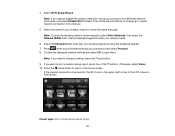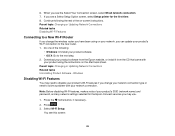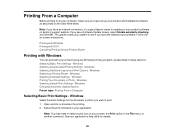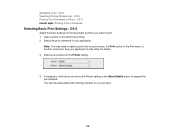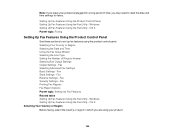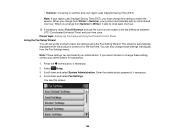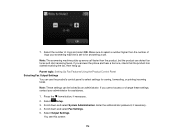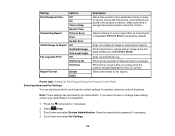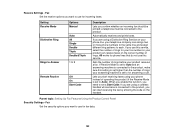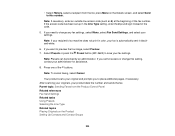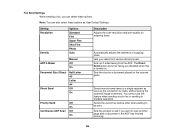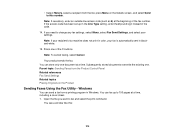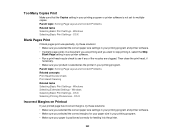Epson WorkForce WF-3620 Support Question
Find answers below for this question about Epson WorkForce WF-3620.Need a Epson WorkForce WF-3620 manual? We have 6 online manuals for this item!
Question posted by feorey on January 3rd, 2015
Initial Setup Of Printer Was For Fax. I Want To Set For Print
when printer driver was downloaded, the driver set the printer for faxing. Now that I want to print a document it show a error. I want to print, not fax. How can I set the printer to print.
Current Answers
Answer #1: Posted by hzplj9 on January 4th, 2015 2:52 PM
The attached link will take you to the support page for your device. There you will find all the info available to enable you to solve your problem. Scroll down the page to see the support available.
http://www.epson.co.uk/gb/en/viewcon/corporatesite/products/mainunits/support/12580/23
Related Epson WorkForce WF-3620 Manual Pages
Similar Questions
Epson Wf 3620 Says Paper Size Does Not Match The Paper Source Setting
then underneath the message it has print on letter then asks no, yes remind later
then underneath the message it has print on letter then asks no, yes remind later
(Posted by frhaca61 8 years ago)
I Am Not Able To Print Directly To My Printer Which I Set Up Fine Wirelessly
(Posted by dianesileo 9 years ago)
Trying To Set Up My Computer And Is Setup On Chinise I Need It To Be In English
(Posted by minhall50 9 years ago)
Epson 4533 Initial Setup Scanner Error
I'm getting a "Scanner Error" during initial setup. I tried powering down and started as instructed ...
I'm getting a "Scanner Error" during initial setup. I tried powering down and started as instructed ...
(Posted by ebethrogan 9 years ago)
Initial Setup
What do I do when the message on LCD shows no "maintenance box recognized, T-6711" during the initia...
What do I do when the message on LCD shows no "maintenance box recognized, T-6711" during the initia...
(Posted by michellezhu 11 years ago)