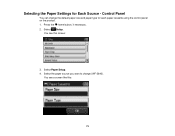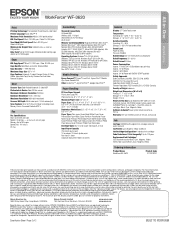Epson WorkForce WF-3620 Support Question
Find answers below for this question about Epson WorkForce WF-3620.Need a Epson WorkForce WF-3620 manual? We have 6 online manuals for this item!
Question posted by frhaca61 on February 6th, 2016
Epson Wf 3620 Says Paper Size Does Not Match The Paper Source Setting
then underneath the message it has print on letter then asks no, yes remind later
Current Answers
Answer #1: Posted by freginold on February 6th, 2016 9:29 PM
Without knowing more specifics, it sounds like either one of two things is happening:
1. The printer is set for the wrong size paper in the tray, either from the auto-detect feature or from the paper settings
2. The print driver or application you are printing from is calling for a different size paper than the size currently loaded in the printer.
For the first scenario, make sure the paper guides are flush with the paper, and make sure the printer is recognizing the correct size paper. (Often a configuration page will show the current paper settings so you can verify that they are correct.)
For the second situation, check the document that you are trying to print (under Page Setup in Microsoft Word and some other applications) and the print driver preferences to make sure that the correct size paper is being specified. If the document size slightly different from the size paper in the printer (for example, A4 vs. 8.5" x 11") look for an option in the print driver labeled "Fit to Page" or "Scale to Page" something similar.
1. The printer is set for the wrong size paper in the tray, either from the auto-detect feature or from the paper settings
2. The print driver or application you are printing from is calling for a different size paper than the size currently loaded in the printer.
For the first scenario, make sure the paper guides are flush with the paper, and make sure the printer is recognizing the correct size paper. (Often a configuration page will show the current paper settings so you can verify that they are correct.)
For the second situation, check the document that you are trying to print (under Page Setup in Microsoft Word and some other applications) and the print driver preferences to make sure that the correct size paper is being specified. If the document size slightly different from the size paper in the printer (for example, A4 vs. 8.5" x 11") look for an option in the print driver labeled "Fit to Page" or "Scale to Page" something similar.
Related Epson WorkForce WF-3620 Manual Pages
Similar Questions
Connect my WF-3620 to my computer
How I connect my WF-3620 replacement to my computer.? I use windows.
How I connect my WF-3620 replacement to my computer.? I use windows.
(Posted by donoliro 5 years ago)
What Does Printer In Sleep Mode Mean And How To I Get Computer To Start Working
Printer says paper size doesn't match up and won't respond to any copying requests for any size pape...
Printer says paper size doesn't match up and won't respond to any copying requests for any size pape...
(Posted by geowolt 8 years ago)
Wf 2650 Not Copying. It Keeps Saying Paper Source Setting Is Invalid.
I've followed advice and prompts, but no luck.
I've followed advice and prompts, but no luck.
(Posted by ikeandjulia 8 years ago)
The Screen Keep Saying Paper Source Invalid. Will Not Print Picture.have Changed
I have tried every setting.
I have tried every setting.
(Posted by reneecook55 9 years ago)
Epson Wf-3620: Printing No. 10 Envelopes In Word 2010
My new Epson WF-3620 does not align the left margin of the envelope addresses as shown in the Word 2...
My new Epson WF-3620 does not align the left margin of the envelope addresses as shown in the Word 2...
(Posted by wrrector 9 years ago)