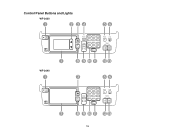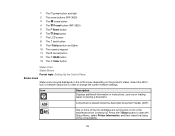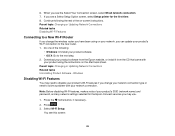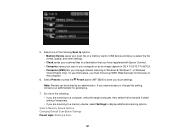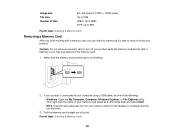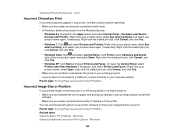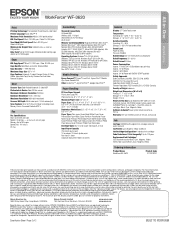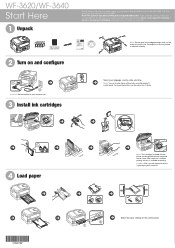Epson WorkForce WF-3620 Support Question
Find answers below for this question about Epson WorkForce WF-3620.Need a Epson WorkForce WF-3620 manual? We have 6 online manuals for this item!
Question posted by donoliro on October 16th, 2018
Connect my WF-3620 to my computer
How I connect my WF-3620 replacement to my computer.? I use windows.
Current Answers
Related Epson WorkForce WF-3620 Manual Pages
Similar Questions
Epson Wf 3620 Says Paper Size Does Not Match The Paper Source Setting
then underneath the message it has print on letter then asks no, yes remind later
then underneath the message it has print on letter then asks no, yes remind later
(Posted by frhaca61 8 years ago)
How Can I Solve Espon 3620 Printer Recovery Mode
how can i solve espon 3620 printer recovery mode
how can i solve espon 3620 printer recovery mode
(Posted by Anonymous-155128 8 years ago)
Epson Wf-3620: Printing No. 10 Envelopes In Word 2010
My new Epson WF-3620 does not align the left margin of the envelope addresses as shown in the Word 2...
My new Epson WF-3620 does not align the left margin of the envelope addresses as shown in the Word 2...
(Posted by wrrector 9 years ago)
Workforce 545 Does Not Print With Replaced Cartridge
(Posted by dumces 10 years ago)
Does Epson Workforce 435 Toner Need To Be Replaced
(Posted by brucebarrie 10 years ago)