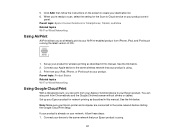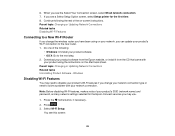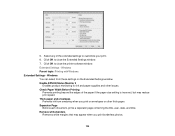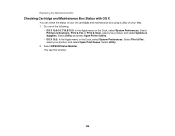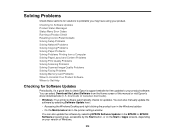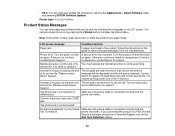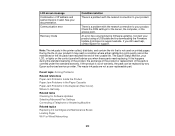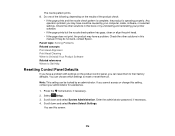Epson WorkForce WF-3620 Support Question
Find answers below for this question about Epson WorkForce WF-3620.Need a Epson WorkForce WF-3620 manual? We have 6 online manuals for this item!
Question posted by monikhg on August 14th, 2015
Tengo Un Printer Epson Wf3620 Y No Puedo Instalarlo A Mi Computadora Con El Usb
Hi, approximately 6 months ago bought a Epson Printer And I struggled to install to my computer, Pot Please Help me. Thanks
Current Answers
Answer #1: Posted by Odin on August 14th, 2015 10:36 AM
Hope this is useful. Please don't forget to click the Accept This Answer button if you do accept it. My aim is to provide reliable helpful answers, not just a lot of them. See https://www.helpowl.com/profile/Odin.
Related Epson WorkForce WF-3620 Manual Pages
Similar Questions
How Can I Solve Espon 3620 Printer Recovery Mode
how can i solve espon 3620 printer recovery mode
how can i solve espon 3620 printer recovery mode
(Posted by Anonymous-155128 8 years ago)
How Do I Change The Black Printer Tape On My Wf3620?
I do not know how to open the printer tape compartment.
I do not know how to open the printer tape compartment.
(Posted by mdaryl 9 years ago)
Initial Setup Of Printer Was For Fax. I Want To Set For Print
when printer driver was downloaded, the driver set the printer for faxing. Now that I want to print ...
when printer driver was downloaded, the driver set the printer for faxing. Now that I want to print ...
(Posted by feorey 9 years ago)
My Epson Nx330 Printer Is Installed But Says Error Printing Page Why
(Posted by g5hotygr 10 years ago)
Epson Xp 400 Printer. Lost Installation Cd
I have an Epson XP 400 printer but I have lost the disk to download the software onto my computer. I...
I have an Epson XP 400 printer but I have lost the disk to download the software onto my computer. I...
(Posted by asmithk 10 years ago)