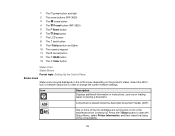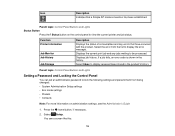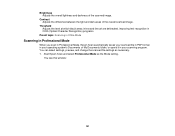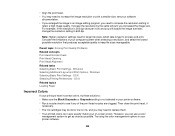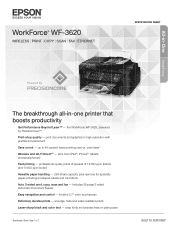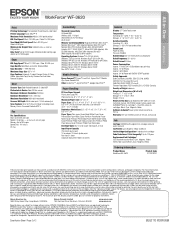Epson WorkForce WF-3620 Support Question
Find answers below for this question about Epson WorkForce WF-3620.Need a Epson WorkForce WF-3620 manual? We have 6 online manuals for this item!
Question posted by mdaryl on March 30th, 2015
How Do I Change The Black Printer Tape On My Wf3620?
I do not know how to open the printer tape compartment.
Current Answers
Answer #1: Posted by hzplj9 on March 31st, 2015 12:00 PM
This is the link to Epson on how to change the ink cartridge.
https://files.support.epson.com/docid/cpd3/cpd3936...
This is the link to the primary section for all information on your device.
Related Epson WorkForce WF-3620 Manual Pages
Similar Questions
I Changed The Ink For My 3620 Printer And Now There Are Blank Spaces On The Page
I followed the instructions for changing the ink. I have cleaned the nozzles and it is not printing ...
I followed the instructions for changing the ink. I have cleaned the nozzles and it is not printing ...
(Posted by lvasquez 8 years ago)
How Can I Solve Espon 3620 Printer Recovery Mode
how can i solve espon 3620 printer recovery mode
how can i solve espon 3620 printer recovery mode
(Posted by Anonymous-155128 8 years ago)
Tengo Un Printer Epson Wf3620 Y No Puedo Instalarlo A Mi Computadora Con El Usb
Hi, approximately 6 months ago bought a Epson Printer And I struggled to install to my computer, Pot...
Hi, approximately 6 months ago bought a Epson Printer And I struggled to install to my computer, Pot...
(Posted by monikhg 8 years ago)
Having Changed Black Ink Cartridge, The Printer Will Not Recognise New Cartridge
I have just replaced black ink cartridge but printer will not recognise it. I have tried 2 other new...
I have just replaced black ink cartridge but printer will not recognise it. I have tried 2 other new...
(Posted by peters877 10 years ago)
How To Change Black Ink On Epson Workforce 435 Printer
(Posted by llBrun 10 years ago)