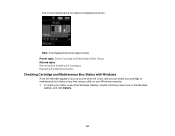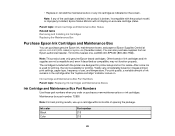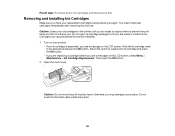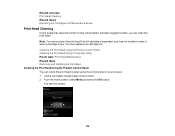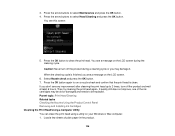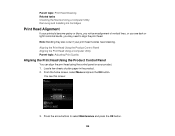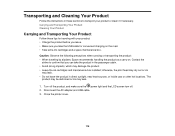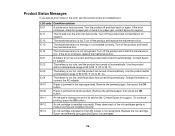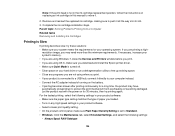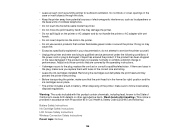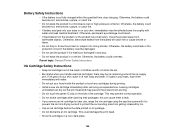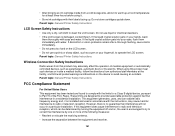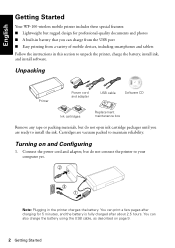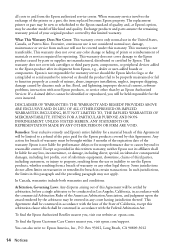Epson WorkForce WF-100 Support Question
Find answers below for this question about Epson WorkForce WF-100.Need a Epson WorkForce WF-100 manual? We have 2 online manuals for this item!
Question posted by Bosshawg777 on August 4th, 2015
How To Install Ink Cartridges
The person who posted this question about this Epson product did not include a detailed explanation. Please use the "Request More Information" button to the right if more details would help you to answer this question.
Current Answers
Answer #1: Posted by Odin on August 4th, 2015 5:04 PM
Hope this is useful. Please don't forget to click the Accept This Answer button if you do accept it. My aim is to provide reliable helpful answers, not just a lot of them. See https://www.helpowl.com/profile/Odin.
Related Epson WorkForce WF-100 Manual Pages
Similar Questions
Installing Ink Cartridges On Epson Wf-4734
I am trying to install the blue, yellow and pink (red?) cartridges on my Epson WF-4734 (NOT 4730--do...
I am trying to install the blue, yellow and pink (red?) cartridges on my Epson WF-4734 (NOT 4730--do...
(Posted by blackeyedpea53 5 years ago)
My Printer Won't Turn On.
I have plugged it into multiple outlets and nothing is working. The lights on the bottom right corne...
I have plugged it into multiple outlets and nothing is working. The lights on the bottom right corne...
(Posted by tommijepsen 7 years ago)
Wont Print
why does it say that the ink initialization requires an ac adapter
why does it say that the ink initialization requires an ac adapter
(Posted by rosemary36rosemary 8 years ago)
Reset Epson Wf?
Is there any way to reset the epson workforce 100 without a computer? My unit says it's constantly T...
Is there any way to reset the epson workforce 100 without a computer? My unit says it's constantly T...
(Posted by amandasitems 9 years ago)
How To Install Ink Cartridges In Workforce 610?no Cartrdgs In Box At Purchase.
How to install ink cartridges in Workforce 610? No cartrdgs in box at purchase.
How to install ink cartridges in Workforce 610? No cartrdgs in box at purchase.
(Posted by deblu 13 years ago)