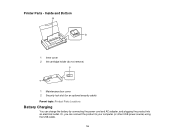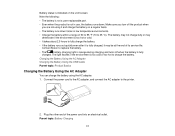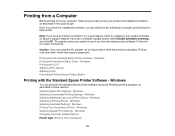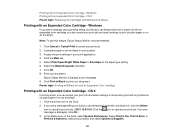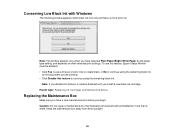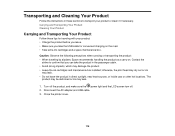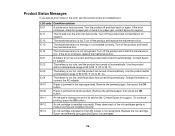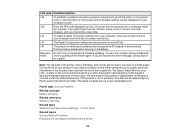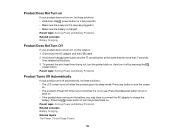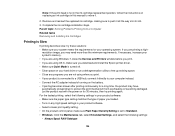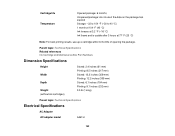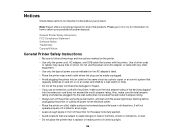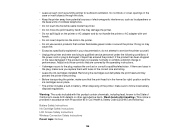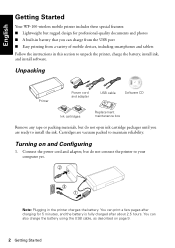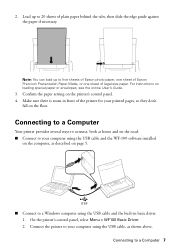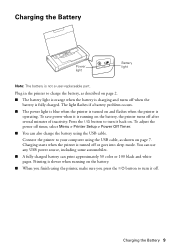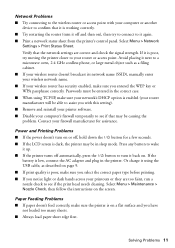Epson WorkForce WF-100 Support Question
Find answers below for this question about Epson WorkForce WF-100.Need a Epson WorkForce WF-100 manual? We have 2 online manuals for this item!
Question posted by rosemary36rosemary on January 31st, 2016
Wont Print
why does it say that the ink initialization requires an ac adapter
Current Answers
Related Epson WorkForce WF-100 Manual Pages
Similar Questions
My Printer Won't Turn On.
I have plugged it into multiple outlets and nothing is working. The lights on the bottom right corne...
I have plugged it into multiple outlets and nothing is working. The lights on the bottom right corne...
(Posted by tommijepsen 7 years ago)
Reset Epson Wf?
Is there any way to reset the epson workforce 100 without a computer? My unit says it's constantly T...
Is there any way to reset the epson workforce 100 without a computer? My unit says it's constantly T...
(Posted by amandasitems 9 years ago)
Brand New Epson Workforce 600 Wont Print
(Posted by angsqwm 10 years ago)
My Envelopes Wont Print On Workforce 500
(Posted by tdjjcwojt 10 years ago)
Epson Workforce 600 Wont Print Black
(Posted by po1koemtiy 10 years ago)