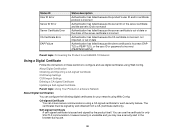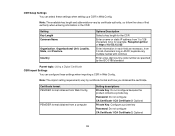Epson WorkForce Pro WF-5620 Support Question
Find answers below for this question about Epson WorkForce Pro WF-5620.Need a Epson WorkForce Pro WF-5620 manual? We have 4 online manuals for this item!
Question posted by Anonymous-173467 on January 21st, 2023
Error Code 0x90
Current Answers
Answer #1: Posted by MercedesAMG on January 21st, 2023 2:46 AM
To resolve this error, you can try the following troubleshooting steps:
- Check for any paper jams in the scanner and remove them if present.
- Make sure that the scanner's optical unit is clean and free of debris.
- Try resetting the printer by unplugging it from the power source for at least 10 seconds and then plugging it back in.
- If the error persists, contact Epson support for further assistance. They may recommend a service or they can guide you through advanced troubleshooting.
Please respond to my effort to provide you with the best possible solution by using the "Acceptable Solution" and/or the "Helpful" buttons when the answer has proven to be helpful. Please feel free to submit further info for your question, if a solution was not provided. I appreciate the opportunity to serve you!
Answer #2: Posted by SonuKumar on January 21st, 2023 6:58 AM
https://printcopy.info/?mod=erc&brand=Epson&model=WorkForceXR4640&page=7
Please respond to my effort to provide you with the best possible solution by using the "Acceptable Solution" and/or the "Helpful" buttons when the answer has proven to be helpful.
Regards,
Sonu
Your search handyman for all e-support needs!!
Related Epson WorkForce Pro WF-5620 Manual Pages
Similar Questions
My Epson printer has error code 0x97. What does it mean and how do you fix it?
I have an error code Ox10 but can't find out what this is?
my epson is not printing beyond the first page and gives error code: 0x97
Where can I find error codes??? And would you tell me what error code 1 is??