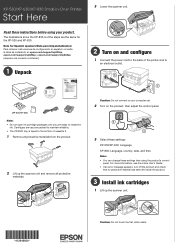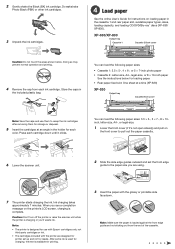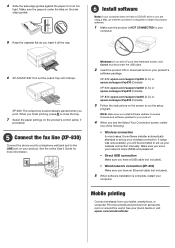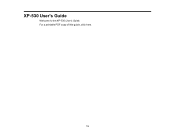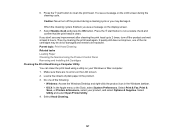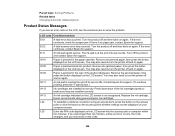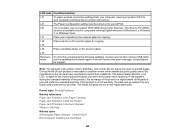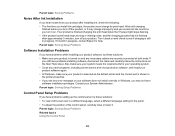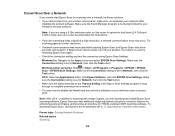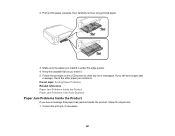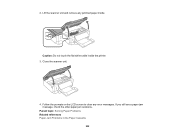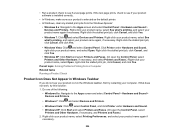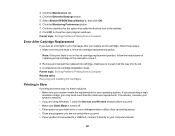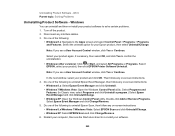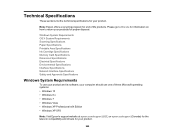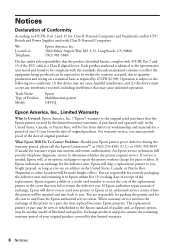Epson XP-530 Support Question
Find answers below for this question about Epson XP-530.Need a Epson XP-530 manual? We have 4 online manuals for this item!
Question posted by robmrow on September 11th, 2016
Error Code Ox10
I have an error code Ox10 but can't find out what this is?
Current Answers
Answer #1: Posted by Odin on September 11th, 2016 6:12 AM
Hope this is useful. Please don't forget to click the Accept This Answer button if you do accept it. My aim is to provide reliable helpful answers, not just a lot of them. See https://www.helpowl.com/profile/Odin.
Related Epson XP-530 Manual Pages
Similar Questions
My Epson Printer Has Printer Error Code 0x97. What Does That Mean And How Do You
My Epson printer has error code 0x97. What does it mean and how do you fix it?
My Epson printer has error code 0x97. What does it mean and how do you fix it?
(Posted by greater42 6 years ago)
Printer Xp-820 Error Code Oxf1
I have turned the power on and off several times, as it says, and do not see any documentation in th...
I have turned the power on and off several times, as it says, and do not see any documentation in th...
(Posted by sandersh 7 years ago)
What Is Error Code 0x10 Mean
I just bought a new computer epsonXP420/XP-424 and I plugged it in and it has a error code 0x10 and ...
I just bought a new computer epsonXP420/XP-424 and I plugged it in and it has a error code 0x10 and ...
(Posted by gscavella 8 years ago)
Epson Xp-300 With E-01 Error Code.
My epson xp-300 updated yesterday and It seemed to be working fine. This morning I turn it on to mak...
My epson xp-300 updated yesterday and It seemed to be working fine. This morning I turn it on to mak...
(Posted by francistrawick 10 years ago)
Error Codes
Where can I find error codes??? And would you tell me what error code 1 is??
Where can I find error codes??? And would you tell me what error code 1 is??
(Posted by maggiesbusiness 12 years ago)