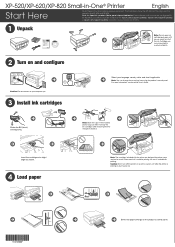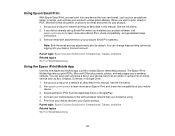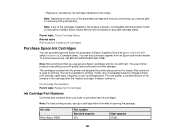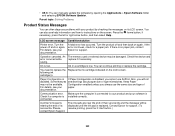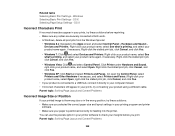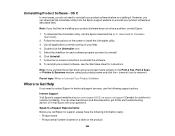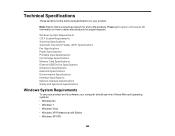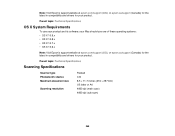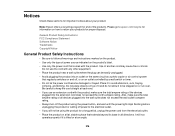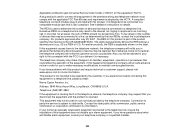Epson XP-820 Support Question
Find answers below for this question about Epson XP-820.Need a Epson XP-820 manual? We have 4 online manuals for this item!
Question posted by sandersh on January 7th, 2017
Printer Xp-820 Error Code Oxf1
Current Answers
Answer #1: Posted by BusterDoogen on January 7th, 2017 5:43 PM
Open the Epson to expose the Printhead. Look for anything that could be block it from moving left to right. Sometimes the Plastic Carriage needs to be manually forced back down into position.
I hope this is helpful to you!
Please respond to my effort to provide you with the best possible solution by using the "Acceptable Solution" and/or the "Helpful" buttons when the answer has proven to be helpful. Please feel free to submit further info for your question, if a solution was not provided. I appreciate the opportunity to serve you!
Related Epson XP-820 Manual Pages
Similar Questions
I don't know what has happened to my scanner. It is on WIFI and works fine on husband's computer, bu...
My Epson printer has error code 0x97. What does it mean and how do you fix it?
All of a sudden it's not printing. I also used to be able to print off of my phone, and it's now giv...
Where can I find error codes??? And would you tell me what error code 1 is??