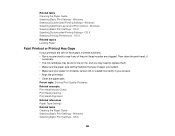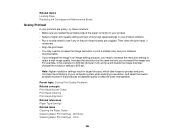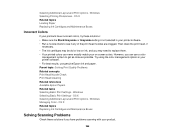Epson WorkForce Pro WF-5620 Support and Manuals
Get Help and Manuals for this Epson item

View All Support Options Below
Free Epson WorkForce Pro WF-5620 manuals!
Problems with Epson WorkForce Pro WF-5620?
Ask a Question
Free Epson WorkForce Pro WF-5620 manuals!
Problems with Epson WorkForce Pro WF-5620?
Ask a Question
Most Recent Epson WorkForce Pro WF-5620 Questions
Error 0 X 90
(Posted by carlossilvaj 11 months ago)
Error Code 0x90
(Posted by Anonymous-173467 1 year ago)
Print Priority
Hello My WF-2530 printer is defaulted to priority 1 (lowest) setting - is it possible to change the ...
Hello My WF-2530 printer is defaulted to priority 1 (lowest) setting - is it possible to change the ...
(Posted by myregistrations 9 years ago)
Epson WorkForce Pro WF-5620 Videos
Popular Epson WorkForce Pro WF-5620 Manual Pages
Epson WorkForce Pro WF-5620 Reviews
We have not received any reviews for Epson yet.