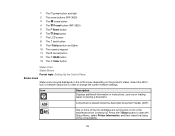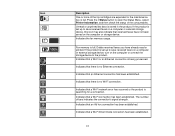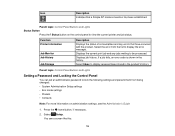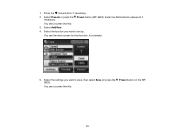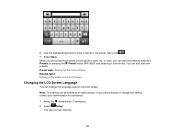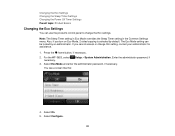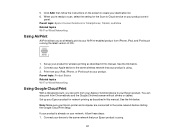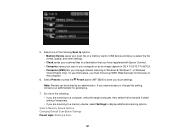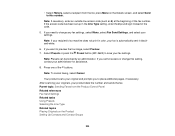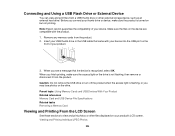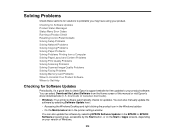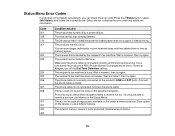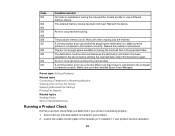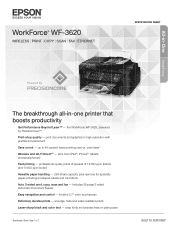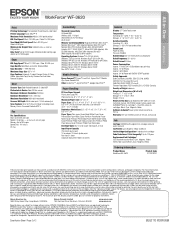Epson WorkForce WF-3620 Support Question
Find answers below for this question about Epson WorkForce WF-3620.Need a Epson WorkForce WF-3620 manual? We have 6 online manuals for this item!
Question posted by edeboer on April 17th, 2016
Error Code: 0x97
Current Answers
Answer #1: Posted by Odin on April 17th, 2016 9:26 AM
Hope this is useful. Please don't forget to click the Accept This Answer button if you do accept it. My aim is to provide reliable helpful answers, not just a lot of them. See https://www.helpowl.com/profile/Odin.
Answer #2: Posted by raissaemas on September 8th, 2016 12:33 PM
Delete the EPAUDF01.AUD file.
Note: Removal of this temporary file is not an option in Windows 8.x or OS X.
Follow the instructions below to delete this temporary file.
Windows 7 and Windows Vista:
- Click the button and click Computer or My Computer.
- Double-click the C: drive and locate the ProgramData folder.
- Open the ProgramData folder and double-click the EPSONfolder.
- Double-click the PRINTER folder.
- Right-click the EPAUDF01.AUD file and click Delete.
- Restart your computer.
- Try printing again.
If you do not see the ProgramData folder, try the following to unhide it:
- Click the Organize button on the Menu Bar.
- Scroll down and click Folder and search options. A Folder Options window appears.
- Click the View tab. Under the Advanced settings section, locate the Show hidden files, folders, and drives option and select the radio button. Click OK.
Windows XP:
- Click Start and select My Computer.
- Double-click the C: drive and open the Documents and Settings folder.
- Double-click the All Users folder.
- Open the Application Data folder and double-click the EPSONfolder.
- Double-click the PRINTER folder.
- Right-click the EPAUDF01.AUD file and click Delete.
- Restart your computer.
- Try printing again.
If you do not see the Application Data folder, try the following to unhide it:
- Click the Tools option on the Menu Bar and select Folder Options. A new window appears.
- Select the View tab. Under the Advanced settings section locate the Show hidden files, folders, and drives option and select the radio button. Click OK.
Related Epson WorkForce WF-3620 Manual Pages
Similar Questions
How I connect my WF-3620 replacement to my computer.? I use windows.
My Epson printer has error code 0x97. What does it mean and how do you fix it?
My new Epson WF-3620 does not align the left margin of the envelope addresses as shown in the Word 2...