Epson WorkForce 845 Support Question
Find answers below for this question about Epson WorkForce 845.Need a Epson WorkForce 845 manual? We have 3 online manuals for this item!
Question posted by medja on December 17th, 2013
How To Load Legal Paper In Epson Workforce 845
The person who posted this question about this Epson product did not include a detailed explanation. Please use the "Request More Information" button to the right if more details would help you to answer this question.
Current Answers
There are currently no answers that have been posted for this question.
Be the first to post an answer! Remember that you can earn up to 1,100 points for every answer you submit. The better the quality of your answer, the better chance it has to be accepted.
Be the first to post an answer! Remember that you can earn up to 1,100 points for every answer you submit. The better the quality of your answer, the better chance it has to be accepted.
Related Epson WorkForce 845 Manual Pages
Product Brochure - Page 1


...
• Built-in Easy EPSON® Wireless makes setup, networking and printing fast and easy 3
• EPSON Connect - includes a 3.5" LCD also compatible with others; color lasers2
• Two-sided documents, fast - get instant wireless printing from popular mobile devices; one with Apple® AirPrintTM and Google Cloud PrintTM 4
• Save paper - up only the...
Product Brochure - Page 2


... - WorkForce® 845
Print I Copy I Scan I Fax I Wi-Fi®
Specifications
PRINT Printing Technology Printer Language Maximum Print Resolution ISO Print Speed† Two-Sided ISO Print Speed† Minimum Ink Droplet Size COPY Copy Quality Copy Quantity Maximum Copy Size ISO Copy Speed†† Copy Features SCAN Scanner Type Photoelectric Device...
Quick Guide - Page 2


... online User's Guide. See www.epson.com/connect. Adjusting the Control Panel
The control panel is adjustable. Squeeze the release bar underneath to lower the control panel.
2 Your WorkForce 845 See this Quick Guide for details....-in memory card reader Wireless printing from mobile devices with Epson Connect
Where to this Quick Guide and your online User's Guide for instructions on using ...
Quick Guide - Page 5


Paper name Epson Bright White Paper
Epson Brochure & Flyer Paper Matte Double-sided
Epson Ultra Premium Presentation Paper Matte
Epson Premium Presentation Paper Matte
Epson Premium Presentation Paper Matte Double-sided
Epson Presentation Paper Matte
Epson Ultra Premium Photo Paper Glossy
Epson Premium Photo Paper Semi-gloss
Epson Premium Photo Paper Glossy
Size
Letter (8.5 × 11 ...
Quick Guide - Page 6


..., see the Start Here sheet or online User's Guide.
For best results: ■ Fan paper before loading. ■ Load paper printable side down; Paper name Epson Photo Paper Glossy
Epson Photo Quality Self-adhesive Sheets
Epson Iron-on Cool Peel Transfer paper
Size 4 × 6 inches (102 × 152 mm)
Letter (8.5 × 11 inches [216 × 279 mm])
A4 (8.3 × 11...
Quick Guide - Page 7


... copy, scan, or fax, place your documents on the scanner glass or in the ADF. 1. Open the ADF paper support, and then move the edge guide outward.
2. or double-sided), or 10 legal-size sheets (single-sided only), in the Automatic Document Feeder (ADF).
Close the cover gently to letter-size (or...
Quick Guide - Page 9


or A4-size plain paper, Epson Bright White Paper, or Epson Presentation Paper Matte, just like on the scanner glass, or load your documents in the
ADF (see ...machine. Make sure your paper is automatically selected for details. You see page 5). 2. To copy a full legal-size document on letter-size paper, press Reduce/Enlarge.
to 30 sheets at a time. Select Legal->Letter, then press OK...
Quick Guide - Page 12


...loaded, then press OK. 10. Press l or r to scroll through your settings. 12. Press OK twice when done. 7. Repeat steps 4 to 6 to print.
5. To cancel printing, press y.
12 Printing Photos From the LCD Screen see
page 5). 2. Select View and Print Photos. 4. Press + or - Select the Paper Size and Paper...number of Epson photo paper in cassette 1 (various types available; Printing Photos From...
Quick Guide - Page 15


For borderless photos, choose a Paper Size setting with a Borderless option. For automatic duplex printing, choose Output Settings from the pop-up menu, and select your Epson product Click to expand, if necessary
4. Select your application before printing or check for it in your product as the Printer setting. Note: If the ...
Quick Guide - Page 16


...Cool Peel Transfer paper
Plain Paper/Bright White Paper
Epson Ultra Premium Photo Paper Glossy
Ultra Premium Photo Paper Glossy
Epson Premium Photo Paper Glossy
Premium Photo Paper Glossy
Epson Photo Paper Glossy
Photo Paper Glossy
Epson Premium Photo Paper Semi-gloss
Premium Photo Paper Semi-Gloss
Epson Premium Presentation Paper Matte Epson Premium Presentation Paper Matte
Double-sided...
Quick Guide - Page 20


...User's Guide.
1.
Receiving Faxes
Before receiving faxes, make sure you load plain paper and select the correct settings for faxing (see page 7).
2. Select... entering a fax number, as described below. Note: To dial the number using the Epson FAX Utility, see your original(s) for the paper you've loaded. 1. Then press 2-Sided Scanning and select On.
3.
Press x to see a ...
Quick Guide - Page 21


... of rings before the product answers, see your online User's Guide.
4. Select the Paper Size and Paper Source you see an error message. To receive faxes automatically, make sure you want to...incoming fax is larger than the paper you see a green light next to fit or printed on multiple pages, depending on the touch screen. Receiving Faxes 21 Load more paper and press x to use ...
Quick Guide - Page 33


... the pop-up menu. Place the document flat against the back left corner of paper you loaded matches the paper size and source selected on the control panel or in Mac OS X, choose Output... as shown on the LCD screen. If your legal-size document is cropped, press x, select Paper and Copy Settings, select Reduce/Enlarge, then select Legal->Letter.
■ To select two-sided printing ...
Quick Guide - Page 35


...make sure it .
Do not use Epson papers (see page 5) and genuine Epson ink cartridges (see page 16).
Then lift the scanner cover and remove any jammed paper. Verify
that the telephone wall jack ...provider for the filter. ■ If you loaded matches the paper type setting on to the phone jack. port. Problems and Solutions 35 If paper has jammed, open the ADF cover and remove...
Quick Guide - Page 36


...Epson Technical Support
Internet Support Visit Epson's support website at epson.com/support (U.S.) or epson.ca/support (Canada) and select your product for support, please have the following information ready: ■ Product name (WorkForce 845...documentation, get FAQs and troubleshooting advice, or e-mail Epson with a soft, dry, lint-free cloth (paper towels are not recommended), or use a small ...
Quick Guide - Page 41


...and the requirements adopted by the ACTA. Trade Name: Type of Product: Model:
Epson Multifunction printer C423A
FCC Compliance Statement
For United States Users
This equipment complies with the .../or CPU
Boards and Power Supplies used on a statistical basis as a Class B digital device. You must accept any interference received, including interference that has the format US: BKMFA01BC423A. ...
Quick Guide - Page 45


...Epson product. WorkForce is a registered trademark and Epson Connection is not responsible for damages, losses, costs, or expenses incurred by purchaser or third parties as Original Epson Products or Epson Approved Products by Seiko Epson...to : Epson America, Inc., P.O. Box 93012, Long Beach, CA 90809-3012
Copyright Notice
All rights reserved. Refer to OSS.pdf on your legal advisor for ...
Start Here - Page 1


WorkForce® 845
Start Here
Read these instructions before using the product's control panel. Caution: Do not remove the plastic strip shown.
otherwise, select Winter.
3 Select the date ...
Start Here - Page 2
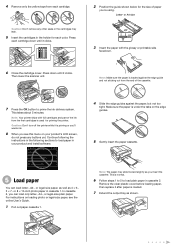
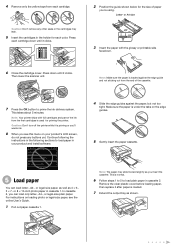
... until it clicks.
2 Position the guide shown below for the size of the ink from the first cartridges is under the tabs on loading photo or legal-size paper, see this menu on your product and install software.
4 Slide the edge guides against the edge guide and not sticking out from each...
Start Here - Page 4


...devices.
Please go to meet your software
Epson technical support Visit epson.com/support (U.S.) or epson.ca/support (Canada) where you want.
visit Epson Supplies Central for the numbers below . WorkForce 845[email protected]
Recycling Epson offers a recycling program for Excellence is a registered logomark of their respective owners. Genuine Epson paper Epson offers a wide ...
Similar Questions
How To Load Legal Papers On The 7610
having problem loading legal forms
having problem loading legal forms
(Posted by campumoja 9 years ago)
How To Load Photo Paper In Epson Workforce 845 Printer
(Posted by hskiLoo 9 years ago)
How Do To Load Legal Paper On An Epson 630 Workforce
(Posted by cwmadcow 10 years ago)
How To Load Legal Paper In Epson Workforce 845 Printer
(Posted by mlNagu 10 years ago)

