Epson WorkForce 845 Support Question
Find answers below for this question about Epson WorkForce 845.Need a Epson WorkForce 845 manual? We have 3 online manuals for this item!
Question posted by hskiLoo on June 12th, 2014
How To Load Photo Paper In Epson Workforce 845 Printer
The person who posted this question about this Epson product did not include a detailed explanation. Please use the "Request More Information" button to the right if more details would help you to answer this question.
Current Answers
There are currently no answers that have been posted for this question.
Be the first to post an answer! Remember that you can earn up to 1,100 points for every answer you submit. The better the quality of your answer, the better chance it has to be accepted.
Be the first to post an answer! Remember that you can earn up to 1,100 points for every answer you submit. The better the quality of your answer, the better chance it has to be accepted.
Related Epson WorkForce 845 Manual Pages
Product Brochure - Page 1


...paper trays
• Affordable business printing - includes a 3.5" LCD get instant wireless printing from popular mobile devices; color lasers2
• Two-sided documents, fast - built-in -ONE1
WorkForce® 845... ppm (color)†
• 500-sheet paper capacity - two-sided 7.4 ISO ppm (black...paper supply with Apple® AirPrintTM and Google Cloud PrintTM 4
• Save paper...
Product Brochure - Page 2


... Scanner Type Photoelectric Device Color Optical Resolution Hardware Resolution Maximum Resolution Scanner Bit Depth Scan Features FAX Fax Specifications
CONNECTIVITY Connectivity
Memory Card Compatibility
Operating Systems
PAPER HANDLING PC-free Paper Support Maximum Paper Size Paper Sizes Borderless Photo Sizes
4-color (CMYK) drop-on-demand MicroPiezo® inkjet technology EPSON ESC/P®...
Quick Guide - Page 2


... and Ethernet
Copy files to and from your computer with the built-in memory card reader Wireless printing from mobile devices with Epson Connect
Where to lower the control panel.
2 Your WorkForce 845 See www.epson.com/connect.
Squeeze the release bar underneath to this Quick Guide for instructions on using your product. English
Your...
Quick Guide - Page 3


... screen retains the settings from the last time it up. Access more options or view more photos. Select a photo to the Home screen.
y x
l or r
+ - Cancel printing, copying, faxing or...photo (when a memory card is also turned off . Return to print, or increase the number of your product.
y
x
Cancel current operation and return to reduce its volume, press Setup, select Printer...
Quick Guide - Page 5


..., and other projects.
Paper name Epson Bright White Paper
Epson Brochure & Flyer Paper Matte Double-sided
Epson Ultra Premium Presentation Paper Matte
Epson Premium Presentation Paper Matte
Epson Premium Presentation Paper Matte Double-sided
Epson Presentation Paper Matte
Epson Ultra Premium Photo Paper Glossy
Epson Premium Photo Paper Semi-gloss
Epson Premium Photo Paper Glossy
Size
Letter...
Quick Guide - Page 6


... sticking out from the end of the cassette. For detailed paper loading instructions, see the Start Here sheet or online User's Guide. The paper may slide forward slightly as you insert the cassette. Paper name Epson Photo Paper Glossy
Epson Photo Quality Self-adhesive Sheets
Epson Iron-on Cool Peel Transfer paper
Size 4 × 6 inches (102 × 152 mm)
Letter (8.5 ×...
Quick Guide - Page 9


... × 279 mm), or A4-size Epson photo paper (various types available) for instant photo reprints. Select Legal->Letter, then press OK. 3. to copy black-and-white or color documents. Make sure your paper is automatically selected for details. Place your original document on the scanner glass, or load your printed copies. You see this section...
Quick Guide - Page 12


... + to frame the image; Press x, then select Print Settings. 9. Press OK to confirm your photos and display
one copy, press + or - Load several sheets of Epson photo paper in cassette 1 (various types available; When you 've loaded, then press OK. 10. To print more photos. 8. to select the
number of copies you want to turn on printing...
Quick Guide - Page 15


For borderless photos, choose a Paper Size setting with a Borderless option. For automatic duplex printing, choose Output Settings from the pop-up menu, and select your application before printing or check for it at the bottom of this window. Select your product as the Printer setting. Copy and page settings
Application settings
Pop-up menu...
Quick Guide - Page 16


...printer icon in the Dock. when it appears on Cool Peel Transfer paper
Plain Paper/Bright White Paper
Epson Ultra Premium Photo Paper Glossy
Ultra Premium Photo Paper Glossy
Epson Premium Photo Paper Glossy
Premium Photo Paper Glossy
Epson Photo Paper Glossy
Photo Paper Glossy
Epson Premium Photo Paper Semi-gloss
Premium Photo Paper Semi-Gloss
Epson Premium Presentation Paper Matte Epson...
Quick Guide - Page 20


... To dial the number using a telephone, by redialing, or by selecting from your computer using the Epson FAX Utility, see your document on the scanner glass, you can send a fax by manually entering...to 64 digits).
Receiving Faxes
Before receiving faxes, make sure you load plain paper and select the correct settings for the paper you turn off the product, the following data stored in black ...
Quick Guide - Page 21


... you see a green light next to continue.
Note: To change the number of paper during printing, you want to fit or printed on multiple pages, depending on the.... Note: If the incoming fax is larger than the paper you run out of rings before the product answers, see your online User's Guide. If you loaded, it is off, press . Load more paper and press x to (Auto Answer) on the Auto ...
Quick Guide - Page 33


... the scanner glass. Place the document flat against the back left corner of paper you loaded matches the paper size and source selected on page 5. If the black cartridge is expended, ... the following areas: 1. If the edges are cropped, move your printer software.
■ Letter-size paper is cropped, press x, select Paper and Copy Settings, select Reduce/Enlarge, then select Legal->Letter.
&#...
Quick Guide - Page 35


...printer software (see page 28).
■ Make sure the type of paper you connected a telephone or answering machine, make sure the paper is not bent, folded, or curled.
Do not use Epson papers (see page 5) and genuine Epson... a phone to it . port. Print Quality Problems
■ Make sure your paper is loaded printable side down (usually the whiter, brighter, or glossy side).
■ For...
Quick Guide - Page 36


... drivers and documentation, get FAQs and troubleshooting advice, or e-mail Epson with a soft, dry, lint-free cloth (paper towels are subject to change without notice. Speak to a Support ...
■ If you notice jagged vertical lines, you call Epson for support, please have the following information ready: ■ Product name (WorkForce 845) ■ Product serial number (located on the label in...
Quick Guide - Page 41


...production and testing on the label. Trade Name: Type of Product: Model:
Epson Multifunction printer C423A
FCC Compliance Statement
For United States Users
This equipment complies with the ...Computers and Peripherals;
This equipment may connect to your telephone line and still have all devices connected to one line should not exceed five (5.0). For earlier products, the REN ...
Quick Guide - Page 45


...or third parties for any consumable products other equipment.
WorkForce is a registered trademark and Epson Connection is designed only for any damages or problems ...use with Seiko Epson Corporation's operating and maintenance instructions. Neither Seiko Epson Corporation nor its affiliates shall be as broad as applied to strictly comply with this printer. The information ...
Start Here - Page 1


...of the Automatic Document Feeder.
2 Turn on
1 Connect the power cord to the back of the printer and to maintain reliability.
otherwise, select Winter.
3 Select the date format. 4 Use the numeric...4 or 5 times, then
unpack them.
*412191300* *412191300*
Caution: To avoid damaging the printer, always squeeze the release bar to push it down without releasing it. Cartridges are ready to lower...
Start Here - Page 2
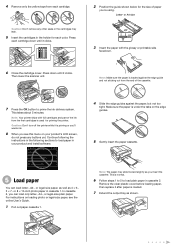
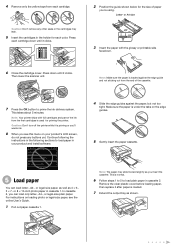
... normal.
6 Follow steps 1 to 5 to prime the ink delivery system. Note: Your printer ships with the glossy or printable side
facedown.
6 Close the cartridge cover. or 8 × 10-inch photo paper in the holder for each cartridge. This is loaded against the paper, but not too
tight.
This takes about 5 minutes.
In cassette 2, you 're...
Start Here - Page 4


... popular mobile devices.
visit Epson Supplies Central for identification purposes only and may be trademarks of their respective owners. It's as easy as remembering your software Select Help or ? Epson, Supplies Central, WorkForce, and DURABrite are for more (requires an Internet connection).
Need paper and ink? Try Epson paper with a USB cable.
WorkForce 845 ink...

