Epson WorkForce 845 Support Question
Find answers below for this question about Epson WorkForce 845.Need a Epson WorkForce 845 manual? We have 3 online manuals for this item!
Question posted by mlNagu on October 22nd, 2013
How To Load Legal Paper In Epson Workforce 845 Printer
The person who posted this question about this Epson product did not include a detailed explanation. Please use the "Request More Information" button to the right if more details would help you to answer this question.
Current Answers
There are currently no answers that have been posted for this question.
Be the first to post an answer! Remember that you can earn up to 1,100 points for every answer you submit. The better the quality of your answer, the better chance it has to be accepted.
Be the first to post an answer! Remember that you can earn up to 1,100 points for every answer you submit. The better the quality of your answer, the better chance it has to be accepted.
Related Epson WorkForce 845 Manual Pages
Product Brochure - Page 1


...popular mobile devices; Extra Highcapacity inks included
• Save on ink - color lasers2
• Two-sided documents, fast - easily share your all-in -ONE1
WorkForce® 845
Print | ...paper trays
• Affordable business printing - up to 50% of your two-sided originals
• Built-in Easy EPSON® Wireless makes setup, networking and printing fast and easy 3
• EPSON...
Product Brochure - Page 2


... and color multifunction laser printers available for printer startup and a variable amount of ink remains in the cartridges after the "replace cartridge" signal. Epson America, Inc. 3840 Kilroy Airport Way, Long Beach, CA 90806
Epson Canada Limited 185 Renfrew Drive, Markham, Ontario L3R 6G3
www.epson.com www.epson.ca
EPSON, DURABrite, EPSON ESC/P, MicroPiezo and WorkForce are trademarks...
Quick Guide - Page 2


...WorkForce 845
After you set up your WorkForce® 845 (see the Start Here sheet), turn to this Quick Guide and your online User's Guide for instructions on using your computer with the built-in memory card reader Wireless printing from mobile devices with Epson.... See the online User's Guide for details.
See www.epson.com/connect. See the online User's Guide for details.
See...
Quick Guide - Page 5


...paper at Epson Supplies Central® at www.epson.com/ink3 (U.S. Paper name Epson Bright White Paper
Epson Brochure & Flyer Paper Matte Double-sided
Epson Ultra Premium Presentation Paper Matte
Epson Premium Presentation Paper Matte
Epson Premium Presentation Paper Matte Double-sided
Epson Presentation Paper Matte
Epson Ultra Premium Photo Paper Glossy
Epson Premium Photo Paper Semi-gloss
Epson...
Quick Guide - Page 6


Paper name Epson Photo Paper Glossy
Epson Photo Quality Self-adhesive Sheets
Epson Iron-on Cool Peel Transfer paper
Size 4 × 6 inches (102 × 152 mm)
Letter (8.5 &#...best results: ■ Fan paper before loading. ■ Load paper printable side down; For detailed paper loading instructions, see the Start Here sheet or online User's Guide.
The paper may slide forward slightly as...
Quick Guide - Page 9


or A4-size plain paper, Epson Bright White Paper, or Epson Presentation Paper Matte, just like on the scanner glass, or load your documents in the
ADF (see page 7). Note: You can ...white) copies. Copying
Follow the steps in this screen.
4. Select Legal->Letter, then press OK. 3. to select the number of the paper cassettes (see this section to display the numeric keyboard, then select...
Quick Guide - Page 12


... of that you 've loaded, then press OK. 10. Select View and Print Photos. 4. to select the
number of copies you 're ... and select Print Photos. 3. To print more photos. 8. Note: To crop the photo, press . Select the Paper Size and Paper Type of the paper you want of Epson photo paper in cassette 1 (various types available; Press l or r to select a photo for printing as you view them ...
Quick Guide - Page 15


Select your product as the Printer setting. Copy and page settings
Application settings
Pop-up menu, and select your application before printing or check for it at the bottom of this window. For borderless photos, choose a Paper Size setting with a ...automatic duplex printing, choose Output Settings from the pop-up menu
5. 3. Select your Epson product Click to expand, if necessary
4.
Quick Guide - Page 16


... icon in your printer software so the ink coverage can be adjusted accordingly. For this paper/media
Select this setting
Plain paper Epson Bright White Paper Epson Presentation Paper Matte Epson Photo Quality Self-adhesive Sheets Epson Iron-on the screen.
8. when it appears on Cool Peel Transfer paper
Plain Paper/Bright White Paper
Epson Ultra Premium Photo Paper Glossy
Ultra Premium...
Quick Guide - Page 20


....
6. Receiving Faxes
Before receiving faxes, make sure you load plain paper and select the correct settings for faxing (see page 7)....
2. Note: If the recipient's fax machine prints only in black and white even if you select Color.
5. Press if necessary and select Setup. 2. Note: To dial the number using the Epson...
Quick Guide - Page 21


... pages, depending on the touch screen. Note: To manually receive a fax, see page 19. Select the Paper Size and Paper Source you see a green light next to (Auto Answer) on the Auto Reduction setting you loaded, it is off, press . If you run out of rings before the product answers, see your online...
Quick Guide - Page 33


... select Legal->Letter.
■ To select two-sided printing in your original against the scanner glass.
■ Printing stops when an ink cartridge is expended, you loaded matches the paper size and source selected on the control panel or in Mac OS X, choose Output Settings from the pop-up menu.
■ Position your printer...
Quick Guide - Page 35


...printer software (see page 28).
■ Make sure the type of paper you could damage the mechanism. Then lift the scanner cover and remove any jammed paper....cover or you loaded matches the paper type setting on the control panel or in the Automatic Document Feeder (ADF), make sure it is loaded printable side down...use Epson papers (see page 5) and genuine Epson ink cartridges (see page 16).
Quick Guide - Page 36


... drivers and documentation, get FAQs and troubleshooting advice, or e-mail Epson with a soft, dry, lint-free cloth (paper towels are not recommended), or use a small amount of support are...the online User's Guide for support, please have the following information ready: ■ Product name (WorkForce 845) ■ Product serial number (located on the label in back and under the scanner) ■...
Quick Guide - Page 41


...local telephone company to your calling area. Trade Name: Type of Product: Model:
Epson Multifunction printer C423A
FCC Compliance Statement
For United States Users
This equipment complies with Part 68 of... including interference that has the format US: BKMFA01BC423A. To be certain of the number of devices that the product identified herein, complies with 47CFR Part 2 and 15 of the FCC rules...
Quick Guide - Page 44


...FROM THE USE OR INABILITY TO USE THE EPSON PRODUCT, WHETHER RESULTING FROM BREACH OF WARRANTY OR ANY OTHER LEGAL THEORY. IN NO EVENT SHALL EPSON OR ITS AFFILIATES BE LIABLE FOR DAMAGES OF..., ink cartridges or third party parts, components, or peripheral devices added to the Epson product after its authorized service center, where the printer will not be repaired and sent back to you fail to...
Quick Guide - Page 45


... limited copying or reuse of Seiko Epson Corporation. Epson is a service mark of their respective owners. Neither Seiko Epson Corporation nor its affiliates shall be trademarks of Epson America, Inc. To find the Epson Customer Care Center nearest you , visit our website at: http://www.epson.com. WorkForce is a registered trademark and Epson Connection is not responsible for...
Start Here - Page 1


...
1 Raise the scanner unit.
2 Open the cartridge cover.
Caution: To avoid damaging the printer, always squeeze the release bar to set the date, then press OK. 5 Select 12h ...If you are vacuum packed to lower the control panel, squeeze the release bar underneath. WorkForce® 845
Start Here
Read these instructions before using the product's control panel.
otherwise, select Winter....
Start Here - Page 2
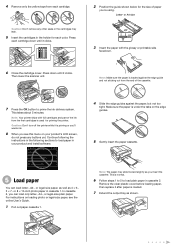
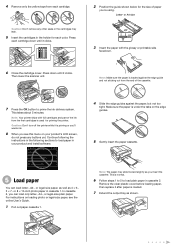
... is used for each cartridge. 4 Remove only the yellow tape from each color. Letter- Caution: Don't turn off the printer while it after paper is under the tabs on loading photo or legal-size paper, see this menu on your product and install software.
4 Slide the edge guides against the edge guide and not sticking...
Start Here - Page 4


... below to meet your number!
On-screen help with a USB cable.
Genuine Epson paper Epson offers a wide variety of life products. Genuine Epson inks
Look for end of papers to find your password.
Epson, Supplies Central, WorkForce, and DURABrite are subject to www.epson.com/recycle for information on your software Select Help or ? Designed for copying...
Similar Questions
How To Load Legal Papers On The 7610
having problem loading legal forms
having problem loading legal forms
(Posted by campumoja 9 years ago)
How To Load Photo Paper In Epson Workforce 845 Printer
(Posted by hskiLoo 9 years ago)
How Do To Load Legal Paper On An Epson 630 Workforce
(Posted by cwmadcow 10 years ago)
Workforce 845 Printer Error Message
After replacing ink cartridges, printer started to recharge ink, however could not complete recharge...
After replacing ink cartridges, printer started to recharge ink, however could not complete recharge...
(Posted by mariagreenguyrecycling 10 years ago)

