Epson WorkForce 630 Support Question
Find answers below for this question about Epson WorkForce 630.Need a Epson WorkForce 630 manual? We have 3 online manuals for this item!
Question posted by cwmadcow on December 29th, 2013
How Do To Load Legal Paper On An Epson 630 Workforce
The person who posted this question about this Epson product did not include a detailed explanation. Please use the "Request More Information" button to the right if more details would help you to answer this question.
Current Answers
There are currently no answers that have been posted for this question.
Be the first to post an answer! Remember that you can earn up to 1,100 points for every answer you submit. The better the quality of your answer, the better chance it has to be accepted.
Be the first to post an answer! Remember that you can earn up to 1,100 points for every answer you submit. The better the quality of your answer, the better chance it has to be accepted.
Related Epson WorkForce 630 Manual Pages
User Manual - Page 2


Contents
Loading Paper 4
Using Special Papers 6
Placing Originals for Copying, Scanning, or Faxing 8
Using the Scanner Glass 8 Using the Automatic Document...LCD Screen 13
Printing From Your Computer 14
Printing in Windows 14 Printing With a Macintosh 15 Selecting the Correct Paper Type 17
Faxing a Document 18
Connecting a Phone or Answering Machine 18 Setting Up Fax Features 19 Sending a...
User Manual - Page 4
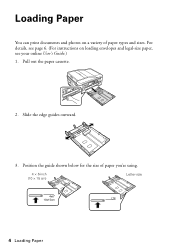
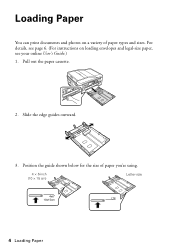
... guide shown below for the size of paper types and sizes. Pull out the paper cassette.
2. Loading Paper
You can print documents and photos on loading envelopes and legal-size paper, see page 6. (For instructions on a variety of paper you're using.
4 × 6-inch (10 × 15 cm)
Letter-size
LTR
4 Loading Paper For details, see your online User's Guide...
User Manual - Page 5


... guides against the paper, but not too tight.
Load the paper with the glossy or printable side face-down. (Load letterhead or pre-printed paper top edge first.)
4 × 6-inch (10 × 15 cm)
Letter-size
Note: You can load up to 250 sheets of plain paper or 20 sheets of Epson's special ink jet papers, as shown. Extend...
User Manual - Page 6


... reseller. You can purchase genuine Epson ink and paper at Epson Supplies CentralSM at www.epson.com/ink3 (U.S. To find the nearest one, call 800-GO-EPSON (800-463-7766). Paper name
Size
Epson Presentation Paper Matte Letter (8.5 × 11 inches [216 × 279 mm])
Legal (8.5 × 14 inches [216 × 356 mm])
Epson Premium Presentation Paper Matte
Borderless 8 × 10...
User Manual - Page 10


... documents in the sheet feeder (see page 8). Select Legal->Letter, then press OK.
10 Copying a Document Note: You can copy documents onto letter- Load paper in
the Automatic Document Feeder (see page 4). 2. or A4-size plain paper, Epson Bright White Paper, or Epson Presentation Paper Matte, just like on letter-size paper, press Reduce/Enlarge. Copying a Document
You can...
User Manual - Page 11


...then press OK. be available depending on the options you finish selecting settings, press x Menu to load them as the Layout setting. To cancel copying,
press y Stop. After you choose. Note: When... models only), select 2-Sided
Printing. (On the WorkForce 635, you
want (up Copy as shown on the front of the preset options or a custom paper size. 7. Press the Copy button. 4. To change...
User Manual - Page 13
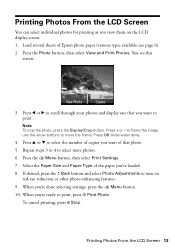
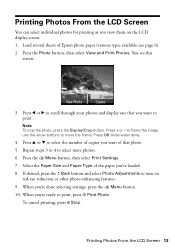
...display screen. 1. To cancel printing, press y Stop. Select the Paper Size and Paper Type of that you want of the paper you've loaded. 8.
see this
screen:
3. Repeat steps 3 to 4 to ...as you view them on
red-eye reduction or other photo-enhancing features. 9. Load several sheets of Epson photo paper (various types available; Press the Photo button, then select View and Print ...
User Manual - Page 17


... Cool Peel Transfer paper
Epson Ultra Premium Photo Paper Glossy
Epson Premium Photo Paper Glossy
Epson Photo Paper Glossy
Epson Premium Photo Paper Semi-gloss
Epson Premium Presentation Paper Matte Epson Premium Presentation Paper Matte
Double-sided
Envelopes
Select this setting Plain Paper/Bright White Paper
Ultra Premium Photo Paper Glossy Premium Photo Paper Glossy Photo Paper Glossy Premium...
User Manual - Page 19


... press OK. 3. Setting Up Fax Features 19
Entering Your Sender Name
1.
Epson cannot guarantee compatibility with VoIP, cable phone systems, or fiberoptic digital services such as normal or a message can enter up the phone or the answering machine answers, the WorkForce 630/632/633/635 Series automatically begins receiving the fax.
If the...
User Manual - Page 22


... the product, dial the number from the phone.
Select Paper Size and make sure you load plain paper and select the correct settings for the paper you loaded. Select Receive, then press the B&W or Color x...:
1.
Receiving Faxes
Before receiving faxes, make sure the setting matches the size of paper you 've loaded.
1. If you run out of rings before the product answers, see an error ...
User Manual - Page 27


... indicates clogged nozzles, you see a message on the LCD screen. Load a few pages at least six hours to run a nozzle check and confirm that doesn't help, contact Epson as described on the LCD screen.
If quality does not improve, one of plain paper. 2. Press F Setup. 3. Press u or d to select Maintenance, then press OK...
User Manual - Page 51


... cartridge is expended, you may be able to remove any paper
trapped inside.
2.
Paper Feeding Problems
If paper doesn't feed correctly, remove the paper and fan the sheets, then reload them as shown on the edge guides. Don't load paper above the tabs on page 4.
If your legal-size document is expended. see the online User's Guide...
User Manual - Page 53


... side).
■ For the best print quality, use a small amount of paper you loaded matches the paper type setting on the control panel or in your printer software (see page 17...9632; Clean the scanner glass with a soft, dry, lint-free cloth (paper towels are not recommended), or use Epson papers (see page 6) and genuine Epson ink cartridges (see if the print head needs cleaning.
■ If ...
User Manual - Page 54


...-463-7766). You can download drivers and documentation, get FAQs and troubleshooting advice, or e-mail Epson with your product for support, please have the following information ready:
■ Product name (WorkForce 630/632/633/635 Series)
■ Product serial number (located on the label in back)
■ Proof of purchase (such as a store...
User Manual - Page 58


...-5254
Declare under sole responsibility that may not cause harmful interference, and (2) this device must , upon request, provide this equipment. Declaration of Conformity
According to 47CFR, ... of Product: Multifunction printer
Model:
C422A
FCC Compliance Statement
For United States Users
This equipment complies with Class B Personal Computers:
We: Located at:
Epson America, Inc....
User Manual - Page 63


...Epson Corporation. The information contained herein is a service mark of Seiko Epson Corporation.
WorkForce is a registered trademark and Epson Connection is subject to this printer. While some people assume. Epson...be trademarks of Copyrighted Materials
Epson encourages each user to OSS.pdf on your legal advisor for any Epson product. Seiko Epson Corporation shall not be as...
Product Brochure - Page 1


Easy Epson Wi-Fi CERTIFIEDTM n makes connection to your wireless network in 250-sheet paper tray means you re-load paper less often
• Connect to your network simple and... ISO print speeds of the previous 802.11g
• Save paper - Features and Benefits
• The world's fastest all-in black and color - built-in seconds4 - WorkForce® 630
Print | Copy | Scan | Fax | Wi-Fi®...
Product Brochure - Page 2


... • RoHS compliant • Designed to the best-selling monochrome and color multifunction laser printers available for a Better Future is used . For maximum print life,...9.1" Storage: 17.6" x 14.2" x 8.9" Weight: 16.8 lb
WorkForce 630 all rights in these marks. plain paper, bond paper, air mail
250 sheets plain paper, 10 envelopes
30 sheets
2.5" LCD
Operating: 50 ° to ...
Start Here - Page 2


...3 Shake the ink cartridges gently 4 or 5 times, then unpack
them.
5 Load paper
You can load letter-, A4-, or legal-size paper, as well as shown. down until it is used for priming the printer.
... edge guides against the paper, but not too
tight.
Make sure the paper is under the tabs on loading legal-size paper, see the online User's Guide.
1 Pull out the paper cassette.
4 Remove only...
Start Here - Page 4


...
Epson Technical Support Visit epson.com/support (U.S.) or epson.ca/support (Canada) where you 're finished, highlight Done and press OK. WorkForce 630/...Epson paper with a USB cable. Epson disclaims any and all rights in XXXXXX Make sure it with DURABrite® Ultra Ink for scrapbooks, newsletters, and graphical presentations.
Genuine Epson Paper Epson offers a wide variety of papers...
Similar Questions
How To Load Legal Papers On The 7610
having problem loading legal forms
having problem loading legal forms
(Posted by campumoja 9 years ago)
How Do You Load Legal Sized Paper In An Epson Workforce 630 Printer
(Posted by giastan 9 years ago)
How To Load Legal Size Paper Into Workforce 630
(Posted by shajaseans 10 years ago)
How To Load Legal Paper In Epson Workforce 845 Printer
(Posted by mlNagu 10 years ago)

