Epson WorkForce 630 Support Question
Find answers below for this question about Epson WorkForce 630.Need a Epson WorkForce 630 manual? We have 3 online manuals for this item!
Question posted by gshreanxjn on April 30th, 2014
Epson 630 How To Load Legal Paper
The person who posted this question about this Epson product did not include a detailed explanation. Please use the "Request More Information" button to the right if more details would help you to answer this question.
Current Answers
There are currently no answers that have been posted for this question.
Be the first to post an answer! Remember that you can earn up to 1,100 points for every answer you submit. The better the quality of your answer, the better chance it has to be accepted.
Be the first to post an answer! Remember that you can earn up to 1,100 points for every answer you submit. The better the quality of your answer, the better chance it has to be accepted.
Related Epson WorkForce 630 Manual Pages
User Manual - Page 2


Contents
Loading Paper 4
Using Special Papers 6
Placing Originals for Copying, Scanning, or Faxing 8
Using the Scanner Glass 8 Using the Automatic Document...LCD Screen 13
Printing From Your Computer 14
Printing in Windows 14 Printing With a Macintosh 15 Selecting the Correct Paper Type 17
Faxing a Document 18
Connecting a Phone or Answering Machine 18 Setting Up Fax Features 19 Sending a...
User Manual - Page 4
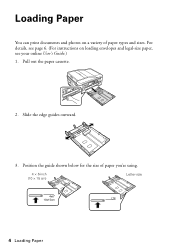
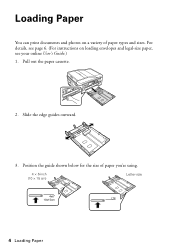
... guides outward.
3. Position the guide shown below for the size of paper types and sizes. For details, see page 6. (For instructions on a variety of paper you're using.
4 × 6-inch (10 × 15 cm)
Letter-size
LTR
4 Loading Paper Loading Paper
You can print documents and photos on loading envelopes and legal-size paper, see your online User's Guide.) 1.
User Manual - Page 5


... sheet at a time; Make sure the paper is fine. 4. Slide the edge guides against the paper, but not too tight. Loading Paper 5 see your online User's Guide for the best results, use plain paper or Epson Bright White Paper.
5. Load the paper with the glossy or printable side face-down. (Load letterhead or pre-printed paper top edge first.)
4 × 6-inch...
User Manual - Page 6


... Epson ink and paper at Epson Supplies CentralSM at www.epson.com/ink3 (U.S. To find the nearest one, call 800-GO-EPSON (800-463-7766). You can also purchase supplies from an Epson authorized reseller.
Paper name
Size
Epson Presentation Paper Matte Letter (8.5 × 11 inches [216 × 279 mm])
Legal (8.5 × 14 inches [216 × 356 mm])
Epson Premium Presentation Paper...
User Manual - Page 10


... turn off the "beep" heard when you copy a legal-size document, the image will be cropped. Place your original document on the scanner glass, or load your printed copies. or A4-size plain paper, Epson Bright White Paper, or Epson Presentation Paper Matte, just like on letter-size paper, press Reduce/Enlarge. If you use the Automatic Document...
User Manual - Page 11


... print settings, press x Menu, then select Paper and Copy
Settings. ■ To make double-sided copies (some models only), select 2-Sided
Printing. (On the WorkForce 635, you
want (up Copy as shown on... page 9. ■ You can quickly open this menu by -side, two per sheet, select 2-up to load them as the Layout setting...
User Manual - Page 13
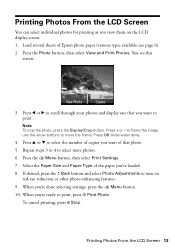
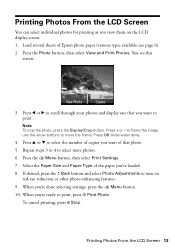
.... 7. When you 're ready to print. To cancel printing, press y Stop. Load several sheets of the paper you want to print, press x Print Photo.
If desired, press the y Back ... your photos and display one that you want of copies you 've loaded. 8.
Press + or - Select the Paper Size and Paper Type of Epson photo paper (various types available; Press l or r to turn on the LCD...
User Manual - Page 17


... Cool Peel Transfer paper
Epson Ultra Premium Photo Paper Glossy
Epson Premium Photo Paper Glossy
Epson Photo Paper Glossy
Epson Premium Photo Paper Semi-gloss
Epson Premium Presentation Paper Matte Epson Premium Presentation Paper Matte
Double-sided
Envelopes
Select this setting Plain Paper/Bright White Paper
Ultra Premium Photo Paper Glossy Premium Photo Paper Glossy Photo Paper Glossy Premium...
User Manual - Page 19


...or receiving faxes, you pick up the phone or the answering machine answers, the WorkForce 630/632/633/635 Series automatically begins receiving the fax. Press the Fax button, then press ...Enter Numbers and Characters" on resetting them. Use the numeric keypad to the Header screen. Epson cannot guarantee compatibility with VoIP, cable phone systems, or fiberoptic digital services such as normal or...
User Manual - Page 22


... x Menu and select Fax Print Settings.
3. Select Paper Size and make sure you load plain paper and select the correct settings for the paper you've loaded.
1. If you run out of rings before the ...To receive faxes automatically, press the Auto Answer button to print the fax.
22 Receiving Faxes Load more paper and press the B&W or Color x Start button to the product, dial the number from ...
User Manual - Page 27


... is expended, and may damage it only if necessary.
If quality does not improve, one of plain paper. 2. Checking Ink Levels
You can check the ink levels anytime right on the LCD screen.
Press F... check and confirm that doesn't help, contact Epson as described on and wait at least once a month to clean it when a cartridge is clean. Load a few pages at least six hours to determine...
User Manual - Page 51


... document is cropped, press Reduce/Enlarge and select Legal->Letter.
■ Position your original against the scanner glass.
■ Printing stops when an ink cartridge is expended, you loaded matches the paper size selected on the control panel or in your original away from the back of the printer and check for more...
User Manual - Page 53


...you notice jagged vertical lines, you loaded matches the paper type setting on the glass. Do not spray glass cleaner directly on the control panel or in your paper is connected to the EXT.
... align the print head. Contact your printouts or they are not recommended), or use Epson papers (see page 6) and genuine Epson ink cartridges (see page 29).
■ Make sure the type of glass cleaner...
User Manual - Page 54


... (Canadian sales). You can purchase genuine Epson ink and paper at Epson Supplies Central at epson.com/support (U.S.) or epson.ca/support (Canada) and select your questions. To find the nearest...Then call 800-GO-EPSON (800-463-7766). Speak to a Support Representative Before you call Epson for support, please have the following information ready:
■ Product name (WorkForce 630/632/633/635 ...
User Manual - Page 58


... telephone company. Each product marketed is useful to determine the quantity of devices that contains, among other information, the FCC registration number and the ringer equivalence number (REN) for : Class B Personal Computers and Peripherals; Trade Name: Epson
Type of Product: Multifunction printer
Model:
C422A
FCC Compliance Statement
For United States Users
This equipment...
User Manual - Page 62


...does not cover ribbons, ink cartridges or third party parts, components, or peripheral devices added to the Epson product after its shipment from jurisdiction to be held responsible for the costs incurred.... IDENTIFIED ABOVE. This warranty gives you specific legal rights and you may not apply to you will be properly maintained or fail to : Epson America, Inc., P.O.
UNLESS STATED HEREIN, ...
Product Brochure - Page 1


... - save up to your paper supply with 127-series Extra High-capacity Black ink cartridges3
• Less hassle - output from an ink jet that rivals that from a laser printer
• Get more prints with manual, two-sided printing2
• Print high quality color graphics and black text - WorkForce® 630
Print | Copy | Scan...
Product Brochure - Page 2


... cartridges after the "replace cartridge" signal. For details, see www.epson.com/cartridgeinfo 7 Display permanence based on system configuration, software, and page complexity. Compared to ink jet all colors have to -memory card
Black-and-white and color Modem: 33.6 Kbps - WorkForce® 630 Print | Copy | Scan | Fax | Wi-Fi®
Specifications
PRINT...
Start Here - Page 2


.... 2 Open the cartridge cover.
3 Shake the ink cartridges gently 4 or 5 times, then unpack
them.
5 Load paper
You can load letter-, A4-, or legal-size paper, as well as shown. For instructions on loading legal-size paper, see the online User's Guide.
1 Pull out the paper cassette.
4 Remove only the yellow tape from the first cartridges is used for priming...
Start Here - Page 4


...Epson authorized reseller.
For the right supplies at www.epson.com/ink3 (U.S. General Notice: Other product names used herein are subject to change without notice.
visit Epson Supplies Central for more (requires an Internet connection). WorkForce 630... Epson Paper Epson offers a wide variety of support are for identification purposes only and may apply.
Try Epson paper with...
Similar Questions
How To Print With Legal Paper On Epson Workforce 630
(Posted by bstgpel 10 years ago)
How To Load Legal Size Paper Into Workforce 630
(Posted by shajaseans 10 years ago)
How Do To Load Legal Paper On An Epson 630 Workforce
(Posted by cwmadcow 10 years ago)
How To Load Legal Paper In Epson Workforce 845 Printer
(Posted by mlNagu 10 years ago)

