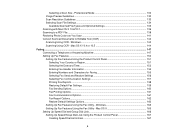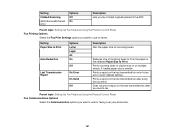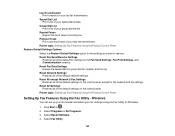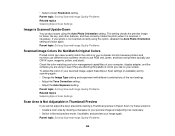Epson WorkForce 545 Support Question
Find answers below for this question about Epson WorkForce 545.Need a Epson WorkForce 545 manual? We have 4 online manuals for this item!
Question posted by tombwill2k on January 6th, 2014
How To Set Up Fax Dial Tone Workforce 545
The person who posted this question about this Epson product did not include a detailed explanation. Please use the "Request More Information" button to the right if more details would help you to answer this question.
Current Answers
Related Epson WorkForce 545 Manual Pages
Similar Questions
Epson Wf-2650 How Do I Turn Dial Tone Volume Down.
When I am faxing papers the dial tone on my epson wf-2650 is so loud that it is very annoying and al...
When I am faxing papers the dial tone on my epson wf-2650 is so loud that it is very annoying and al...
(Posted by gottuhaveit 8 years ago)
How Do You Change The Print Settings On A Epson Workforce 545
(Posted by jesitumur 10 years ago)
How To Set Up The Epson Workforce 545 To Print Black Only
(Posted by viv2mkoutz 10 years ago)
Setting Up Wifi On Workforce 545.
I just purchased this printer, did the wifi wizard setup and it recognized right away. I could print...
I just purchased this printer, did the wifi wizard setup and it recognized right away. I could print...
(Posted by ronaport 11 years ago)