Epson WorkForce 545 Support Question
Find answers below for this question about Epson WorkForce 545.Need a Epson WorkForce 545 manual? We have 4 online manuals for this item!
Question posted by Crujef on November 12th, 2013
How To Set Up Fax On Epson Workforce 545
The person who posted this question about this Epson product did not include a detailed explanation. Please use the "Request More Information" button to the right if more details would help you to answer this question.
Current Answers
There are currently no answers that have been posted for this question.
Be the first to post an answer! Remember that you can earn up to 1,100 points for every answer you submit. The better the quality of your answer, the better chance it has to be accepted.
Be the first to post an answer! Remember that you can earn up to 1,100 points for every answer you submit. The better the quality of your answer, the better chance it has to be accepted.
Related Epson WorkForce 545 Manual Pages
Product Brochure - Page 1


...; EPSON Connect - get instant wireless printing from popular mobile devices; print speeds of originals
• PC-Fax - documents rival those from your all -in-one1 - fax documents directly from a laser printer
• Do more prints with Apple® AirPrintTM and Google Cloud PrintTM 4
• Print twice as much - World's fastest All-in-ONE1
WorkForce® 545...
Product Brochure - Page 2


.... See www.epson.com/printspeed for more information. 4 See www.epson.com/connect regarding compatible devices and apps....24711 tests in default mode printing continuously. WorkForce® 545
Print I Copy I Scan I Fax I Wi-Fi®
Specifications
PRINT ...printing costs compared with best-selling monochrome and color multifunction laser printers available for printer startup and a variable...
Quick Guide - Page 2


... details. Note: The illustrations in memory card reader Wireless printing from mobile devices with Epson Connect
Where to this Quick Guide and your online User's Guide for instructions on using your product. Your WorkForce 545/645 Series
After you set up your WorkForce® 545/645 Series (see the Start Here sheet), turn to find information See...
Quick Guide - Page 3


... the screen, or to reduce its default value
Your WorkForce 545/645 Series 3 Using the Control Panel
The control panel makes it up.
1
2
3
4
5
6
7
8
WorkForce 645
9
only
10
Tip: To turn off the ... OK button to navigate menus
6
Enter numbers, letters, and symbols
7
Press Fax to access your product's Fax mode
8
Press Scan to access your product. To save energy, the screen goes...
Quick Guide - Page 19


...Epson FAX Utility, see your computer using a telephone, by redialing, or by manually entering a fax number, as necessary.
5. Press the Fax button.
2. You can dial a fax number: ■ Redial/Pause: Redial the last fax ... 6).
Note: To scan a two-sided document (WorkForce 645 only), press the 2-Sided button and select On.
3. To send your fax is busy, you can enter up the phone until...
Quick Guide - Page 31


... F Setup. 2. Press u or d to continue printing.
If the black cartridge is not available in EPSON Scan Settings. Avoid placing the product next to select Network Settings, then press OK. 3. see the online User's Guide for copying. Check the Timeout Setting in Mac OS X 10.6; If the edges are scanning a large document at high resolution...
Quick Guide - Page 34


... problems. You can download drivers and documentation, get FAQs and troubleshooting advice, or e-mail Epson with a soft, dry, lint-free cloth (paper towels are not recommended), or use... necessary. Speak to a Support Representative Before you call Epson for support, please have the following information ready: ■ Product name (WorkForce 545/645 Series) ■ Product serial number (located on...
Start Here - Page 1


... the printer and to an
electrical outlet.
If you are vacuum packed to lower the control panel.
3 Select settings
1 To select English as your computer yet.
4 Install ink cartridges
1 Lift up the scanner unit.
... lower the control panel, squeeze the release bar underneath.
WorkForce® 545/645 Series
Start Here
Read these instructions before using the product's control panel.
Start Here - Page 4


...Genuine Epson inks
Look for information on your software. It's as easy as shown:
Need paper and ink? WorkForce 545/645 ...Epson, Supplies Central, WorkForce, and DURABrite are for professional results. Epson technical support Visit epson.com/support (U.S.) or epson.ca/support (Canada) where you can also purchase supplies from smartphones, iPads, tablets, and other popular mobile devices...
User Guide - Page 3


... Feeder 49
Copying ...53 Copying Documents...53 Copying Photos...54 Paper Type Settings - Copying...57 Paper Size Settings - Copying...57
3 Top...18 Product Parts - Inside ...21 Product Parts - Front ...20 Product Parts - Contents
WorkForce 545/645 Series User's Guide 13
Product Basics ...14 Setting Up the Control Panel ...14 Control Panel Buttons and Lights 14...
User Guide - Page 13


WorkForce 545/645 Series User's Guide
Welcome to the WorkForce 545/645 Series User's Guide.
13
User Guide - Page 14


.... Product Basics
See these sections to set up the control panel for use. Setting Up the Control Panel Product Parts Locations Two-Sided Printing, Scanning, Copying, and Faxing Selecting Wireless Network Settings From the Control Panel
Setting Up the Control Panel
See these sections to both the WorkForce 545 Series and WorkForce 645 Series unless otherwise noted.
14...
User Guide - Page 23


...press the 2-Sided button (WorkForce 645 Series only) to PC option, additionally press the Menu button and select Scan settings. this type of the Two-sided Printing settings (Mac OS X). If you...you are using Epson Premium Presentation Paper Matte Double-sided or Epson Brochure & Flyer Paper Matte Double-sided you are using the Epson Scan software, select ADF - Select Fax Send Settings, then select...
User Guide - Page 124


... image, if desired. Available Image Types - Professional Mode Parent topic: Selecting Epson Scan Settings Related concepts Image Preview Guidelines Scan Resolution Guidelines Related tasks Selecting Scan File Settings
124 Click the Preview button.
If desired, select the area in the ADF (WorkForce 645 Series only), select ADF - If you want to
use. 11. Change...
User Guide - Page 133
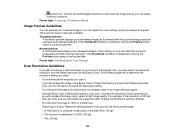
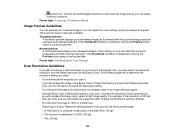
... you will increase the image size to editable text (OCR): 300 dpi • Fax: 200 dpi
133 For example, if the resolution is 300 dpi (dots per inch) and you can adjust it . Parent topic: Selecting Epson Scan Settings
Scan Resolution Guidelines
If you plan to 600 dpi. • You will double the...
User Guide - Page 136


...have Windows Explorer or Mac OS X Finder automatically open to the folder where your Epson product from the DEVICES or SHARED list, if necessary. 3.
Your product begins a preview scan (if you...A file format created for exchanging data between many programs, such as Image Capture. 2. Optional Settings Overwrite any files with the same name
Select to display a prompt for enhanced quality and ...
User Guide - Page 151


... Entering Numbers and Characters for Faxing Selecting Fax Send and Receive Settings Selecting Fax Communication Settings Printing Fax Reports Restoring Default Fax Settings Fax Sending Options Fax Printing Options Fax Communications Options Fax Report Options Restore Default Settings Options Parent topic: Setting Up Fax Features Selecting Your Country or Region Before faxing, select the country or...
User Guide - Page 163
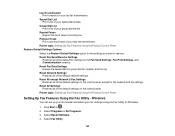
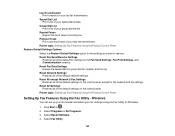
... Restores all of your speed dial entries. Select Epson Software. 4.
Reset Network Settings Restores all of the default network settings. Select Fax Utility.
163
Reset Fax Send/Receive Settings
Restores all of the default fax settings on the Fax Send Settings, Fax Print Settings, and Communication screens.
Reset Fax Data Settings Erases the speed dial list, group dial list...
User Guide - Page 190


...a connection has been made before hanging up on the fourth ring, set fax reception mode to Auto Answer. Parent topic: Receiving Faxes
Receiving Faxes Manually
You can use it to answer a call . You see ... machine is connected, make sure the product's Rings to Answer setting is set higher than the number of paper during fax printing, load more paper and press the button indicated on your...
User Guide - Page 333


... or by purchaser or third parties as Original Epson Products or Epson Approved Products by Seiko Epson Corporation.
333 Parent topic: Notices
Copyright Notice
All rights reserved. Epson is a registered logomark of Seiko Epson Corporation. "SHA1" Program: SHA1 Parent topic: Notices
Trademarks
Epson®, WorkForce®, and Epson Supplies Central® are for identification purposes...
Similar Questions
I Need A Users Guide For The Epson Workforce 545 Focus On Using Fax
I need the users guide to the Epson workforce 545 focusing on the fax function.
I need the users guide to the Epson workforce 545 focusing on the fax function.
(Posted by 4magdi 11 years ago)

