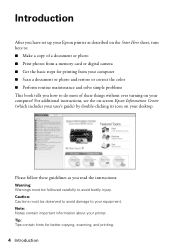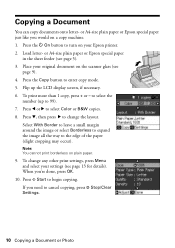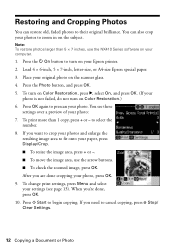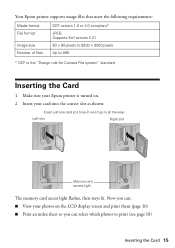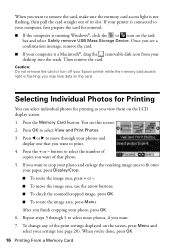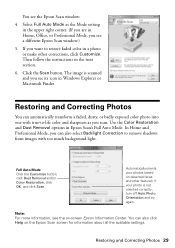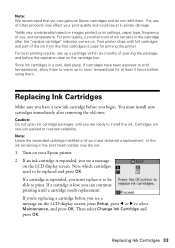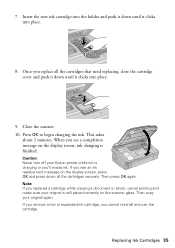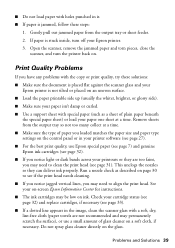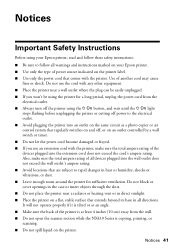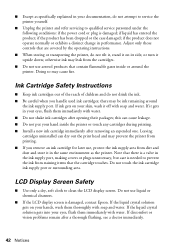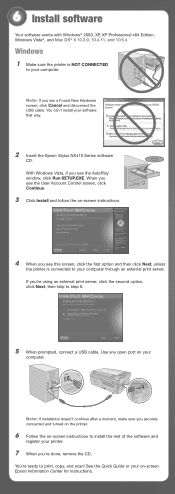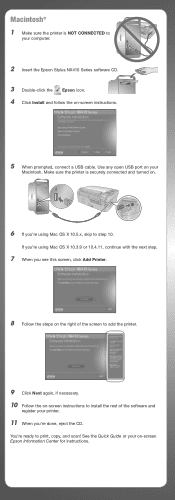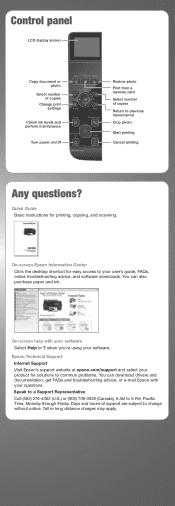Epson NX415 Support Question
Find answers below for this question about Epson NX415 - Stylus Color Inkjet.Need a Epson NX415 manual? We have 3 online manuals for this item!
Question posted by gottuhaveit on June 27th, 2015
Epson Wf-2650 How Do I Turn Dial Tone Volume Down.
When I am faxing papers the dial tone on my epson wf-2650 is so loud that it is very annoying and almost ear piercing. How do I turn the fax dial tone volume down. Ty
Current Answers
Related Epson NX415 Manual Pages
Similar Questions
Can I Use High Capacity Color Cartridges In My Epson Stylus Nx415 Printer
(Posted by smedinzo 10 years ago)
How To Be Able To Use Espson Stylus Nx415 Use Color Ink 68
(Posted by Piermoh 10 years ago)
Airprint
Can I upgrade my nx415 so I can use airprint with my ipad4?
Can I upgrade my nx415 so I can use airprint with my ipad4?
(Posted by imcskimming 11 years ago)
Epson Cx5000 - Stylus Color Inkjet Will Only Print On Bright, White...
jams with card stock
jams with card stock
(Posted by paulaseymour3 11 years ago)