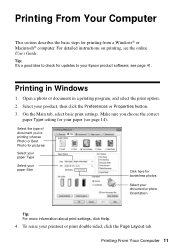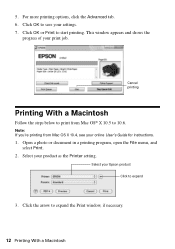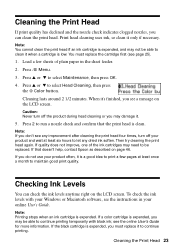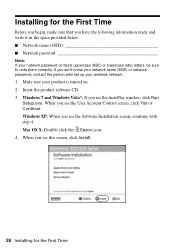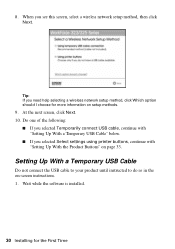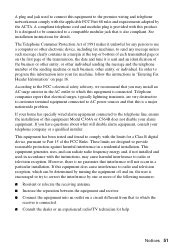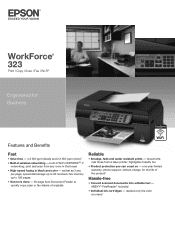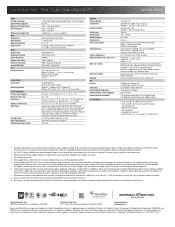Epson WorkForce 323 Support Question
Find answers below for this question about Epson WorkForce 323.Need a Epson WorkForce 323 manual? We have 3 online manuals for this item!
Question posted by chilebear1 on August 12th, 2012
Help Programing My Wifi Password
Hi..how do I enter my password in numbers to set up my wifi on epson workforce 323..?
Current Answers
Related Epson WorkForce 323 Manual Pages
Similar Questions
I Need Help With Reducing The Size Of Picture I'm Trying To Copy
(Posted by galeppipe 10 years ago)
Epson Workforce 545 Help Says Wifi Is On But Wont Print
(Posted by andsj0036 10 years ago)
How To Program Speed Dial Fax On Workforce 435
(Posted by Raymotm79vd 10 years ago)