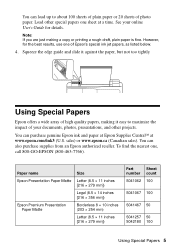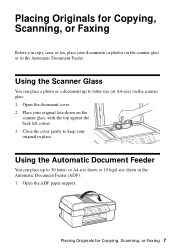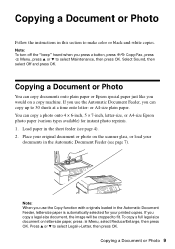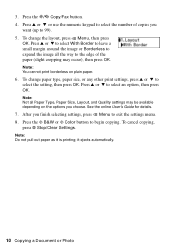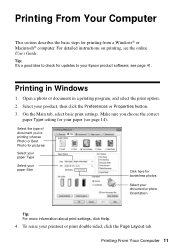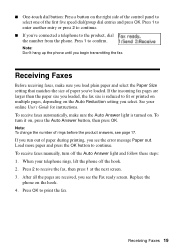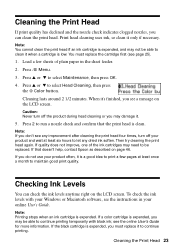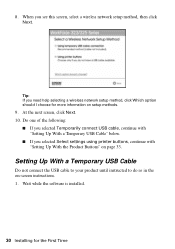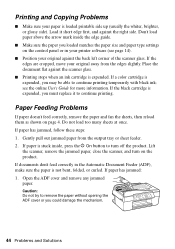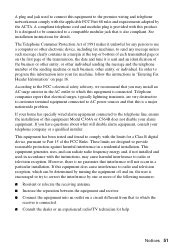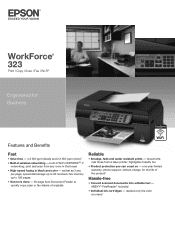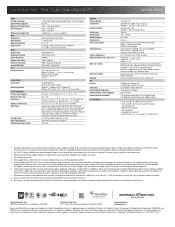Epson WorkForce 323 Support Question
Find answers below for this question about Epson WorkForce 323.Need a Epson WorkForce 323 manual? We have 3 online manuals for this item!
Question posted by galeppipe on April 23rd, 2014
I Need Help With Reducing The Size Of Picture I'm Trying To Copy
The person who posted this question about this Epson product did not include a detailed explanation. Please use the "Request More Information" button to the right if more details would help you to answer this question.
Current Answers
Related Epson WorkForce 323 Manual Pages
Similar Questions
I Want To Use Legal Size Paper But It Is Not Listed In Paper Size Options?
(Posted by kjkorberg 2 years ago)
I Need Help Putting My Epson Back On Onlne Printing Wount Print Online?
I Just simply need to know how to ajust these settings back to online printing.My printer is setto p...
I Just simply need to know how to ajust these settings back to online printing.My printer is setto p...
(Posted by sucmc123 10 years ago)
Help Programing My Wifi Password
Hi..how do I enter my password in numbers to set up my wifi on epson workforce 323..?
Hi..how do I enter my password in numbers to set up my wifi on epson workforce 323..?
(Posted by chilebear1 11 years ago)
My Computer Is Printing Lines Across My Pictures. It Is A New Cartridge. Any
(Posted by gblondin 12 years ago)