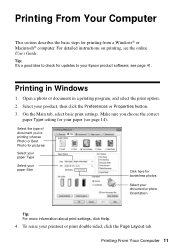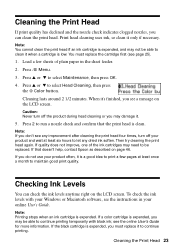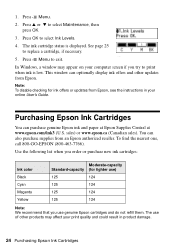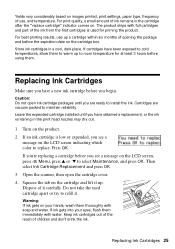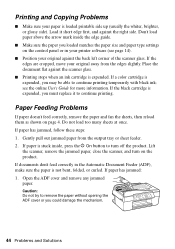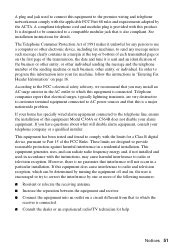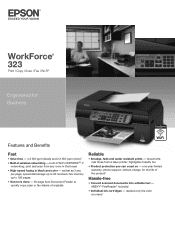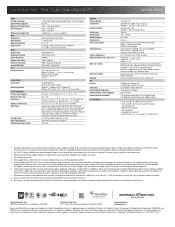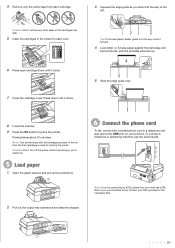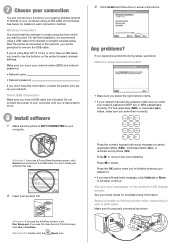Epson WorkForce 323 Support Question
Find answers below for this question about Epson WorkForce 323.Need a Epson WorkForce 323 manual? We have 3 online manuals for this item!
Question posted by gblondin on April 23rd, 2012
My Computer Is Printing Lines Across My Pictures. It Is A New Cartridge. Any
The person who posted this question about this Epson product did not include a detailed explanation. Please use the "Request More Information" button to the right if more details would help you to answer this question.
Current Answers
Related Epson WorkForce 323 Manual Pages
Similar Questions
Is Epson Workforce 323 An Airprint Printer? I Cannot Print From My Iphone
(Posted by Wilva 2 years ago)
Epson 325 Workforce. Change Ink Get To Maintence. What Button Press Get Cartridg
(Posted by pocialikkaren 9 years ago)
Epson Workforce 645 Won't Print Black Ink New Cartridge
(Posted by kokingera 10 years ago)
Epson Workforce 435 Not Printing Correct Pictures.
My new Epson Workforce 435 is not printing the pictures I want although the print preview shows the ...
My new Epson Workforce 435 is not printing the pictures I want although the print preview shows the ...
(Posted by kathy9816 12 years ago)