Epson WorkForce 435 Support Question
Find answers below for this question about Epson WorkForce 435.Need a Epson WorkForce 435 manual? We have 4 online manuals for this item!
Question posted by Raymotm79vd on September 4th, 2013
How To Program Speed Dial Fax On Workforce 435
The person who posted this question about this Epson product did not include a detailed explanation. Please use the "Request More Information" button to the right if more details would help you to answer this question.
Current Answers
There are currently no answers that have been posted for this question.
Be the first to post an answer! Remember that you can earn up to 1,100 points for every answer you submit. The better the quality of your answer, the better chance it has to be accepted.
Be the first to post an answer! Remember that you can earn up to 1,100 points for every answer you submit. The better the quality of your answer, the better chance it has to be accepted.
Related Epson WorkForce 435 Manual Pages
Product Brochure - Page 1


... and go - makes manual two-sided printing even quicker1
• Save time - ABBYY® FineReader® included
• PC-Fax - BUILT TO PERFORM
SPEED
|
QUALITY
|
RELIABILITY
AFFORDABLE
BUSINESS PRINTING
WorkForce® 435
Print | Copy | Scan | Fax | Wi-Fi®
ENGINEERED FOR BUSINESS
• Get more prints5
• Save energy, save paper - built-in seconds; 6.3 ISO...
Product Brochure - Page 2


...the best-selling monochrome and color multifunction laser printers available for details,...connect regarding compatible devices and apps. 4 For sending faxes only. 5 Get...to 180 pages Speed dials: 60 (max.) PC Fax4
Hi-Speed USB Wireless (802...WorkForce® 435
Print I Copy I Scan I Fax I Wi-Fi®
Specifications
PRINT Printing Technology Printer Language Maximum Print Resolution ISO Print Speed...
Quick Guide - Page 2


...information
See this Quick Guide for the basics. English
Your WorkForce 435
After you press a button, press the r/K Copy/Fax button to select copy mode, press x Menu, press... Clear Settings
B&W
Color
Auto Answer
Speed Dial/ Group Dial
Redial/Pause
8
9
10
11
12
Number Function
1
Turns product on/off the "beep" heard when you set up your WorkForce® 435 (see the Start Here sheet), ...
Quick Guide - Page 3


..., and symbols
6
Turns Auto Answer on/off
7
One-touch dial buttons for first five speed dial/group dial entries
8
Shows wireless network status
9
Enter Copy, Fax, and Scan mode
10
Returns to previous menu
11
Move the cursor and select menu items
12
Start copying/faxing in black-and-white or color
13
Selects the last...
Quick Guide - Page 6
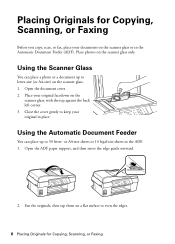
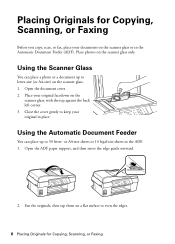
Placing Originals for Copying, Scanning, or Faxing Open the document cover. 2. Open the ADF paper support, and then move the edge guide outward.
2. Place...You can place a photo or a document up to even the edges.
6 Placing Originals for Copying, Scanning, or Faxing
Before you copy, scan, or fax, place your original in the ADF. 1. or A4-size sheets or 10 legal-size sheets in place.
Quick Guide - Page 8


.../Enlarge, then press OK. To change the layout, press x Menu, then press OK. See the online User's Guide for your printed copies. Press the r/K Copy/Fax button to select the setting, then press OK. Note: Do not pull out paper as it ejects automatically.
8 Copying a Document or Photo Note: You cannot...
Quick Guide - Page 15


... filter.
Breakdown or repair of this product may cause loss of the product. Connect the phone cable from a speed dial list. To use the fax or telephone equipment. cable
Faxing a Document 15 Note: You can fax up or recovering data and settings during or after the warranty period. We recommend that you won't be able...
Quick Guide - Page 17


... select Fax Settings, then press OK. 3. Use the # button to insert the + symbol when entering an international phone number. ■ To move the cursor, add a space, or delete a character: ■ l or r: Move the cursor to the left or right. ■ Auto Answer: Inserts a space and moves the cursor right. ■ Speed Dial/Group Dial...
Quick Guide - Page 18


... and white, your speed dial list, see this screen after one minute. Use the numeric keypad to select Fax mode. 3. Note: If the recipient's fax machine prints only in black and white even if you select color. ■ If you are larger than the paper size you select. Receiving Faxes
Before receiving faxes, make sure you...
Quick Guide - Page 26


... stops and you 're having trouble using your router or access point's documentation for instructions.
26 Solving Problems Fax job incomplete. When the ink pads are nearing or at the end of your router or access point. ■... wireless router or access point. Problem and solution
Turn the product off Dial Tone Detection; If access restrictions are set on the router or access point.
Quick Guide - Page 30


..., use Epson papers (see page 4) and genuine Epson ink cartridges (see page 24).
■ If you must have the following information ready: ■ Product name (WorkForce 435) ■ Product serial number (located on ink. Do not spray glass cleaner directly on a soft cloth, if necessary.
Quick Guide - Page 34


...Multifunction printer C364C (WorkForce 435)
FCC Compliance Statement
For United States Users
This equipment complies with Class B Personal Computers:
We: Located at least 9 inches (22 cm) away from cardiac pacemakers. Trade Name: Type of Conformity
According to be compliant with the standards. For products
34 Declaration of devices... and 15 of those devices ring when your local ...
Quick Guide - Page 35


...the message and the telephone number of the sending machine or such business, other electronic device, including fax machines, to send any person to a compatible modular jack that this is a major...premises wiring and telephone network must comply with the limits for a Class B digital device, pursuant to program this information into your alarm equipment. approved after July 23, 2001, the REN ...
Start Here - Page 1


... press
or to select AM or PM, if necessary.
8 Press OK.
4 Install ink cartridges
Note: Do not load paper yet.
1 Lift up the scanner. WorkForce® 435
Start Here
Read these instructions before using your product.
1 Unpack
French control panel stickers (included for Canada only) Caution: Do not open ink cartridge packages...
Start Here - Page 4


...speak with DURABrite® Ultra Ink for copying, printing, faxing, and scanning. Epson disclaims any and all rights in ...www.abbyyusa.com [email protected]
Recycling Epson offers a recycling program for the numbers below . Any questions? when you can ... to change without notice. Need paper and ink? WorkForce 435 ink cartridges
Color
Moderate-capacity (For lighter use)
...
Epson Connect Guide - Page 7


...Compatible devices
Any device that run iOS or Android such as Evernote, Google Docs, Dropbox, and Box.
Epson Connect Guide
Epson Connect and Other Mobile Solutions
Examples
❏ Using as a color fax service... the Email Print and Scan to Cloud services to turn your Epson printer into a color fax service.
❏ Uploading handouts to your online storage Scan and upload handouts as PDFs to...
Epson Connect Guide - Page 17


..., and then launch Epson Connect Printer Setup. ❏ From Software Update: Click Start > All
Programs > Epson > Software Update ❏ From the following methods. http:// (without the < >)
Note... making settings, enable JavaScript and cookies in the printer). Minimum download speed: 512 Kbps or faster Recommended download speed: 1 Mbps or faster
A Turn on -screen instructions to launch ...
Epson Connect Guide - Page 27


... to an online storage service. B Select Scan Log in to Cloud from your scan jobs on your device to send it as Evernote or eFax. You can use .
You can also send scanned files to ...tablet (iOS/Android).
Checking the Scan Log
You can use the Internet to use this service as a color fax service. If your data. Epson Connect Guide
Using the Services
C Select Scan to the User Page. A ...
Epson Connect Guide - Page 44


...Vista, XP
Printing or scanning is too slow
If another application is running or the device enters power saving mode while printing or scanning using port 5222 may be restricted on and...
❏ The printer or the wireless router are supported. Minimum download speed: 512 Kbps or faster - Recommended download speed: 1 Mbps or faster
Other Company Network Services
Google Cloud Print
For ...
Epson Connect Guide - Page 46


...of their respective owners. Minimum download speed: 512 Kbps or faster - Recommended download speed: 1 Mbps or faster
46 Operating ...system
Computer
❏ Windows 7, Windows Vista, Windows XP, Windows XP x64
❏ Mac OS X 10.5.x or later
Smartphone, tablet
❏ iOS: iPhone or iPod Touch with iOS v 4.1 or later, or iPad with iOS v 4.2 or later (Device...
Similar Questions
How To Hook Up A Epson Wireless Fax Machine 435
(Posted by Bytemslavi 10 years ago)
How Do I Scan With The Epson Workforce 435
Cheers
How do I scan with the Epson workforce 435
How do I scan with the Epson workforce 435
(Posted by bear78 11 years ago)
Fax On Workforce 435
I am unable to send faxes on Epson workforce 435. Fax utility passed all check list items. No one is...
I am unable to send faxes on Epson workforce 435. Fax utility passed all check list items. No one is...
(Posted by DRR1909 12 years ago)

