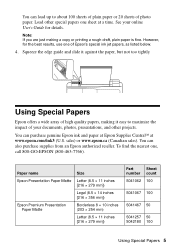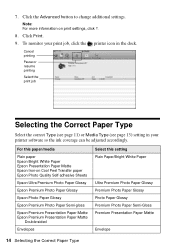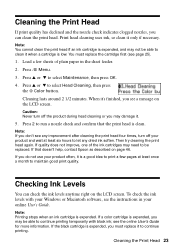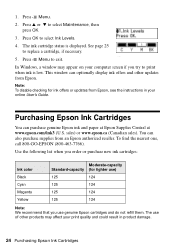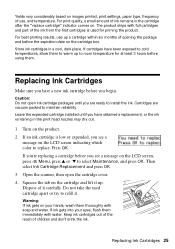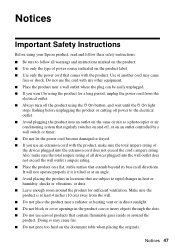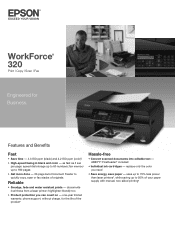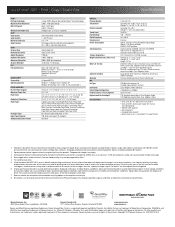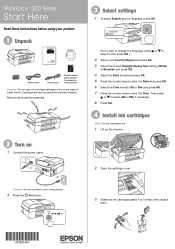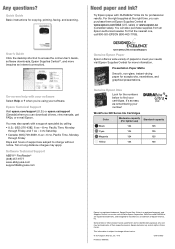Epson WorkForce 320 Support Question
Find answers below for this question about Epson WorkForce 320.Need a Epson WorkForce 320 manual? We have 3 online manuals for this item!
Question posted by agbellaimi on January 7th, 2014
How To Refill Epson Workforce 320 Ink
The person who posted this question about this Epson product did not include a detailed explanation. Please use the "Request More Information" button to the right if more details would help you to answer this question.
Current Answers
Related Epson WorkForce 320 Manual Pages
Similar Questions
How To Refill Ink Cartridge For Epson Workforce 320
(Posted by dannykn 9 years ago)
Does Epson Workforce 320 Support Wifi Connection
Does Epson workforce 320 support wifi connection
Does Epson workforce 320 support wifi connection
(Posted by bawa1995 11 years ago)
How Do I Properly Refill Epson Nx415 Ink
and if I have 9 prong resetter will this reset the outside and inside chip for me? Also if the insid...
and if I have 9 prong resetter will this reset the outside and inside chip for me? Also if the insid...
(Posted by rascolnikov 13 years ago)