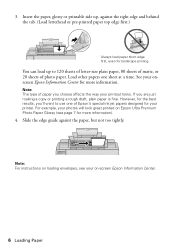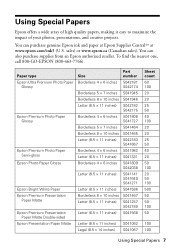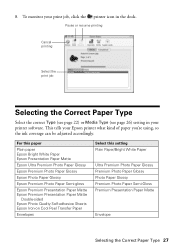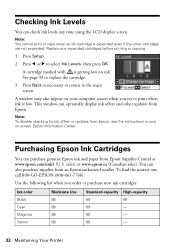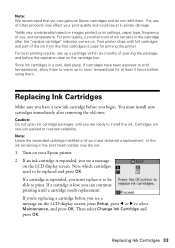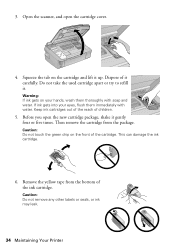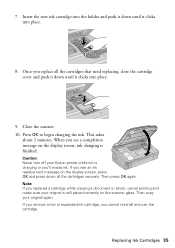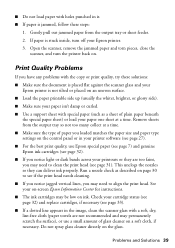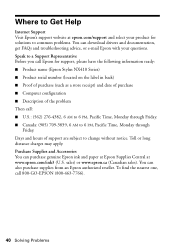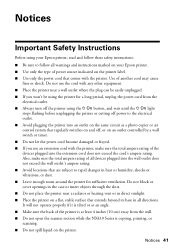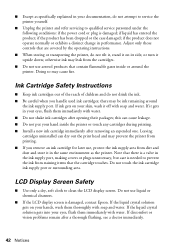Epson NX415 Support Question
Find answers below for this question about Epson NX415 - Stylus Color Inkjet.Need a Epson NX415 manual? We have 3 online manuals for this item!
Question posted by rascolnikov on May 6th, 2010
How Do I Properly Refill Epson Nx415 Ink
and if I have 9 prong resetter will this reset the outside and inside chip for me? Also if the inside does not need resetting from the device will it reset when the ink inside is at a good level. thank you
Current Answers
Related Epson NX415 Manual Pages
Similar Questions
I Refilled My Ink Cartridges In Stylus Nx230 And It Still Won't Work
(Posted by ValWU 9 years ago)
Epson Stylus Nx415 Ink Yellow Cartridge Cannot Be Recognized
(Posted by asimoz 9 years ago)
How To Reset Epson Stylus Nx415 Ink Cartridge
(Posted by jasjohn1 9 years ago)
I Refilled My Ink Cartridge For My Epson Nx515 And It Says Cannot Recognize Ink
cartridge
cartridge
(Posted by Creolste 9 years ago)
Airprint
Can I upgrade my nx415 so I can use airprint with my ipad4?
Can I upgrade my nx415 so I can use airprint with my ipad4?
(Posted by imcskimming 10 years ago)