Epson WorkForce 320 Support Question
Find answers below for this question about Epson WorkForce 320.Need a Epson WorkForce 320 manual? We have 3 online manuals for this item!
Question posted by bawa1995 on June 10th, 2012
Does Epson Workforce 320 Support Wifi Connection
Does Epson workforce 320 support wifi connection
Current Answers
There are currently no answers that have been posted for this question.
Be the first to post an answer! Remember that you can earn up to 1,100 points for every answer you submit. The better the quality of your answer, the better chance it has to be accepted.
Be the first to post an answer! Remember that you can earn up to 1,100 points for every answer you submit. The better the quality of your answer, the better chance it has to be accepted.
Related Epson WorkForce 320 Manual Pages
User Manual - Page 1


WorkForce® 320/323/325 Series
Quick Guide
Basic Printing, Copying, Scanning, and Faxing Maintaining Your Product
Network Setup (WorkForce 323/325 only) Solving Problems
User Manual - Page 2


...in Windows 11 Printing With a Macintosh 12 Selecting the Correct Paper Type 14
Faxing a Document 15
Connecting a Phone or Answering Machine 15 Setting Up Fax Features 16 Sending a Fax From the Control Panel... 18 Receiving Faxes 19
Scanning a Document or Photo 20
Scanning With Epson Scan Software 20 Scanning With Mac OS X 10.6 21
Maintaining Your Product 22
Checking ...
User Manual - Page 15
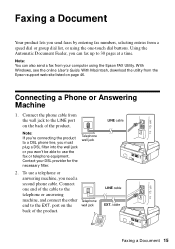
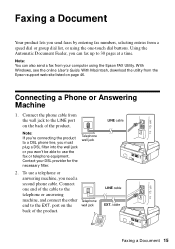
... a second phone cable. Note: You can fax up to 30 pages at a time. Connect the phone cable from the Epson support web site listed on the wall jack back of the product. Telephone wall jack
2.
With ...LINE port on the back of the cable to the telephone or answering machine, and connect the other Telephone end to use a telephone or answering machine, you can also send a fax...
User Manual - Page 16
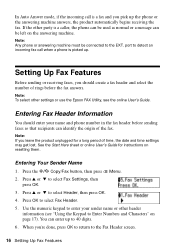
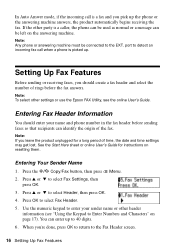
... fax call is a caller, the phone can be used as normal or a message can be connected to Enter Numbers and Characters" on the answering machine. Note: To select other header
information (see...left on page 17).
Note: If you should enter your sender name or other settings or use the Epson FAX Utility, see "Using the Keypad to the EXT. Press the r/K Copy/Fax button, then press ...
User Manual - Page 27


WorkForce 320 Series owners may skip this section, as described on the Start Here sheet. Follow the instructions in wireless ...This section supplements the on-screen instructions for setting up your product as the WorkForce 320 has no built-in this chapter only if you need additional help. After the printer is connected to the network, you will need to install the software on every computer ...
User Manual - Page 41


... User's Guide.
LCD screen messages Printer error Scanner error A fax error has occurred.
Solving Problems
If you connected the product to a PBX (Private Branch Exchange) or Terminal Adapter, turn it 's a good idea to check Epson's support website for free updates to proceed.
see one of the error messages below, follow the steps here...
User Manual - Page 42


... or connect to the wireless router or access point
■ Make sure that the product is turned on and the WiFi light...Epson Support.
EpsonNet Setup was unsuccessful
Make sure that the product is within range of security it is on manually entering your Epson product. If access restrictions are set on the product is using your wireless network name.
Network Problems (WorkForce...
User Manual - Page 43


... Status Sheet. 4. Cannot print over the network
■ Make sure the product is turned on and the WiFi light on the product is set the IP address manually.
For details, see below) and check the signal ... correctly and that your wireless router or access point. Check the Timeout Setting in EPSON Scan Settings. The product does not appear in the Add Printer window (Mac OS X)
Make...
User Manual - Page 45


... jack works by your printouts or they are not recommended), or use Epson papers (see page 5) and genuine Epson ink cartridges (see if the print head needs cleaning.
■ If you notice jagged vertical lines, you must have a DSL filter
connected to clear the message.
3.
Lift the scanner cover, remove any jammed paper...
User Manual - Page 46


....com
46 Where to Get Help You can purchase genuine Epson ink and paper at Epson Supplies Central at epson.com/support (U.S.) or epson.ca/support (Canada) and select your product for support, please have the following information ready: ■ Product name (WorkForce 320/323/325) ■ Product serial number (located on the label in back) ■ Proof of...
User Manual - Page 49


... down. There may be compliant with Class B Personal Computers:
We: Located at:
Epson America, Inc. Declaration of Conformity
According to report a gas leak in the vicinity ...of Product: Multifunction printer
Model:
C364A (WorkForce 320 Series)
C364B (WorkForce 323/325 Series)
Notices 49
Each product marketed is a valve in the same environment as a Class B digital device.
and/...
User Manual - Page 50


... of your right to file a complaint with this equipment, please contact:
Name: Address: Telephone:
Epson America, Inc. 3840 Kilroy Airport Way, Long Beach, CA 90806 U.S.A. (562) 981-3840
The... its facilities, equipment, operations or procedures that could affect the proper functioning of devices that you may connect to your line, you may want to contact your local telephone company to be...
User Manual - Page 52


... raccordés à une interface téléphonique. WARNING
The connection of a non-shielded equipment interface cable to this equipment will invalidate the FCC Certification of this device and may consist of any combination of devices subject only to the requirement that the Epson printer covered by this limited warranty statement, if purchased and...
User Manual - Page 54
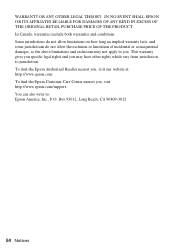
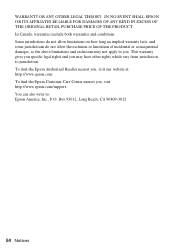
... and you . You can also write to jurisdiction. To find the Epson Customer Care Center nearest you , visit our website at: http://www.epson.com. To find the Epson Authorized Reseller nearest you , visit http://www.epson.com/support. IN NO EVENT SHALL EPSON OR ITS AFFILIATES BE LIABLE FOR DAMAGES OF ANY KIND IN EXCESS...
User Manual - Page 55


... your legal advisor for any consumable products other equipment. Epson disclaims any questions regarding copyright law.
Trademarks
Epson is a registered trademark, Epson Exceed Your Vision is a registered logomark, and Supplies Central is a service mark of Seiko Epson Corporation. WorkForce is a registered trademark and Epson Connection is a service mark of Epson America, Inc.
Product Brochure - Page 1
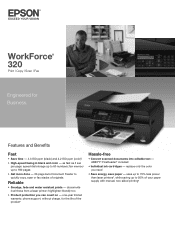
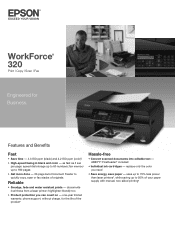
...up to 50% of your paper supply with manual, two-sided printing3 phone support, without charge, for Business. ABBYY® FineReader® included
•...into editable text - highlighter-friendly too
• Product protection you need
• Save energy, save paper - WorkForce® 320
Print | Copy | Scan | Fax
Engineered for the life of originals
Reliable
• Smudge, fade and ...
Product Brochure - Page 2
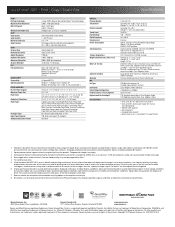
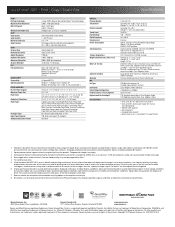
....1" x 16.2" x 9.3" Weight: 15.7 lb
WorkForce 320 all prints under glass in dark storage conditions. is a SmartWaySM Transport Partner8
† ISO ppm is a trademark of January 1, 2009. album permanence based on accelerated testing of Epson America, Inc. as fast as of Seiko Epson Corporation. Telephone toll charges may not be supported by Mac.® 4 For sending...
Start Here - Page 1
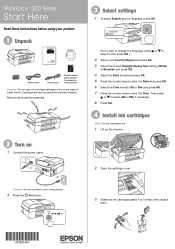
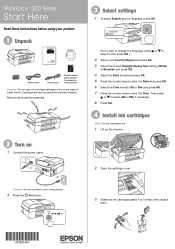
...
2 Turn on
1 Connect the power cable.
3 Select settings
1 To select English as your language, press OK.
(If you are vacuum packed to maintain reliability. WorkForce® 320 Series
Start Here
Read ...yet.
1 Lift up the scanner.
2 Open the cartridge cover. Caution: Do not connect to your computer yet.
2 Press the On button.
3 Shake the ink cartridges gently 4 or 5 times, then...
Start Here - Page 2
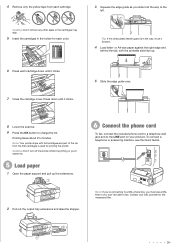
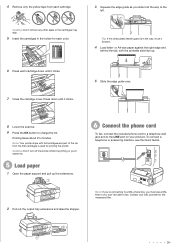
...the edge guide over.
8 Lower the scanner. 9 Press the OK button to charge the ink. To connect a telephone or answering machine, see the Quick Guide.
2 Pull out the output tray extensions and raise ...ink.
5 Load paper
1 Open the paper support and pull up .
6 Press each cartridge down until it clicks. 7 Close the cartridge cover. Note: If you're connecting to a DSL phone line, you must use...
Start Here - Page 4
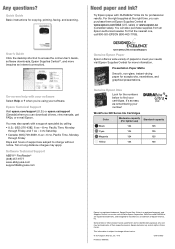
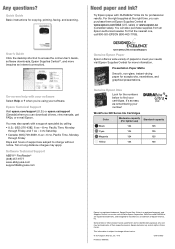
...; (408) 457-9777 www.abbyyusa.com support@abbyyusa.com
Genuine Epson Paper Epson offers a wide variety of Epson America, Inc.
WorkForce and DURABrite are for scrapbooks, newsletters, and graphical presentations.
Try Epson paper with your needs; visit Epson Supplies Central for copying, printing, faxing, and scanning. WorkForce 320 Series Ink Cartridges
Color
Moderate-capacity (For...
Similar Questions
Problem Can't Scan To Mac With A Wifi Connection Workforce 645 Mac How Do I
scan
scan
(Posted by jerrfahria 9 years ago)
How To Change Ink Cartridge For Epson Workforce 320?
(Posted by tchabo 10 years ago)
Will The Workforce 320 Scan A Document To Pdf?
I need a printer that will scan a document to PDF.
I need a printer that will scan a document to PDF.
(Posted by joanevans 10 years ago)

