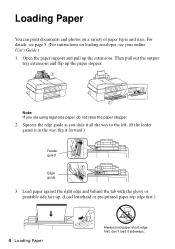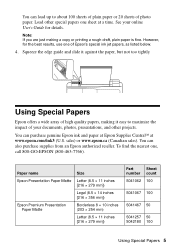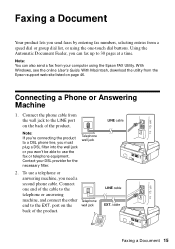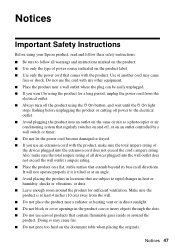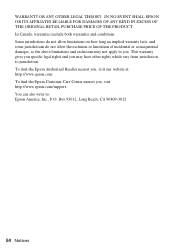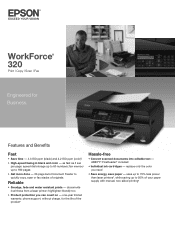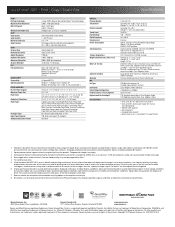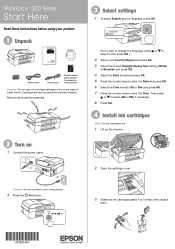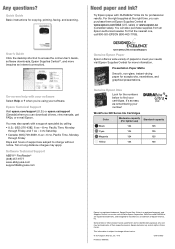Epson WorkForce 320 Support Question
Find answers below for this question about Epson WorkForce 320.Need a Epson WorkForce 320 manual? We have 3 online manuals for this item!
Question posted by Garnered on March 3rd, 2012
When Will Epson Workforce 320 Support Airprint?
The person who posted this question about this Epson product did not include a detailed explanation. Please use the "Request More Information" button to the right if more details would help you to answer this question.
Current Answers
Related Epson WorkForce 320 Manual Pages
Similar Questions
Will The Workforce 320 Scan A Document To Pdf?
I need a printer that will scan a document to PDF.
I need a printer that will scan a document to PDF.
(Posted by joanevans 10 years ago)
Epson Workforce 320/323/325 Wireless Printer
i would like my new ipad to recognize my wireless printer is this possible?
i would like my new ipad to recognize my wireless printer is this possible?
(Posted by tolimira 11 years ago)
Does Epson Workforce 320 Support Wifi Connection
Does Epson workforce 320 support wifi connection
Does Epson workforce 320 support wifi connection
(Posted by bawa1995 11 years ago)