Epson WorkForce 633 Support Question
Find answers below for this question about Epson WorkForce 633.Need a Epson WorkForce 633 manual? We have 3 online manuals for this item!
Question posted by bldura on November 14th, 2013
Does Epson Workforce 633 Support Airprint
The person who posted this question about this Epson product did not include a detailed explanation. Please use the "Request More Information" button to the right if more details would help you to answer this question.
Current Answers
There are currently no answers that have been posted for this question.
Be the first to post an answer! Remember that you can earn up to 1,100 points for every answer you submit. The better the quality of your answer, the better chance it has to be accepted.
Be the first to post an answer! Remember that you can earn up to 1,100 points for every answer you submit. The better the quality of your answer, the better chance it has to be accepted.
Related Epson WorkForce 633 Manual Pages
User Manual - Page 1


WorkForce® 630 Series
Includes WorkForce 630/632/633/635
Quick Guide
Basic Copying, Printing, Scanning, and Faxing Maintenance
Network Setup Solving Problems
User Manual - Page 2


... 19 Sending a Fax From the Control Panel 21 Receiving Faxes 22
Scanning a Document or Photo 23
Quick Scanning With the Scan Button 23 Scanning With Epson Scan Software 24 Scanning With Mac OS X 10.6 25
2 Contents
User Manual - Page 3


Maintaining Your Product 26
Checking the Print Head Nozzles 26 Cleaning the Print Head 27 Checking Ink Levels 27 Purchasing Epson Ink Cartridges 28 Replacing Ink Cartridges 29
Network Setup 31
Wireless Network Setup 31 Wired (Ethernet) Network Setup 45
Solving Problems 49
Checking for Software Updates 49 Problems and Solutions 49 Where to Get Help 54
Notices 55
Contents 3
User Manual - Page 5


... tabs on page 6. Gently insert the paper cassette. 7. see your online User's Guide for the best results, use plain paper or Epson Bright White Paper.
5. For automatic two-sided printing, use one sheet at a time; Make sure the paper is fine. Loading Paper...215; 15 cm)
Letter-size
Note: You can load up to 250 sheets of plain paper or 20 sheets of Epson's special ink jet papers, as shown.
User Manual - Page 6


...Borderless 8 × 10 inches (203 × 254 mm)
Letter (8.5 × 11 inches [216 × 279 mm])
Epson Premium Photo Paper Semi-gloss
Borderless 4 × 6 inches (102 × 152 mm)
Letter (8.5 × 11 inches [...S041982 40
S041331 20
6 Using Special Papers sales) or www.epson.ca (Canadian sales).
Using Special Papers
Epson offers a wide array of high quality papers, making it easy ...
User Manual - Page 18
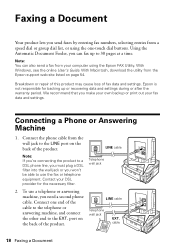
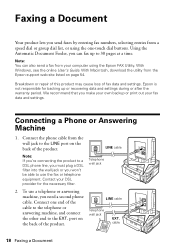
... Windows, see the online User's Guide.
Connect one -touch dial buttons. Epson is not responsible for the necessary filter.
2. We recommend that you make ... or repair of this product may cause loss of fax data and settings. Connect the phone cable from the Epson support web site listed on page 54.
Connecting a Phone or Answering Machine
1. Note: If you're connecting the...
User Manual - Page 19


...press OK. 3.
Setting Up Fax Features
Before sending or receiving faxes, you 're done, use the Epson FAX Utility, see "Using the Keypad to Enter Numbers and Characters" on resetting them.
Press the Fax...20). Note: If you pick up the phone or the answering machine answers, the WorkForce 630/632/633/635 Series automatically begins receiving the fax.
Press OK to the EXT. Setting Up ...
User Manual - Page 20


... delete a character.
■ To enter characters, use the numeric keypad to pick up on the screen. Press OK to select it is set the WorkForce 630/632/633/635 Series to select the number of Rings to Enter Numbers and Characters
When entering phone numbers and text in Fax mode, follow these...
User Manual - Page 21


... Stop at any time. Place your online User's Guide.
1.
Note: To scan a two-sided document (WorkForce 635 only), press the and select On.
2-Sided button
3.
You can enter up to enter the fax ... the number of the speed dial entry and press OK. Note: To dial the number using the Epson FAX Utility, see your original(s) for faxing (see page 8).
Press the Fax button.
2.
Sending ...
User Manual - Page 23


... to your email application, and attaches a JPG image to a new outgoing message
4. If you 're scanning to your email application. You can use your WorkForce 630/632/633/635 Series to scan original documents and photos and save it to your computer, select USB Connection if your product is scanned, you see...
User Manual - Page 49


... basic troubleshooting suggestions below if you can select Driver Update on manually entering your online User's Guide and select Download the Latest Software or visit Epson's support website at epson.com/support (U.S.) or epson.ca/support (Canada). Checking for Software Updates
Periodically, it next to a different location.
User Manual - Page 54


... distance charges may apply.
Purchase Supplies and Accessories
You can purchase genuine Epson ink and paper at Epson Supplies Central at epson.com/support (U.S.) or epson.ca/support (Canada) and select your product for support, please have the following information ready:
■ Product name (WorkForce 630/632/633/635 Series)
■ Product serial number (located on the label in...
User Manual - Page 55


...off the product using your Epson product, read and follow all relevant local safety standards. ■ Place the product near a radiator or heating vent or in all devices plugged into the extension cord ...occurs to a computer or other equipment. Also, make sure the total ampere rating of the devices plugged into the wall outlet does not exceed the wall outlet's ampere rating. ■ When...
User Manual - Page 58


...: Epson
Type of Product: Multifunction printer
Model:
C422A
FCC Compliance Statement
For United States Users
This equipment complies with Part 68 of the FCC rules and the requirements adopted by 47CFR §2.909. You must accept any interference received, including interference that may connect to your telephone line and still have all devices...
User Manual - Page 59
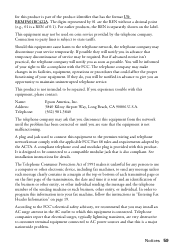
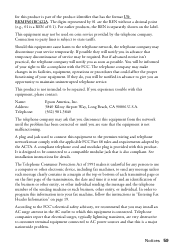
...party lines is subject to file a complaint with this equipment, please contact:
Name: Address: Telephone:
Epson America, Inc. 3840 Kilroy Airport Way, Long Beach, CA 90806 U.S.A. (562) 981-3840
The telephone... customer terminal equipment connected to send any person to use a computer or other electronic device, including fax machines, to AC power sources and that is not intended to the ...
User Manual - Page 62


....
If a claimed defect cannot be identified or reproduced, you , visit http://www.epson.com/support.
THE WARRANTY AND REMEDY PROVIDED ABOVE ARE EXCLUSIVE AND IN LIEU OF ALL OTHER EXPRESS...third party parts, components, or peripheral devices added to the Epson product after its shipment from jurisdiction to you , visit our website at: http://www.epson.com. UNLESS STATED HEREIN, ANY ...
User Manual - Page 63


... each user to be trademarks of the copyright laws when using any Epson product. Trademarks
Epson is a registered trademark, Epson Exceed Your Vision is a registered logomark, and Supplies Central is a service mark of Epson America, Inc.
WorkForce is a registered trademark and Epson Connection is subject to other than those designated as applied to change without the...
Start Here - Page 1


... strip shown below.
Phone cord
Power cord
French control panel stickers (included for the WorkForce 630/632/633/635.
1 Unpack
2 Raise the control panel and press the On button.
To...Caution: Do not connect to select it, then press OK.)
2 Select your language, press OK. WorkForce® 630 Series
Start Here
Read these instructions before using your computer yet.
*411856600* *411856600* ...
Start Here - Page 4


...
Any problems?
Genuine Epson Paper Epson offers a wide variety of Epson America, Inc.
It's as easy as shown:
Epson Technical Support Visit epson.com/support (U.S.) or epson.ca/support (Canada) where you enter
your needs; Function buttons
Press , , , or on the screen. When you can also purchase supplies from an Epson authorized reseller.
WorkForce 630/632/633/635 Ink Cartridges...
Product Brochure - Page 2
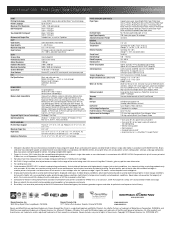
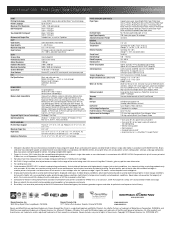
...Cartridge Configuration Fade Resistance / Print Longevity6 Replacement Ink Cartridges5
ECO FEATURES
Supports plain paper, Epson Bright White Paper, Photo Paper Glossy, Premium Photo Paper Glossy, Ultra...selling monochrome and color multifunction laser printers available for $499 or less as of prints displayed under glass in accordance with ISO/IEC 24734. WorkForce® 633 Print | Copy |...
Similar Questions
Changing Ink Workforce 633
Please let me know how to change the Ink on the workforce 633
Please let me know how to change the Ink on the workforce 633
(Posted by dov18 11 years ago)

