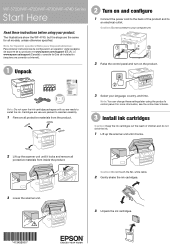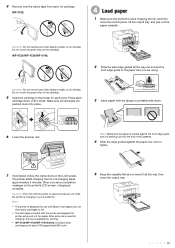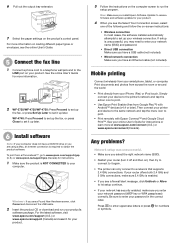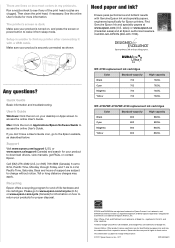Epson WF-4740 Support Question
Find answers below for this question about Epson WF-4740.Need a Epson WF-4740 manual? We have 3 online manuals for this item!
Current Answers
Answer #1: Posted by Odin on July 21st, 2017 10:08 AM
See Selecting Advanced Fax Settings at https://www.manualslib.com/manual/1249214/Epson-Wf-4740.html?page=163#manual. Then in the receive mode, turn off Auto. (See https://www.manualslib.com/manual/1249214/Epson-Wf-4740.html?page=166#manual.)
Hope this is useful. Please don't forget to click the Accept This Answer button if you do accept it. My aim is to provide reliable helpful answers, not just a lot of them. See https://www.helpowl.com/profile/Odin.
Related Epson WF-4740 Manual Pages
Similar Questions
Get Fax Function With Wf-3740
what needed to connect fax to phone line
what needed to connect fax to phone line
(Posted by fboctor 6 years ago)
How To Install Printer Ink Cartridges?
The cartridge carrier does not move to allow access to cartridge locations.
The cartridge carrier does not move to allow access to cartridge locations.
(Posted by egood22911 6 years ago)
Epson Artisan 1430 Inkjet Printer How Much Ink Coverage
(Posted by jayiMo 9 years ago)
How Do You Reset An Epson Pro 7880 Inkjet Printer When It Does Not Communicate
with the computer
with the computer
(Posted by prapdbm 9 years ago)
What Rip Comes With Epson Stylus Pro 3880 Inkjet Printer Designer Edition
(Posted by mojsm 10 years ago)