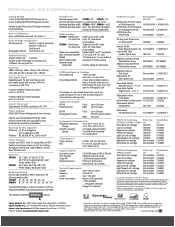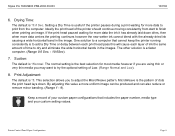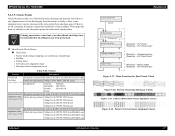Epson Stylus Pro 9600 - UltraChrome Ink Support Question
Find answers below for this question about Epson Stylus Pro 9600 - UltraChrome Ink - Stylus Pro 9600 Print Engine.Need a Epson Stylus Pro 9600 - UltraChrome Ink manual? We have 8 online manuals for this item!
Question posted by sagospelnet on March 12th, 2013
Paper Out
I cannot get my printer out of Paper Out mode. What am I doing wrong?
Current Answers
Related Epson Stylus Pro 9600 - UltraChrome Ink Manual Pages
Similar Questions
I Have Epson T7270 Printer The Error Is That Paper Out No Paper Loaded.
(Posted by princesharma1988ps 1 year ago)
Epson Artisan 1430 Inkjet Printer How Much Ink Coverage
(Posted by jayiMo 9 years ago)
How Do You Reset An Epson Pro 7880 Inkjet Printer When It Does Not Communicate
with the computer
with the computer
(Posted by prapdbm 9 years ago)
What Rip Comes With Epson Stylus Pro 3880 Inkjet Printer Designer Edition
(Posted by mojsm 10 years ago)
Cannot Get The Printer To Print.
the printer acts as if everything is OK. Discharges the paper with nothing on it. Wont print color o...
the printer acts as if everything is OK. Discharges the paper with nothing on it. Wont print color o...
(Posted by mkramer 11 years ago)