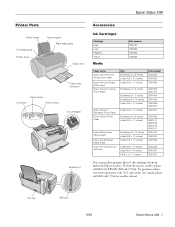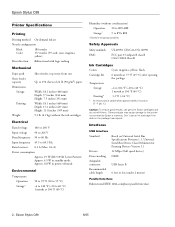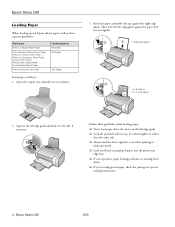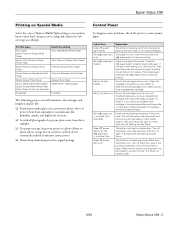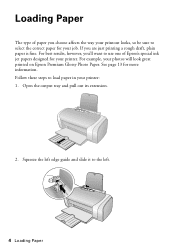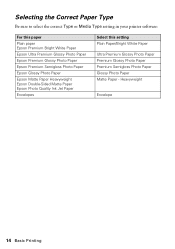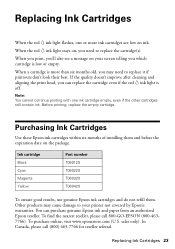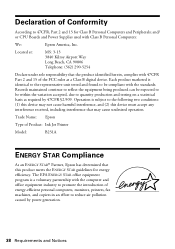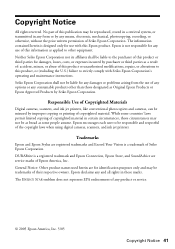Epson Stylus C88 Support Question
Find answers below for this question about Epson Stylus C88 - Ink Jet Printer.Need a Epson Stylus C88 manual? We have 6 online manuals for this item!
Question posted by reneghe on June 25th, 2014
Rted Lights Flashing
Current Answers
Answer #1: Posted by SoCalWoman on June 25th, 2014 7:10 PM
You can go here to view a couple troubleshooting steps to try. If, for any reason you are unable to resolve the issue, then the Epson printer may need to be serviced
Much appreciation to those who acknowledge our members for their contribution toward finding a solution.
~It always seems impossible until it is done~
Nelson Mandela
Related Epson Stylus C88 Manual Pages
Similar Questions
Epson C88+ printer not printing, but the paper light keeps flashing