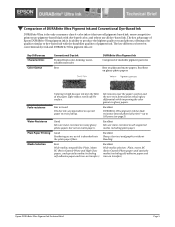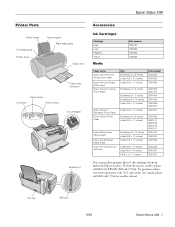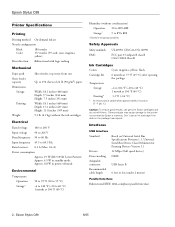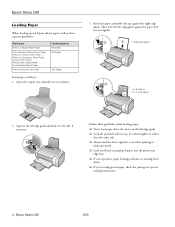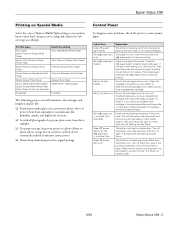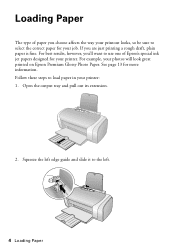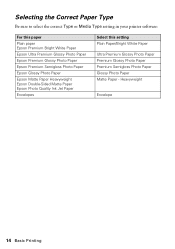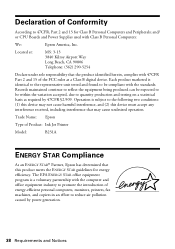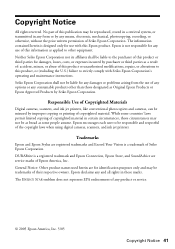Epson Stylus C88 Support Question
Find answers below for this question about Epson Stylus C88 - Ink Jet Printer.Need a Epson Stylus C88 manual? We have 6 online manuals for this item!
Question posted by djmoloney on June 16th, 2013
In What Order, From Left To Right, Are The Printer Ink Colors?
Current Answers
Answer #1: Posted by RathishC on June 16th, 2013 5:07 PM
Please click on the link given below to access the User`s guide for the printer. Once you click on User`s guide look for the topic “Removing and Installing Ink Cartridges” which would show you the order in which the Ink cartridges are been installed:
Hope this helps.
Thanks & Regards
Rathish C
#iworkfordell
Related Epson Stylus C88 Manual Pages
Similar Questions
I just got a new computer from WIN XP to WIN 7 and my Epson C88+ installed just fine, UNTIL I needed...