Epson Stylus C88 Support Question
Find answers below for this question about Epson Stylus C88 - Ink Jet Printer.Need a Epson Stylus C88 manual? We have 6 online manuals for this item!
Question posted by KROSAS4YOU on December 7th, 2011
I Cannot Find The Cd To Reinstall My Printer, Is There Instructions Available?
The person who posted this question about this Epson product did not include a detailed explanation. Please use the "Request More Information" button to the right if more details would help you to answer this question.
Current Answers
There are currently no answers that have been posted for this question.
Be the first to post an answer! Remember that you can earn up to 1,100 points for every answer you submit. The better the quality of your answer, the better chance it has to be accepted.
Be the first to post an answer! Remember that you can earn up to 1,100 points for every answer you submit. The better the quality of your answer, the better chance it has to be accepted.
Related Epson Stylus C88 Manual Pages
Technical Brief (Ink Jet Printers) - Page 1


... Quality-Core Printing Technologies
The core technologies used in Epson ink jet printers work together to produce brilliant Photo Quality color, sharp text, and incredible print speeds
Small Ink Droplet Size
Small ink droplets produce smoother gradations and greater
tonal control
Epson Inks
Epson innovates ink solutions tailored to produce greater detail in photos
and sharper text...
Technical Brief (Ink Jet Printers) - Page 2


... a greater number of different colored "printed dots" because a wider range of print head nozzles
Page 2 Smallest ink droplets produce smooth photos, especially beneficial for smoother gradations
Ink Jet Printer Technical Brief
Large droplets are increased
Epson printers use halftone algorithms with more inconsistent droplets with the naked eye. Here's how it compares to...
Technical Brief (Ink Jet Printers) - Page 3


...;cation purposes only and may be trademarks of Seiko Epson Corporation. Other product names used herein are registered trademarks or trademarks of their respective owners. Ink Jet Printer Technical Brief
Page 3 High Quality Halftoning: Every ink jet printer uses a method referred to as halftoning, that produces fast, high-quality, color-accurate output. The Epson...
DuraBrite® Ultra Ink Technical Brief - Page 3


... Self-Adhesive Sheets • Photo Quality Ink Jet Cards • PremierArt™ Matte Scrapbook
Photo Paper for Epson
Epson DURABrite Ultra Pigment Ink Technical Brief
Page 3 DURABrite Ultra pigment ink is improved. Advantages of DURABrite Ultra Pigment Ink-Outstanding Photos on Glossy Papers
Many consumers are looking for a printer that can print borderless, frame-ready photos...
DuraBrite® Ultra Ink Technical Brief - Page 4


...ink offers added convenience.
• New, innovative technology (available ...ink usage, replacing only the ink that delivers allpurpose versatility, great for the C88+) feature inks with the other Epson ink technologies, refer to other Epson ink solutions.
DURABrite Ultra pigment ink offers convenience to use and feature an affordable cartridge price (for the job. See the Ink Jet Printer...
Product Brochure - Page 2


...for priming the printer. Yields vary considerably based on system configuration, software application and page complexity.
** We recommend that you use , and temperature. borderless photo sizes 4" x 6," 5" x 7," 8" x 10" and 8.5" x 11")
Paper Types
Supports Glossy Photo Paper, Ultra Premium Glossy Photo Paper, Matte Paper Heavyweight, plain paper, Premium Bright White, Ink Jet Transparencies...
Product Information Guide - Page 1
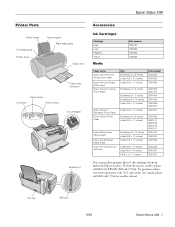
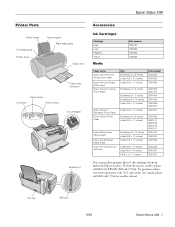
...05
Epson Stylus C88 - 1 Epson Stylus C88
Printer Parts
Accessories
Sheet feeder
Left edge guide Printer cover
Paper support Right edge guide
Output tray
Ink Cartridges
... inches Letter (8.5 × 11 inches)
Epson Matte Paper Heavyweight
Epson Double-Sided Matte Paper
Epson Photo Quality Ink Jet Paper
Borderless 8 × 10 inches Letter (8.5 × 11 inches) Letter (8.5 × 11 inches...
Product Information Guide - Page 2
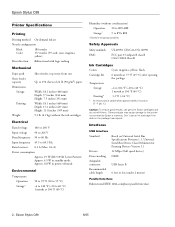
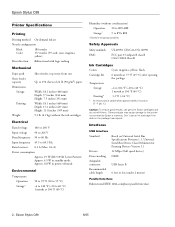
Interfaces
USB Interface Standard
Bit rate Data encoding Adaptable connector Recommended cable length
Based on the package has expired. Epson Stylus C88
Printer Specifications
Printing
Printing method On-demand ink jet
Nozzle configuration
Black Color
180 nozzles 177 nozzles (59 each: cyan, magenta, yellow)
Print direction Bidirectional with logic seeking
Mechanical
Paper path ...
Product Information Guide - Page 4
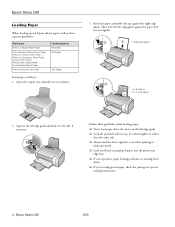
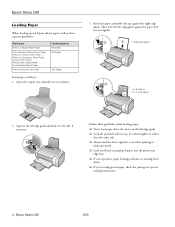
...-size paper
4 x 6-inch or 5 x 7-inch paper
2. Epson Stylus C88
6/05
Follow these capacity guidelines:
Paper type
Premium Bright White Paper
Ultra Premium Glossy Photo Paper Premium Glossy Photo Paper Premium Semigloss Photo Paper Glossy Photo Paper Matte Paper Heavyweight Double-Sided Matte Paper
Photo Quality Ink Jet Paper
Loading capacity 80 sheets 20 sheets...
Product Information Guide - Page 5
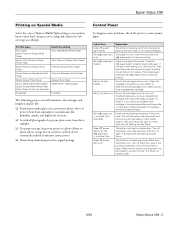
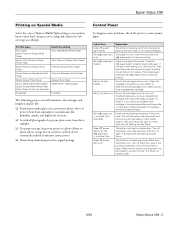
... off
Explanation
The printer is receiving a print job, charging ink, cleaning the print head, or ink is not receiving power.
If you have an internal error. Reinstall it or replace...Stylus C88 - 5 Make sure you have a replacement cartridge, then follow the steps on ink. Make sure the outlet is working and is out of ozone.
❏ As with the correct cartridge.
If in the printer...
Product Information Guide - Page 8


... printer. 2. Epson Stylus C88
5. Open the cartridge cover.
6. If you may inhibit normal operation and printing. Close the ink cartridge cover and make sure you may need to replace other ink cartridges, repeat steps 6 through 8 before continuing with water.
7.
If ink gets into place. Press the ink button.
Press the ink button again and reinstall the ink cartridge...
Product Information Guide - Page 10


... the interface cable.
4. Related Documentation
CPD-19910 CPD-19911 CPD-19909
Epson Stylus C88 Start Here Epson Stylus C88 Quick Guide Epson Stylus C88 CD-ROM with a damp cloth. Keep the printer cover closed to clean the
sheet feeder. 3. Epson Stylus C88
6/05 If ink accidentally gets inside the printer.
Clean here
Warning: Don't touch the gears or any other parts inside...
Quick Reference Guide - Page 2


... OS X 19
Replacing Ink Cartridges 23
Purchasing Ink Cartridges 23 Ink Cartridge Precautions 24 Removing and Installing Ink Cartridges 25
Solving Problems 29
Checking the Printer's Lights 29 Problems and Solutions 30 Where To Get Help 32
Requirements and Notices 34
Windows System Requirements 34 Macintosh System Requirements 34 Important Safety Instructions 35 FCC Compliance Statement...
Quick Reference Guide - Page 3
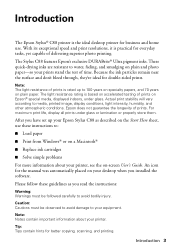
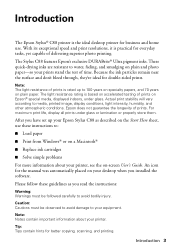
...so your Epson Stylus C88 as you read the instructions:
Warning: Warnings must be followed carefully to 100 years on specialty papers, and 70 years on your printer. Epson does not... better copying, scanning, and printing. Please follow these instructions to your printer, see the on a Macintosh®
■ Replace ink cartridges
■ Solve simple problems
For more information about...
Quick Reference Guide - Page 4
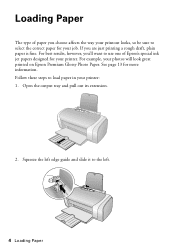
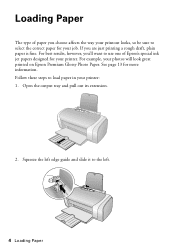
... more information. Follow these steps to the left edge guide and slide it to load paper in your printer. For example, your job. Loading Paper
The type of Epson's special ink jet papers designed for your printer: 1. If you choose affects the way your printout looks, so be sure to select the correct paper...
Quick Reference Guide - Page 13


... Semigloss Photo Paper Epson Glossy Photo Paper
Epson Matte Paper Heavyweight
Epson Double-Sided Matte Paper Epson Photo Quality Ink Jet Paper
Size Borderless 4 × 6 inches Letter (8.5 × 11 inches) Letter (8.5 × 11...in your Stylus C88. Using Special Papers 13 To purchase online, visit www.epsonstore.com (U.S.
Using Special Papers
You can purchase genuine Epson ink and paper ...
Quick Reference Guide - Page 14
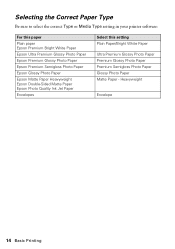
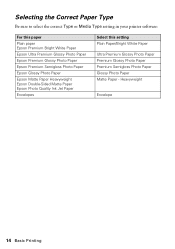
... Type setting in your printer software:
For this paper Plain paper Epson Premium Bright White Paper Epson Ultra Premium Glossy Photo Paper Epson Premium Glossy Photo Paper Epson Premium Semigloss Photo Paper Epson Glossy Photo Paper Epson Matte Paper Heavyweight Epson Double-Sided Matte Paper Epson Photo Quality Ink Jet Paper Envelopes
Select...
Quick Reference Guide - Page 36
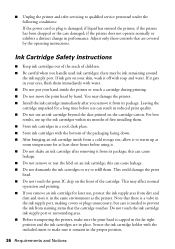
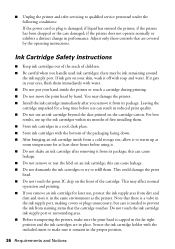
... holder with the included insert to make sure the print head is damaged; if liquid has entered the printer; Ink Cartridge Safety Instructions
■ Keep ink cartridges out of the reach of the cartridge. this can cause leakage. ■ Do not remove or tear the label on the front of children. &#...
Quick Reference Guide - Page 38
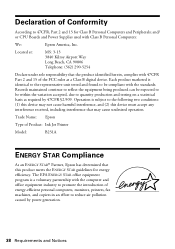
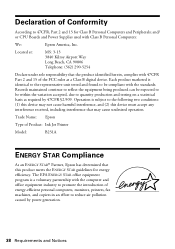
...and/ or CPU Boards and Power Supplies used with 47CFR Part 2 and 15 of Product: Ink Jet Printer
Model:
B251A
ENERGY STAR Compliance
As an ENERGY STAR® Partner, Epson has determined that ...47CFR, Part 2 and 15 for energy efficiency. Declaration of energy-efficient personal computers, monitors, printers, fax machines, and copiers in an effort to reduce air pollution caused by 47CFR §...
Quick Reference Guide - Page 41
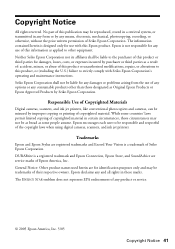
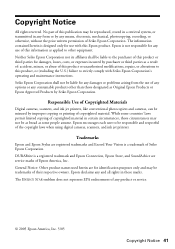
...applied to be liable for use with Seiko Epson Corporation's operating and maintenance instructions.
Responsible Use of Copyrighted Materials
Digital cameras, scanners, and ink jet printers, like conventional photocopiers and cameras, can be trademarks of this Epson product. Trademarks
Epson and Epson Stylus are for damages, losses, costs, or expenses incurred by Seiko Epson Corporation...
Similar Questions
How To Change A Ribbon In An Epson Printer Stylus N11
(Posted by Monriz 9 years ago)
How To Clean Epson Workforce 40 Printer Ink Jet Nozzle
(Posted by dongdris 9 years ago)
In What Order, From Left To Right, Are The Printer Ink Colors?
(Posted by djmoloney 10 years ago)
Hello. Where May I Purchase The Cd For The C-88 Stylus Printer? Thank You
(Posted by k40merc 11 years ago)
On A Epson C88+ Printer. I Can't Get The One Nozzle To Clean. What Do I Do Next?
(Posted by glh925 12 years ago)

