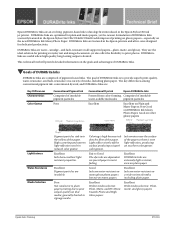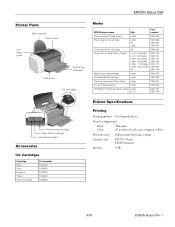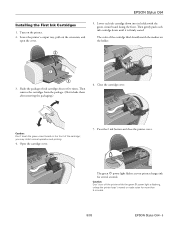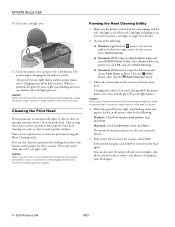Epson Stylus C64 Support Question
Find answers below for this question about Epson Stylus C64 - Ink Jet Printer.Need a Epson Stylus C64 manual? We have 7 online manuals for this item!
Question posted by aldergrovetravel on August 2nd, 2011
Ink Charging.
i just replaced all 4 cartriges, but it is not charging...so i can not get the printer to print...red ink light will not go off
Current Answers
Related Epson Stylus C64 Manual Pages
Similar Questions
C64 Printer-both Red Lights Flashing
Green light not staying on, but both red lights flashing alternately
Green light not staying on, but both red lights flashing alternately
(Posted by dianken 11 years ago)
The Ink Light Is Constantly Flashing Red. When I Click The Supply Levels (ink Ic
The ink light is constantly flashing red. When I select system preferences I choose print & scan fro...
The ink light is constantly flashing red. When I select system preferences I choose print & scan fro...
(Posted by obedient3 11 years ago)
Epson Stylus C64 Photo Edition
Both Red Lights Flashing. On Button Not Lit
(Posted by rogersharples 12 years ago)
Does This Printer Print A 2x2 Picture?
I'm wondering if this printer has the capability to print a 2x2 photo
I'm wondering if this printer has the capability to print a 2x2 photo
(Posted by borehunkle 12 years ago)